By default CentOS/RHEL show directorys in ls listing in dark green.
With dark color, i found it difficult to read directory names.
To change directory color, do
cp /etc/DIR_COLORS ~/.dir_colors
Edit ~/.dir_colors
vi ~/.dir_colors
Find
DIR 01;34 # directory
Replace with
DIR 01;33 # directory
Now log off and login (or run bash), you will see directory colors changed as follows.

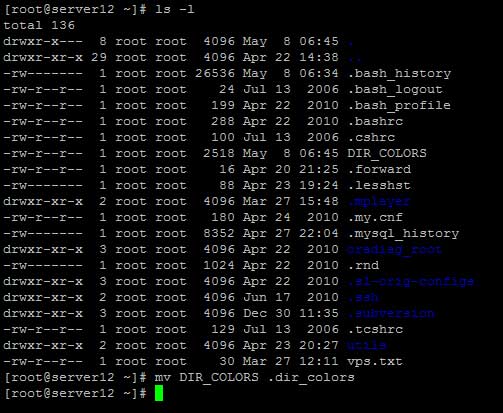
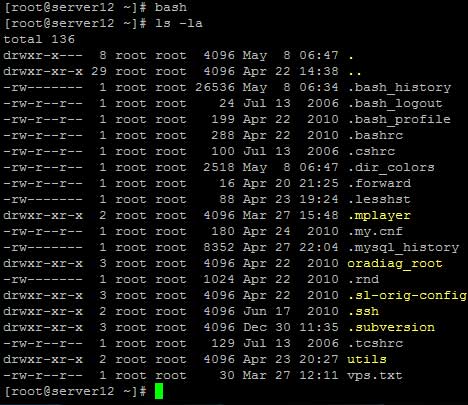

5 Responses to Change ls color in bash CentOS/RHEL/Fedora