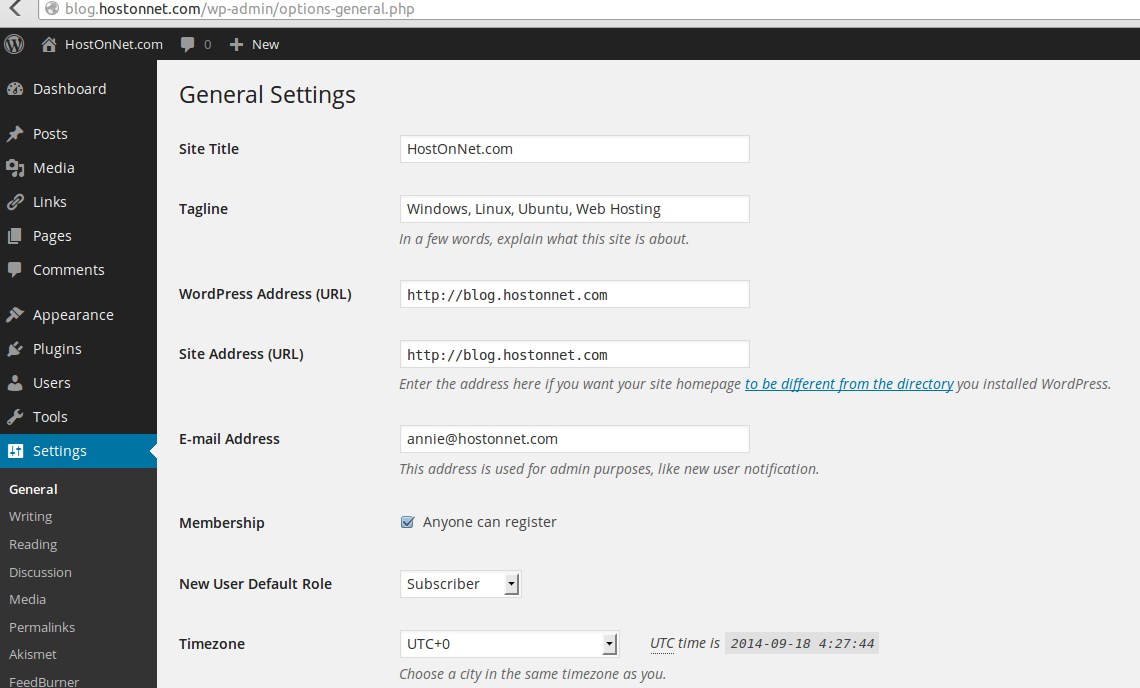Log into your your WordPress Dashboard as an administrator. (Eg. domain.com/wp-admin)
Click on Settings from the menu, and then General.
The two fields we’ll change are WordPress Address (URL) and Site Address (URL).
Enter the new url you’d like to use.
Scroll down the page and click on the Save Changes button.
Be sure that you rename the folder to the new URL in FTP or the File Manager.