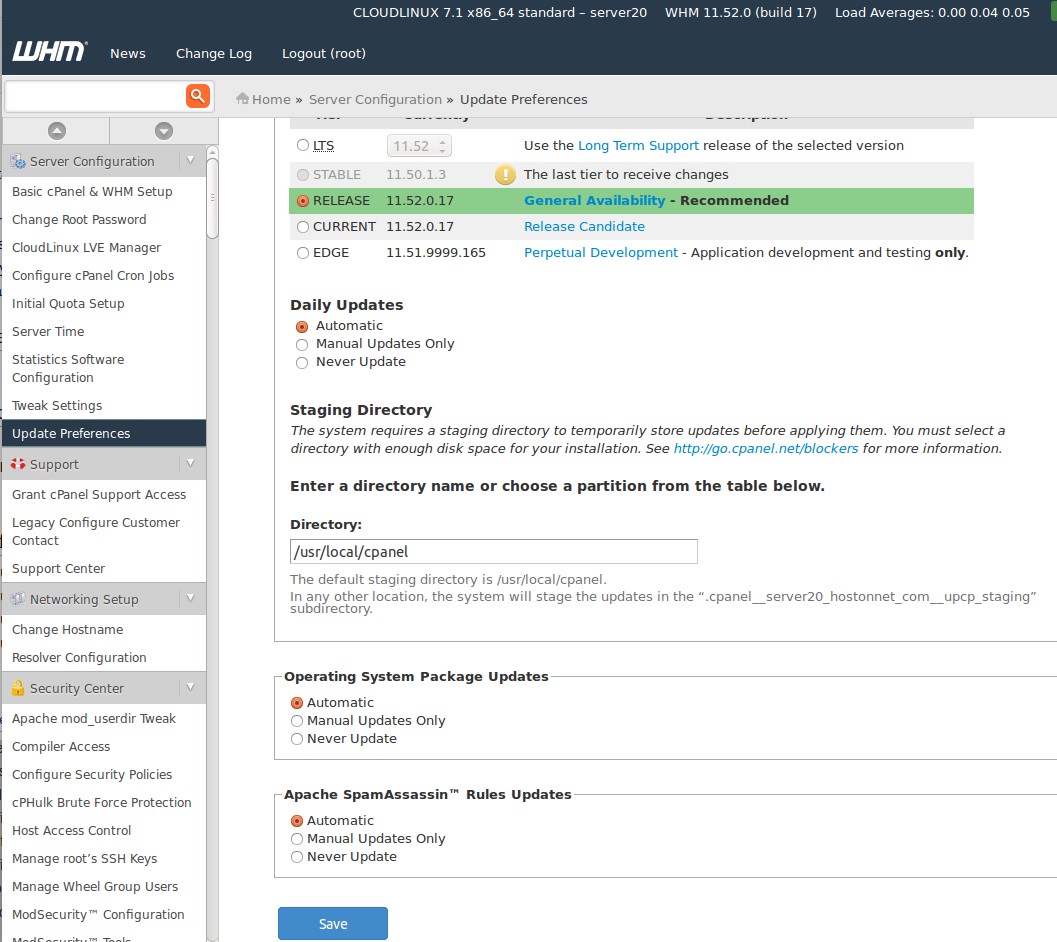To select Cpanel version, enable automatic update, go to
WHM Home > Server Configuration > Update Preferences
I use following settins
Release Tier = RELEASE Daily Updates = Automatic Operating System Package Updates = Automatic Apache SpamAssassin™ Rules Updates = Automatic