Firefox 20 added new feature, that allow you to open private browsing window in same browsing session.
I don’t want this new context menu. To hide this, go to your firefox profile. You can find this by going to
FireFox > Help > Troubleshooting Information
You can directly go to Troubleshooting Information page by typing about:support in address bar of firefox.
On next page, click show folder.
In your profile folder go to chrome folder.
Copy userChrome-example.css to userChrome.css
Now add
#context-openlinkprivate { display:none!important; }
To the file and save. Restart firefox. Now the link will be gone.
I had already know how to hide Open In New Window was context-openlink, so to find for Open Links in a New Private window, i downloaded firefox 20 source code and grep for context-openlink.
[root@server12 mozilla-release]# find ./ -name '*.js' -exec grep 'context-openlink' {} \; -print
this.showItem("context-openlink", shouldShow && !isWindowPrivate);
this.showItem("context-openlinkprivate", shouldShow);
this.showItem("context-openlink", shouldShow);
this.showItem("context-openlinkintab", shouldShow);
this.showItem("context-openlinkincurrent", this.onPlainTextLink);
./browser/base/content/nsContextMenu.js
let linkMenuItem = document.getElementById("context-openlinkincurrent");
./browser/base/content/test/browser_plainTextLinks.js
[root@server12 mozilla-release]#
Here is the content of my userChrome.css, i have disabled Open in New Window.
@namespace url("http://www.mozilla.org/keymaster/gatekeeper/there.is.only.xul");
#context-openlink {display: none !important;}
#bookmarksToolbarFolderMenu { display: none !important;}
#organizeBookmarksSeparator { display: none !important;}
#context-openlinkprivate { display:none!important; }

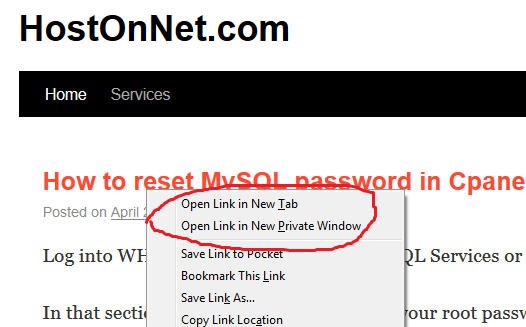

One Response to Hide Firefox 20 Open Links in a New Private window