First I updated the hosts file to see the web site from new server.
You can change in the hosts file directly through the terminal on In Ubuntu and most Linux distros. You can use your favored editor or even open your favorite GUI text editor. Ubuntu’s hosts file placed in the /etc/ folder.
I used sublime editor to open hosts file
subl /etc/hosts
For example, if your IP address 12.345.678.90 and the custom domain you want to use is www.example.com, add the following line to your /etc/hosts file:
12.345.678.90 www.example.com
Then, I have completed the below steps
1). Uploaded WordPress backup files to httpdocs folder
2). Created MYSQL Database in Plesk and imported the Database backup
3). Updated the wp-config.php file with new database credentials
But Website was showig 403 forbidden error and its worked when I changed the httpdocs folder permission.
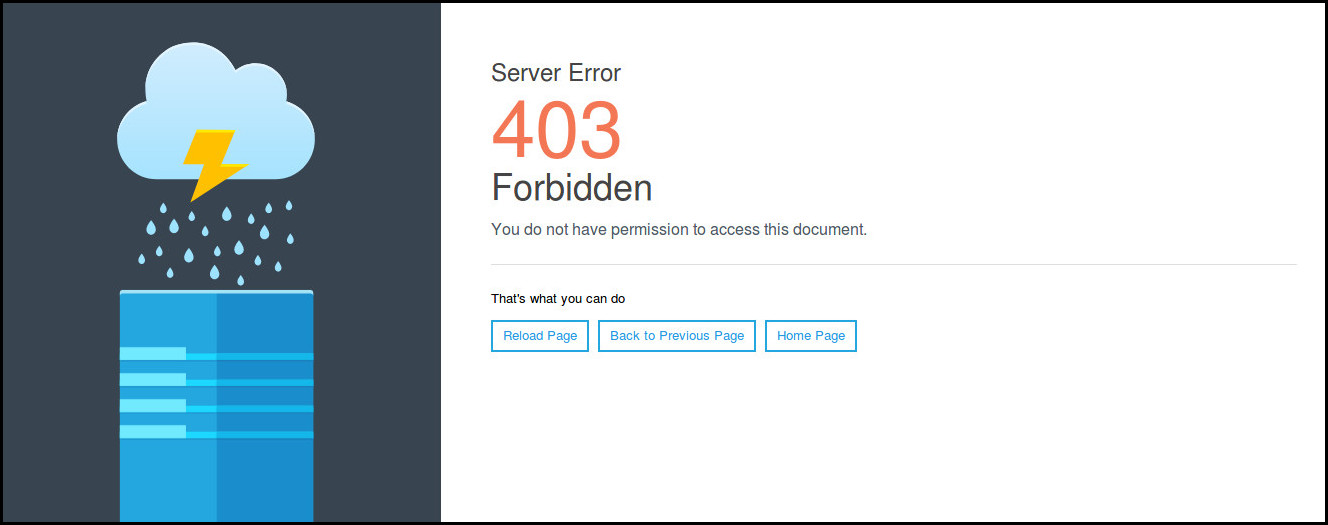
After clearing the browser cache, I checked the website again, but this time showed plesk default page as follows
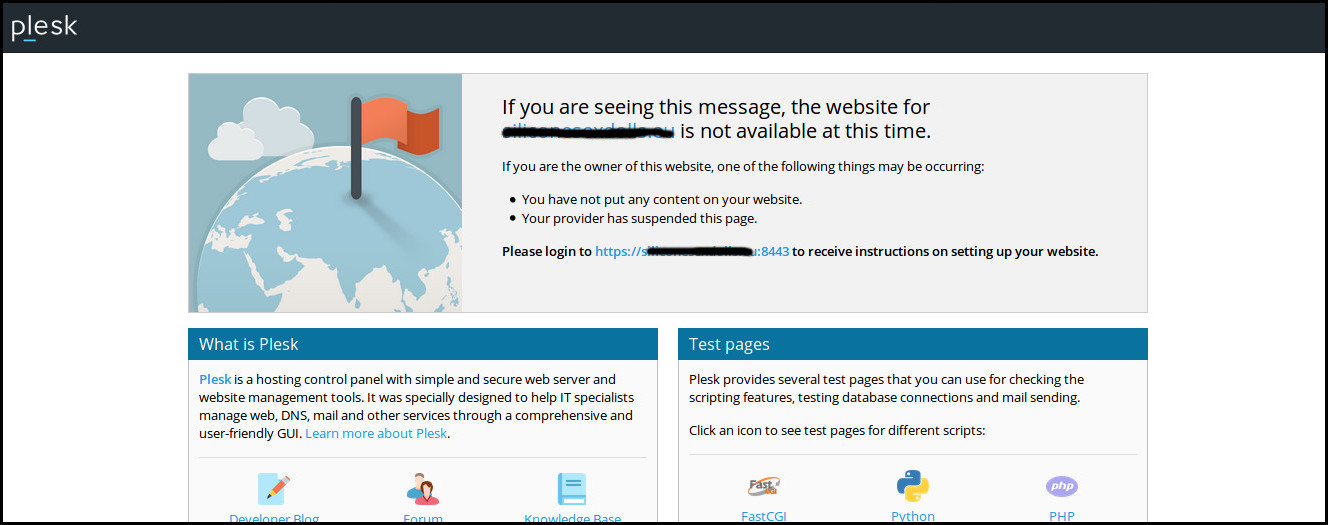
So deleted index.html file in httpdocs folder and Site started working.
What do I need to transfer my website ?
If you are not happy with your current hosting provider or if you think you are overcharged for your website, then you can use our Website transfer service. Please send an email to [email protected] for more details
We manage the process from start to finish and will move all of your website code to new hosting before that we need just two information from you
Domain control panel detail of your domain
Login details of your website hosting panel

