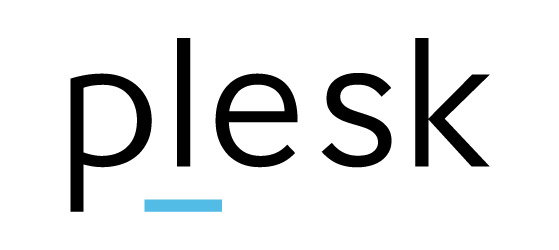Category Archives: Plesk
How to view Website Error Log in Plesk Control Panel
Login to Plesk Control Panel Click on File Manager Then click on ‘logs’ folder There you can see php_errors folder. Click on the file name to open it.
How to modify expiry date of a Subscription in Plesk Control Panel
If you want to change a subscription’s expiration date, follow below steps: 1. Login to your Plesk Reseller Panel. 2. Click on “Subscriptions” 3. Then click on a Subscription name from the list 4. Click on ‘Customize‘ Scroll down to
How to enable and disable Hotlink Protection in Plesk
Login to your Plesk control panel Then click Hotlink Protection icon. Click Switch On to enable the protection from hotlinking. Then make sure all the file extensions you want protected from hotlinking are listed here. If you want to allow
How to edit DNS record of a domain in plesk
To edit a DNS record for a domain, follow these steps: Click on the DNS Settings button. You will be presented with a list of all DNS records currently set up on the domain. Locate the record you wish to
How to change the disk usage limit of a subscription in plesk
Log in to your Plesk control panel Select the Subscriptions tab and click on your subscription. In the right sidebar under the Account section, click Customize On the customizing subscription page, set up the value for disk space, then click
How to add additional FTP account for your domain in plesk control panel
Log in to your plesk control panel Click on FTP Access. Then click Add an FTP Account. Fill in the required information and click OK.
How to download files and folders with Plesk File Manager
For downloading files and folders, log in to your Plesk control panel Click on File Manager icon. For downloading files and folder, Select the files and folders which you want to download Then click Add to Archive. Give name for
How to change file permissions in plesk control panel
Login to plesk control panel. Then click on Files Tab. You will see list of all files and folders of your home directory of this domain Then click file or directory for which you want to set access permissions and
How to backup or download MySQL database from plesk control panel
Log in to plesk control panel In the left sidebar, click Databases. Find the name of the database you wish to backup and click Export Dump. To save a dump on your local computer as well as on the server,
How to create and delete MySQL database in Plesk Control Panel
For creating MySQL database, log into your Plesk Control Panel. Then click on “Add Database” button Complete the database name and type username and password required and then click OK. The next screen will show the database is created. You