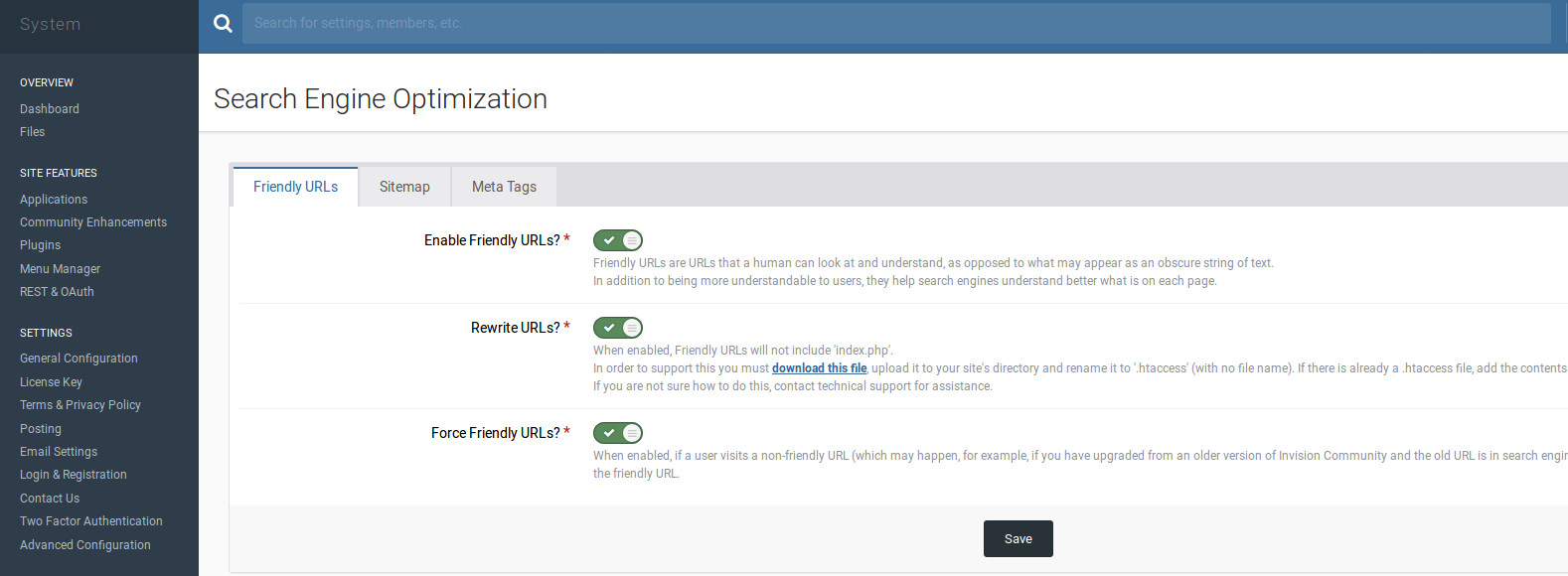Invision Community is a platform for building communities with forums, eCommerce, content management, image galleries and more. It is written in PHP and uses MySQL as a database management system.
Here is steps followed for upgrading Invision Community script from IP. 3.4.x to IPS4.0
1. Backup created for files and MySQL database
2. Uploaded a IPS 4 requirement test script and upgraded the PHP as recommended by the script
3. Created new folder ib4 and uploaded IPS4.0 files
4. I made a copy of IP.3 Database and restored in a new Database
5. Copied the following folders, downloads, public, screenshots and uploads along with your conf_global.php file.
6. Updated conf_global.php with new Database and new url (sitename.com/ib4)
7. Got error when I run the upgrader – sitename.com/invision4/admin/upgrade/. So removed the following from conf_global.php and Upgrade started to working.
$INFO['mysql_tbl_type'] = 'MyISAM'; $INFO['sql_tbl_prefix'] = 'x_utf_ib3_'; $INFO['sql_charset'] = 'utf8';
8. Check the screenshots here
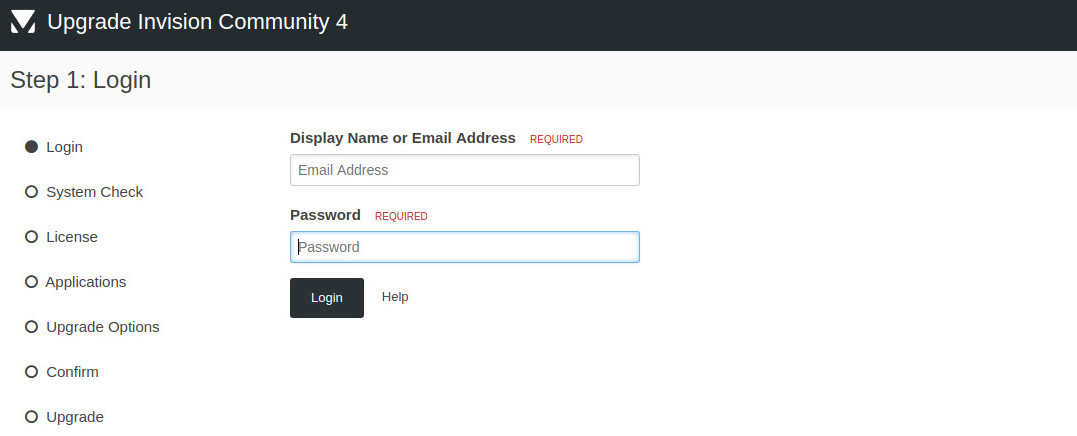
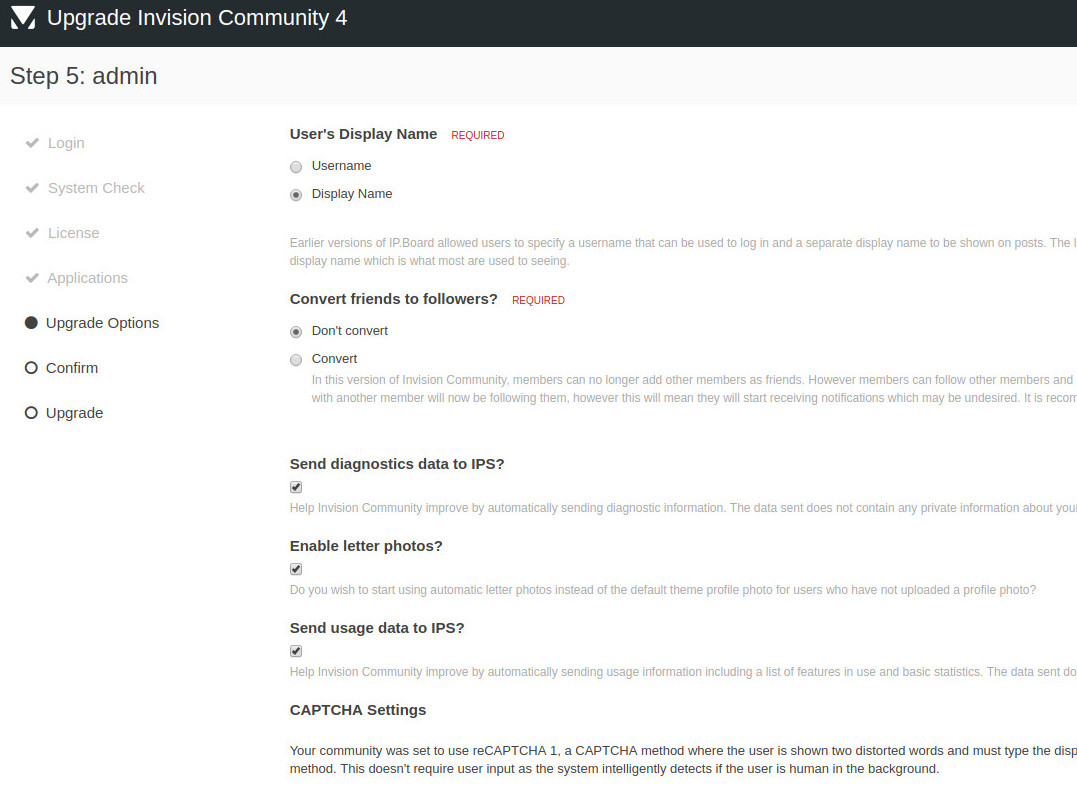
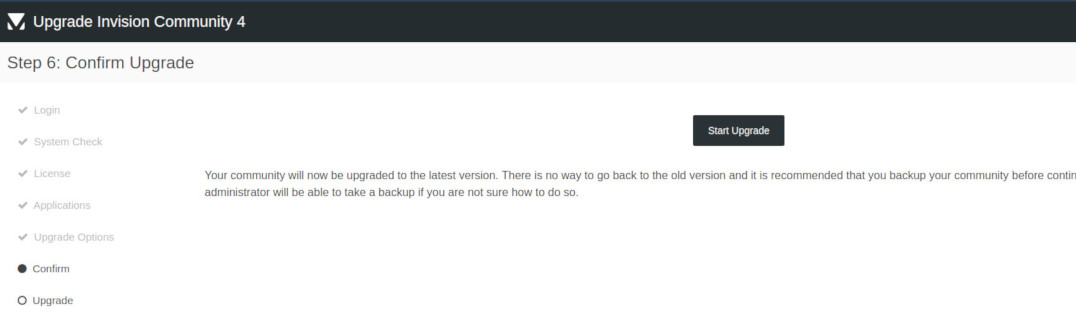
9. The next screen asked to convert Database to UTF8.
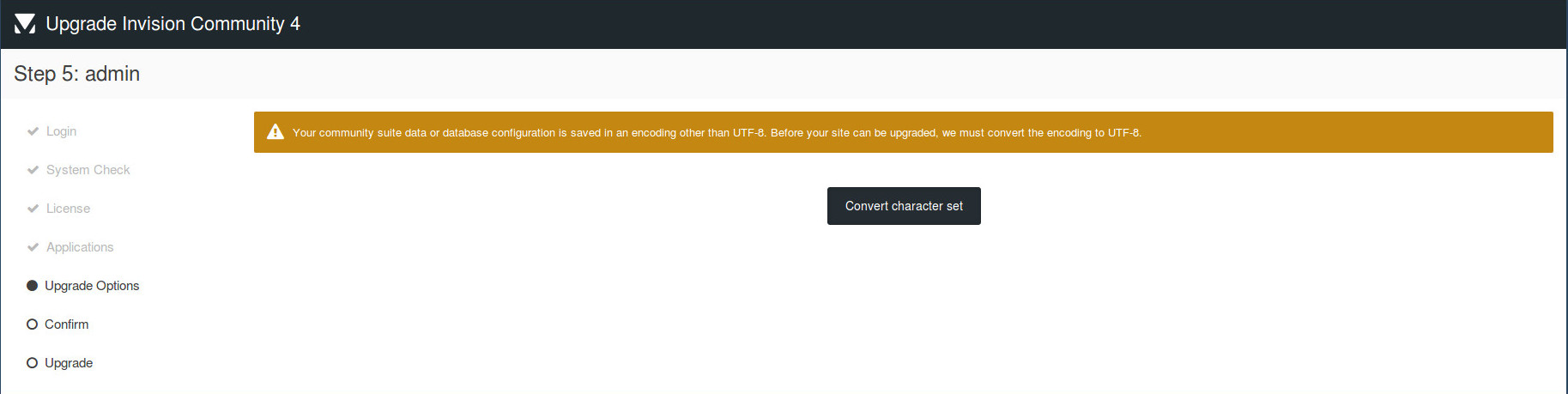
So I downloaded the converter here and uploaded it to ib4 folder. See the screenshots.
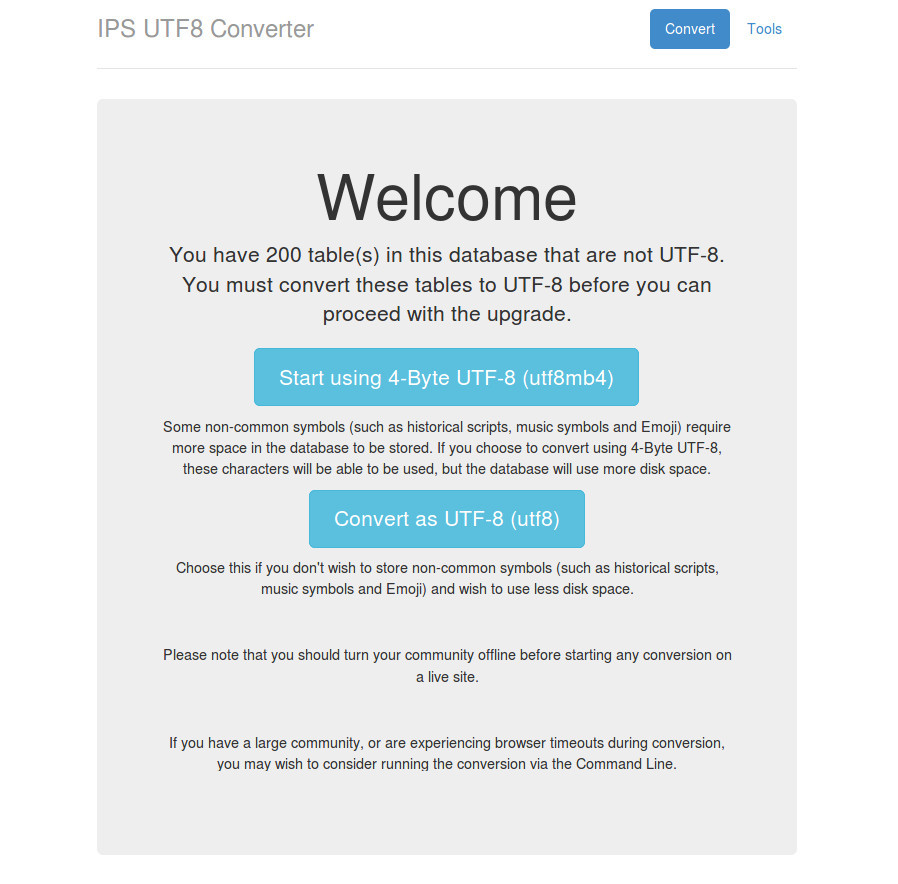
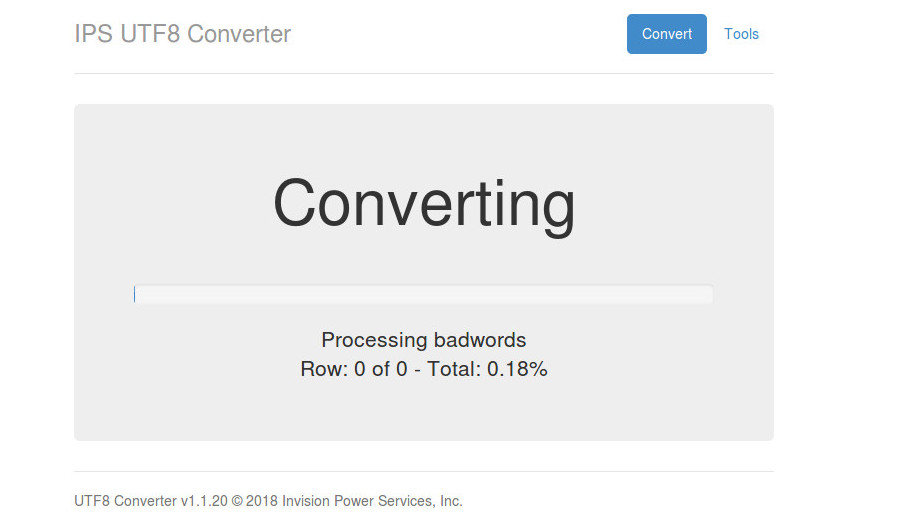
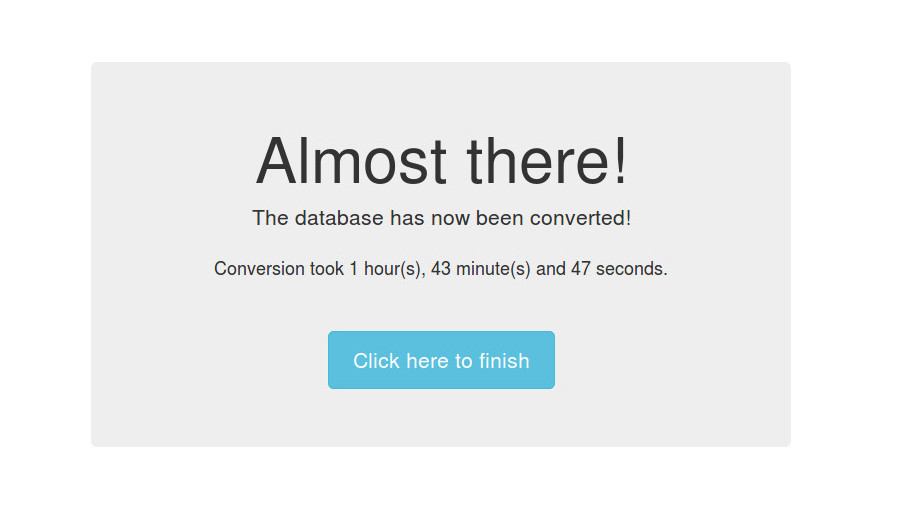
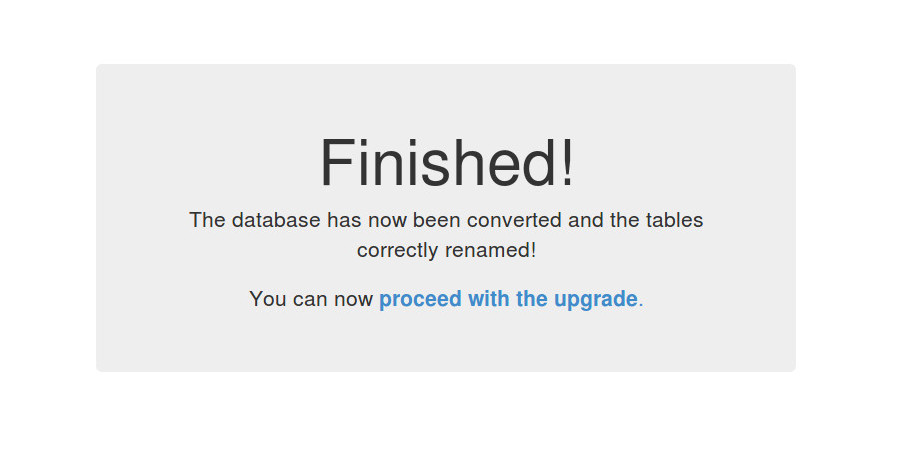
10. Then Clicked the Proceed with upgrade link.
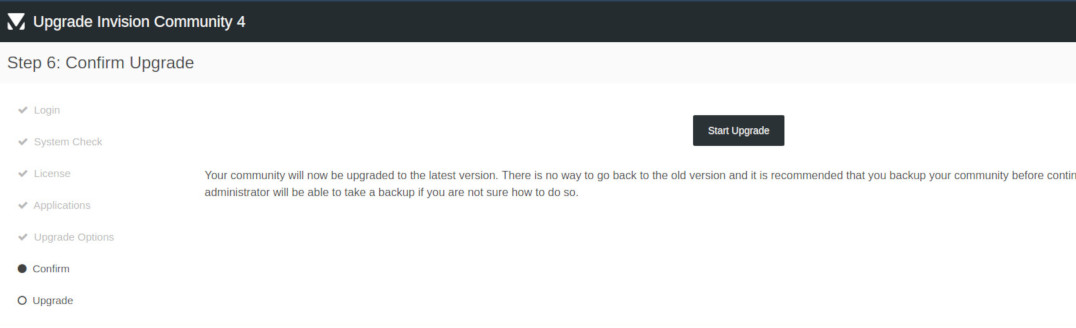
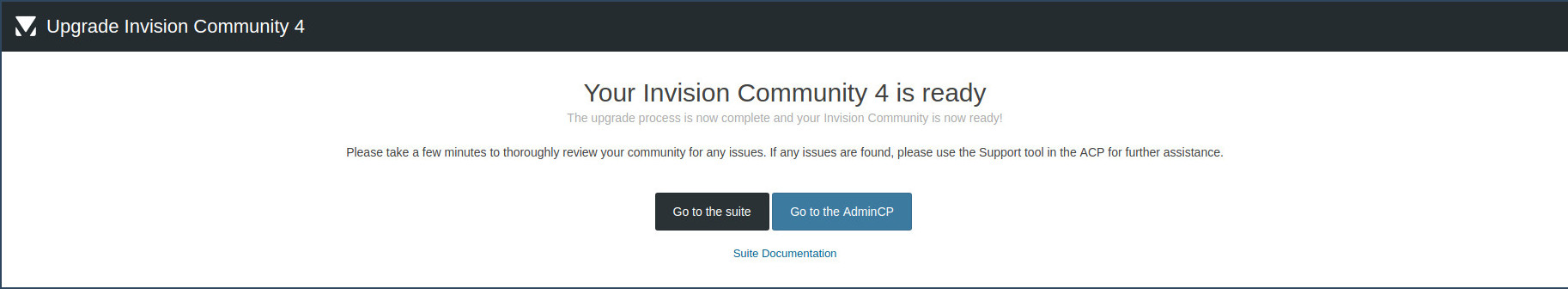
After the upgrade got blank screen when I click the inner pages.
I tried by disabling the seo url in conf_global.php
'use_friendly_urls' => '1',
to
'use_friendly_urls' => '0',
Still same issue. Then I disabled the seo url by login into admin > Search Engine Optimization
I created .htaccess with following and upload to ib4 folder
<IfModule mod_rewrite.c>
Options -MultiViews
RewriteEngine On
RewriteBase /ib4/
RewriteCond %{REQUEST_FILENAME} !-f
RewriteRule \.(js|css|jpeg|jpg|gif|png|ico|map)(\?|$) /ib4/404error.php [L,NC]
RewriteCond %{REQUEST_FILENAME} !-f
RewriteCond %{REQUEST_FILENAME} !-d
RewriteRule . /ib4/index.php [L]
</IfModule>
and then I enabled the seo url from admin area.