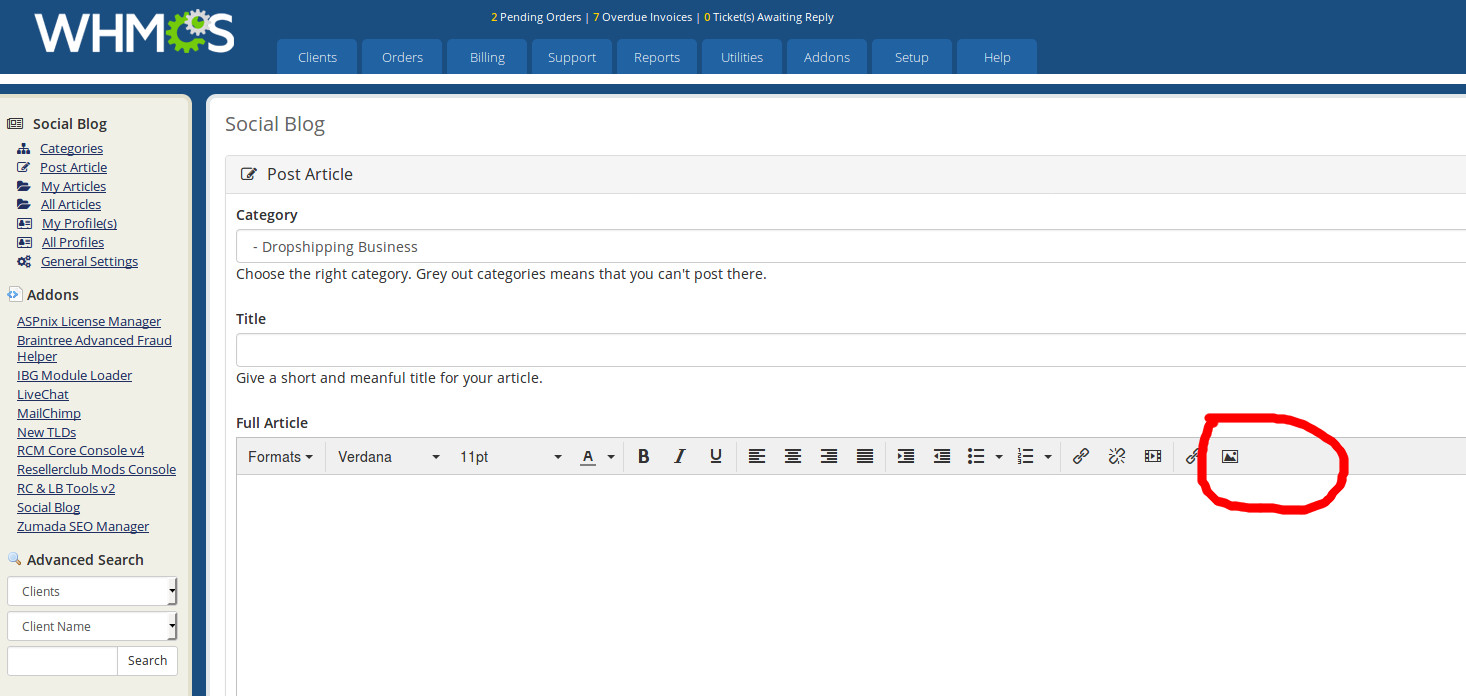Recently one of our client installed WHMCS social blog addon and he said TinyMCE editor not showing Insert Image button for adding images in the article content.
He contacted me with his WHMCS admin login and FTP login details
First I tried by reuploading the latest version of social blog addon files and that was not fixed the issue.
Then I modified the socialblog.php file at modules/addons/socialblog/ and added ‘link image’ on line 444 and 716.
Here is the modified code
<script>
tinymce.init({
selector: '#bodytext',
menubar: false,
plugins : 'advlist autolink lists charmap textcolor colorpicker media link image',
height: 500,
toolbar: [
'styleselect | fontselect fontsizeselect forecolor | bold italic underline | alignleft aligncenter alignright alignjustify | indent outdent bullist numlist | link unlink media | link image'
],
media_dimensions: false
});
</script>