Some things are easy to do in WordPress and other things should be easy as well
Adding captions to the featured image is one such thing.
Most themes do not show the captions you give them in the featured images. There is no way to display them.
But there is one simple solution you shouldn’t worry about.
In this article, I will show you how to Add Captions to Featured Images in WordPress. This will work on all posts and pages on your site and you don’t need to add any special codes for this.
To add captions to images, I am recommending the Featured Image Caption plugin.
Login to your WordPress admin dashboard and navigate to Plugins > Add New then search for ‘Featured Image Caption’. Find ‘Featured Image Caption’(screenshot below) then click Install and Activate it.
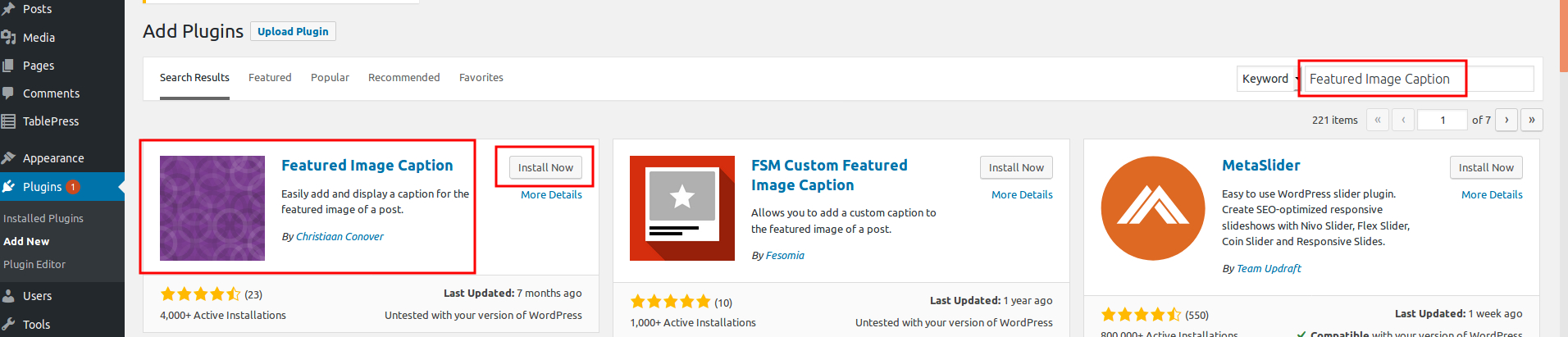
After installing plugin, activate it by clicking “Activate” button. Check out the screenshot below:
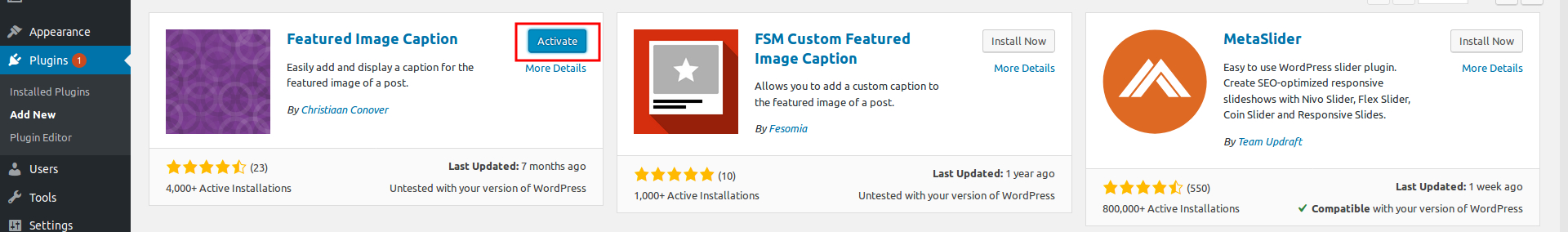
Once you activate the plugin, you’ll see a new image caption option added to the sidebar of the editor. Check out the screenshot below:
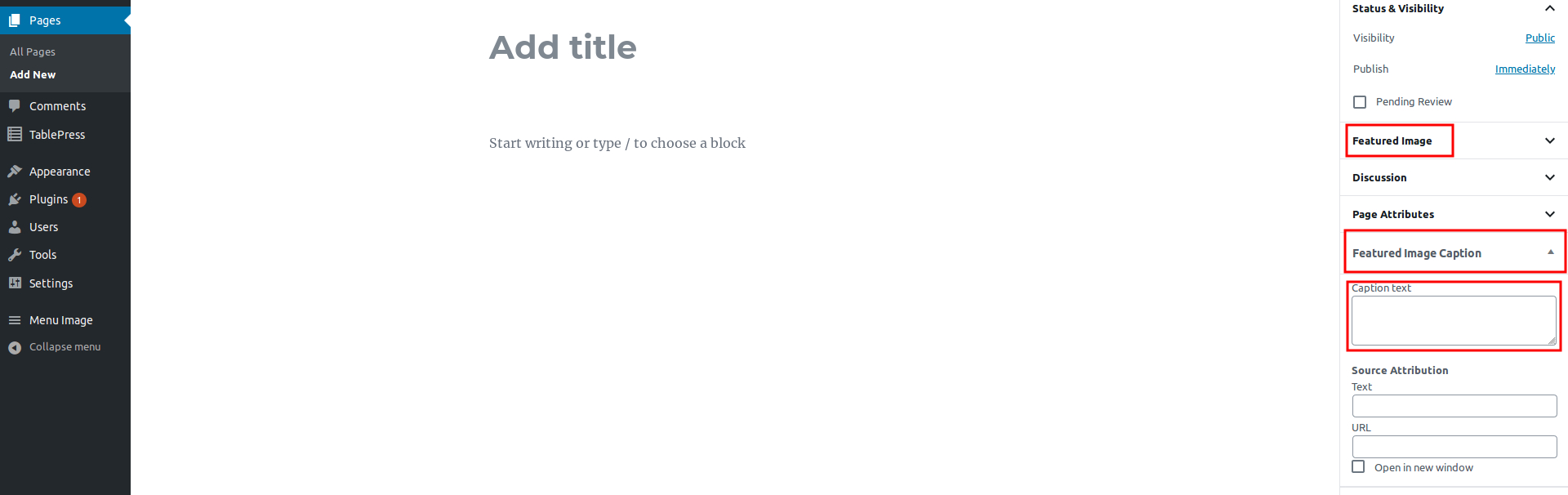
You can add any caption to your posts or pages with image caption here. Check out the screenshot below:

Some themes may show this below the image. The theme I am using here is Twenty Nineteen and featured image caption that looks like this:. Check out the screenshot below:


