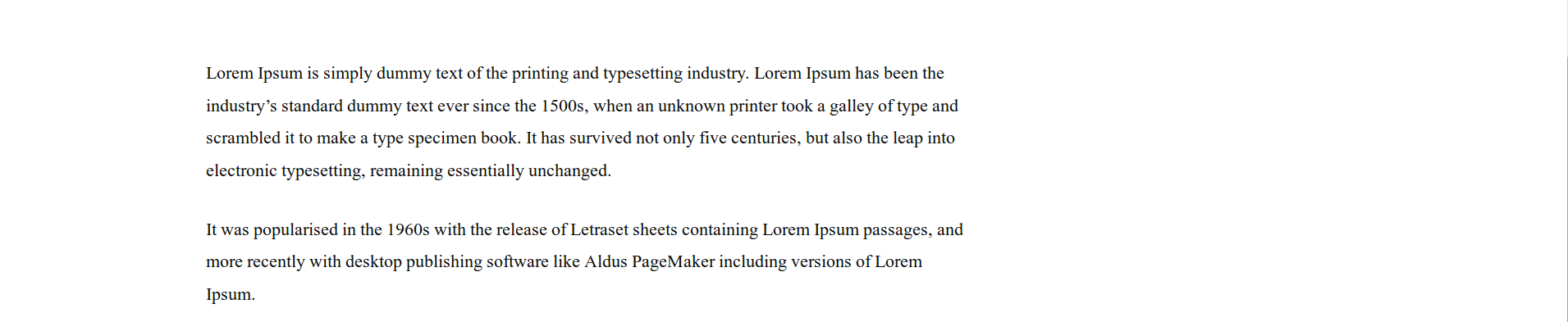Do you want to hide the title from your WordPress posts or pages?
We give titles in WordPress posts or pages. Sometimes we have to hide titles when we are published. Check out the screenshot below:
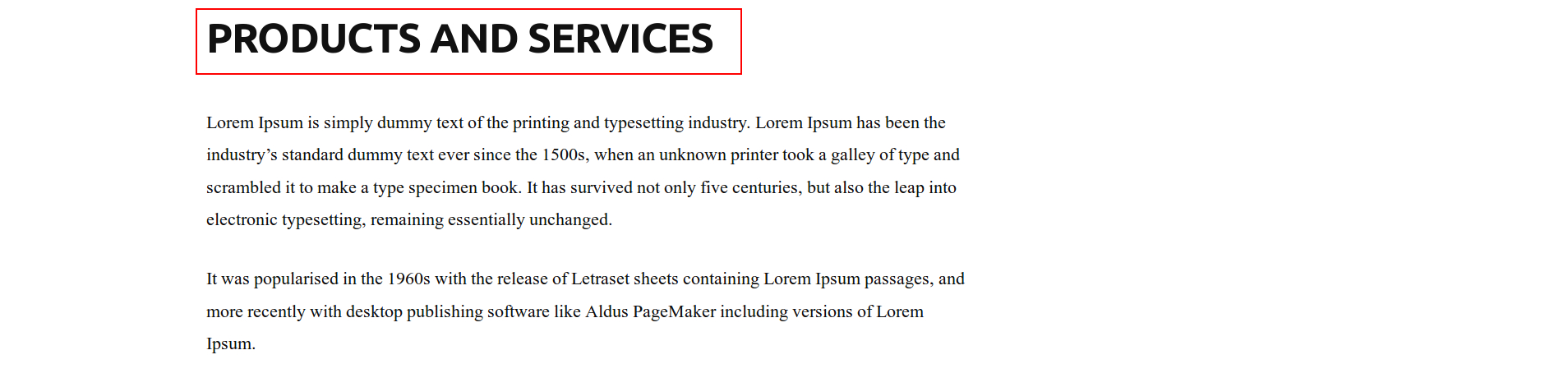
It can be hidden using the CSS code. But coding is different in many themes, making it less effortless.
Instead you can use some plugins to hide page or post titles as simple. Here I have selected “Hide Page and Post Title” plugin.
Login to your WordPress admin dashboard and navigate to Plugins > Add New then search for ‘Hide Page and Post Title’. Find ‘Hide Page and Post Title’ (screenshot below) then click Install and Activate it.
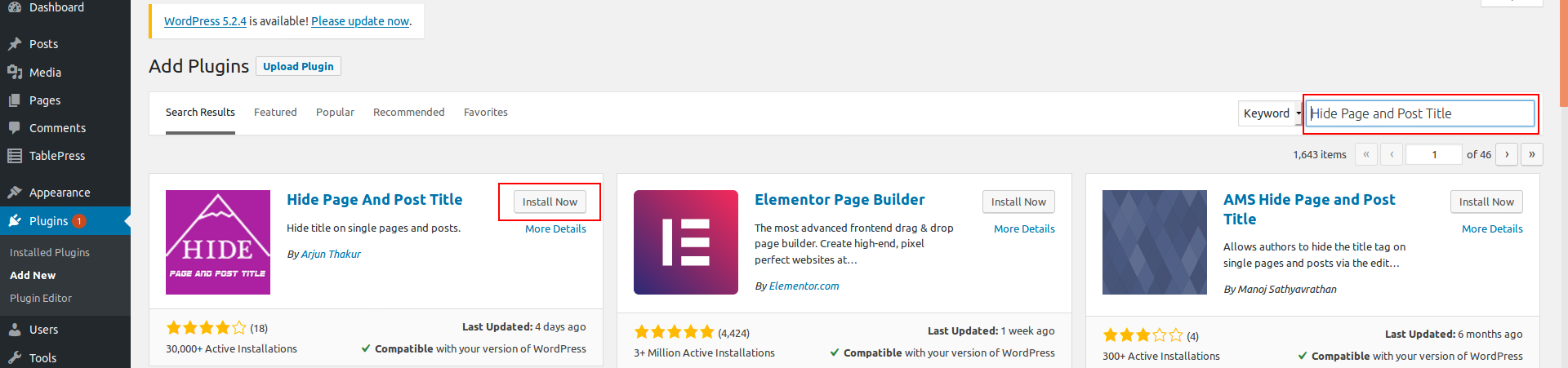
After installing plugin, activate it by clicking “Activate” button.
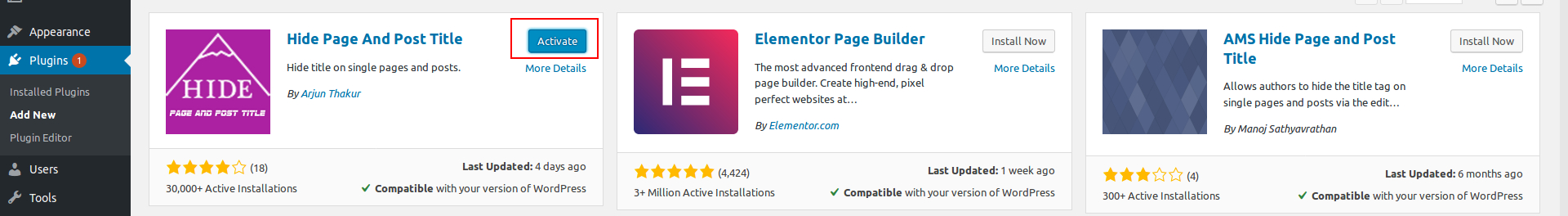
Once you activate the plugin, you’ll see a new option added to the right sidebar of the editor (Check out the screenshot below). Here you can see “Hide the title” option with the check box then you tick the check box.
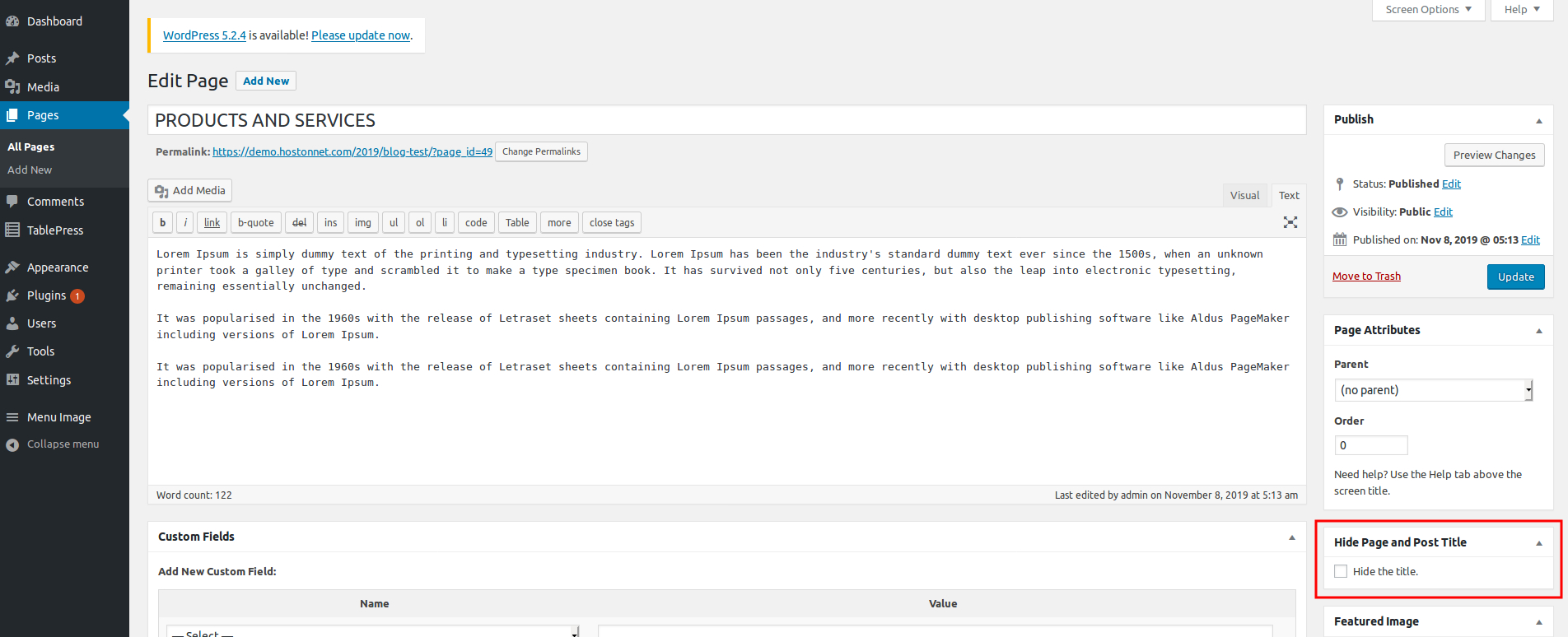
Then update the page or post, the title will be removed. Check out the screenshot below: