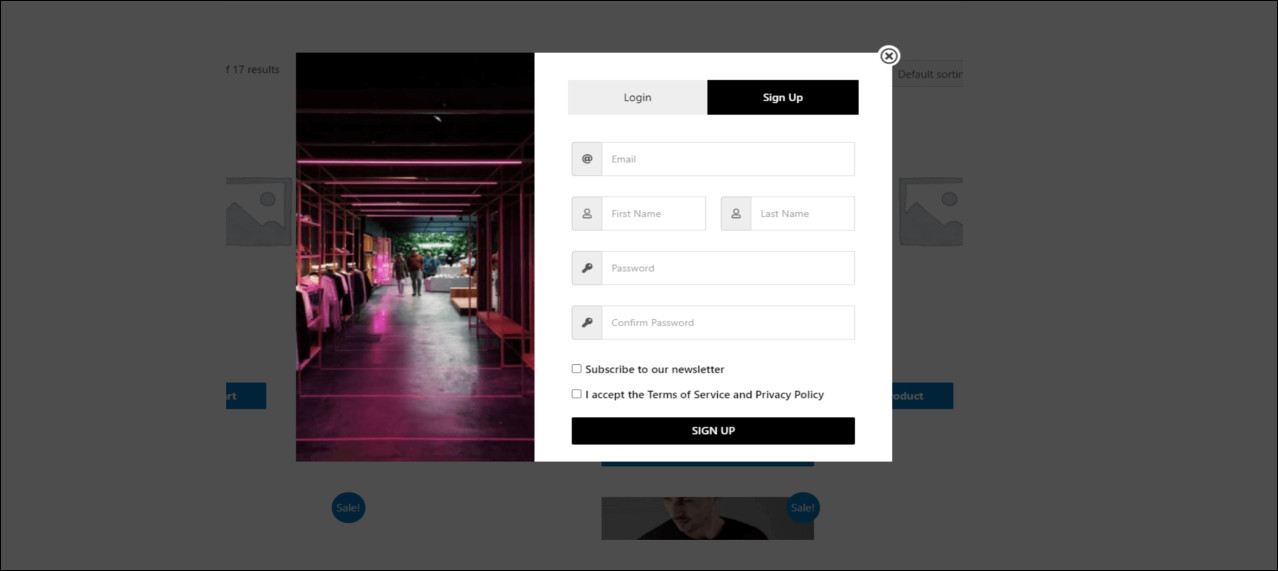Login and registration popup allows your users to quickly login or register to your website without leaving the page that they are viewing. In this tutorial we can check how to create a login/registration popup for Woocommerce
First step is install and activate the Login/Signup Popup plugin
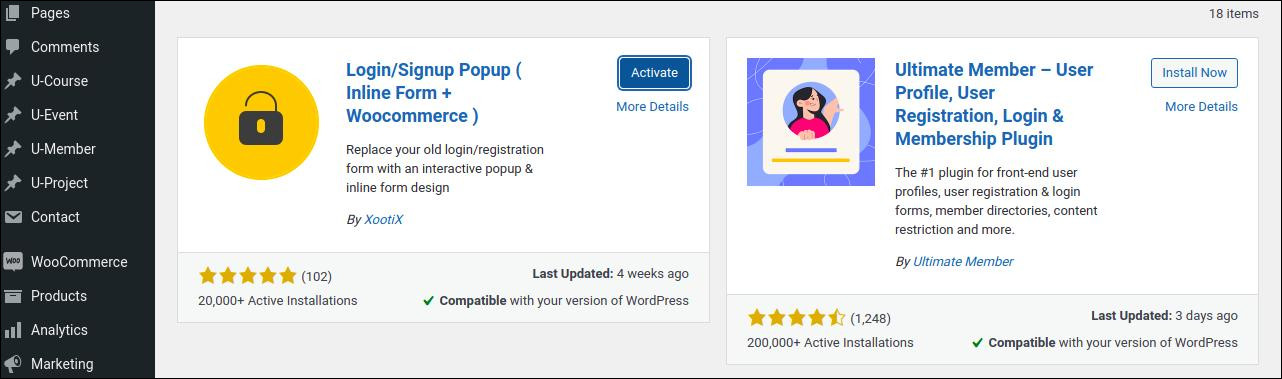
After activation go to Login/Signup Popup page in your WordPress admin area and enable Registration
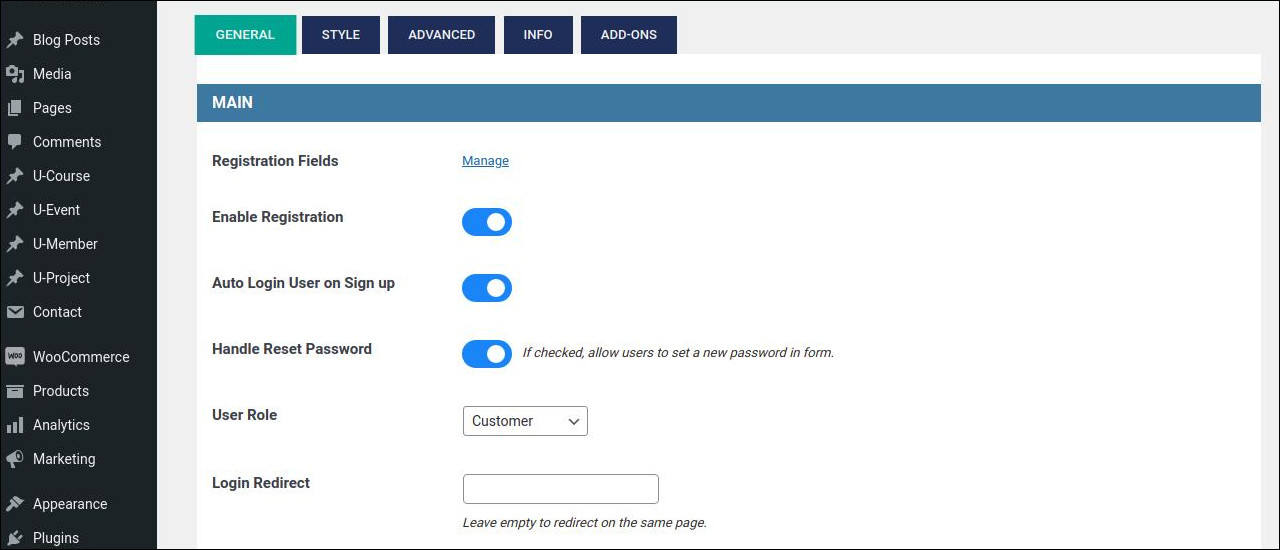
Next select Styles section and manage Popup Position, Width and height, Background Color, Text Color and Sidebar Image
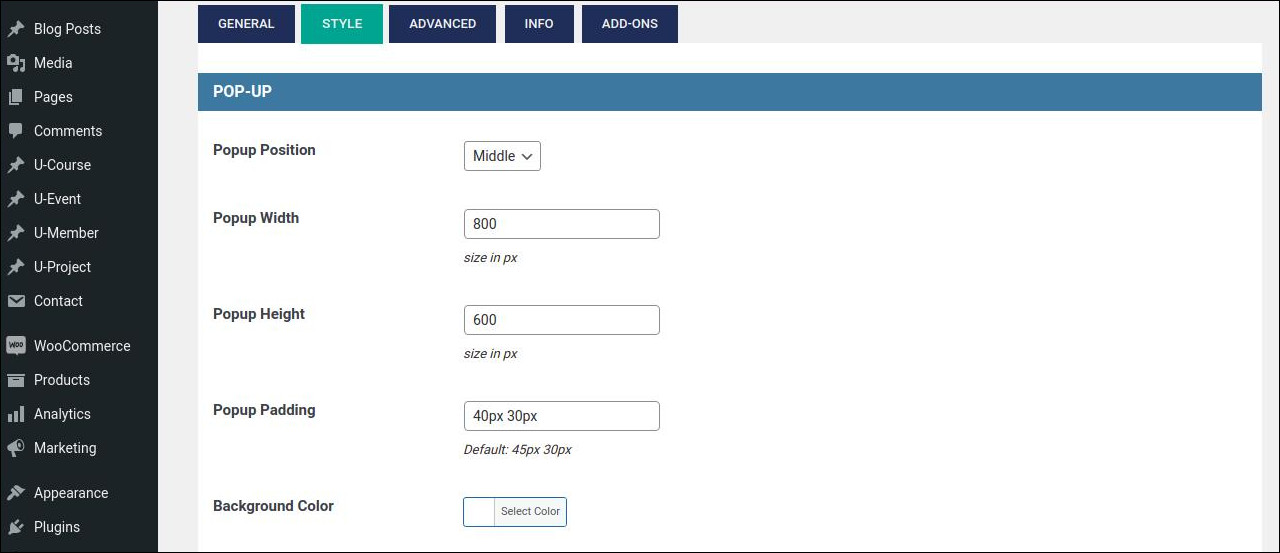
Go to Appearence > Menus > Add the login/register popup to main menu.
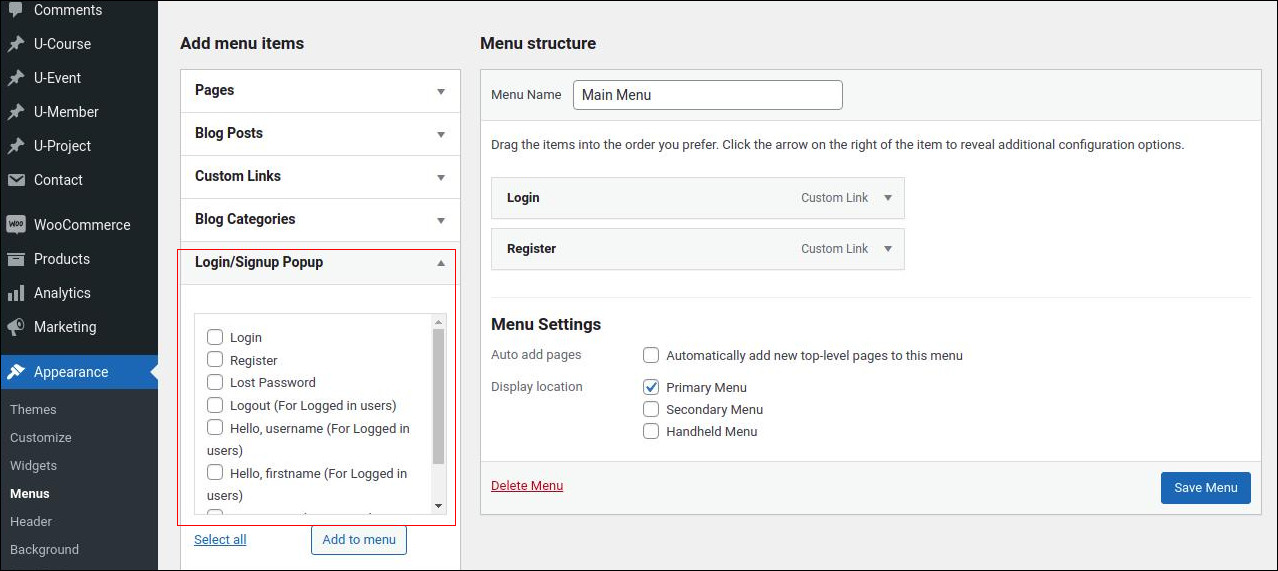
Once you have added it on your menu, simply click the login/register link to see the modal in action.