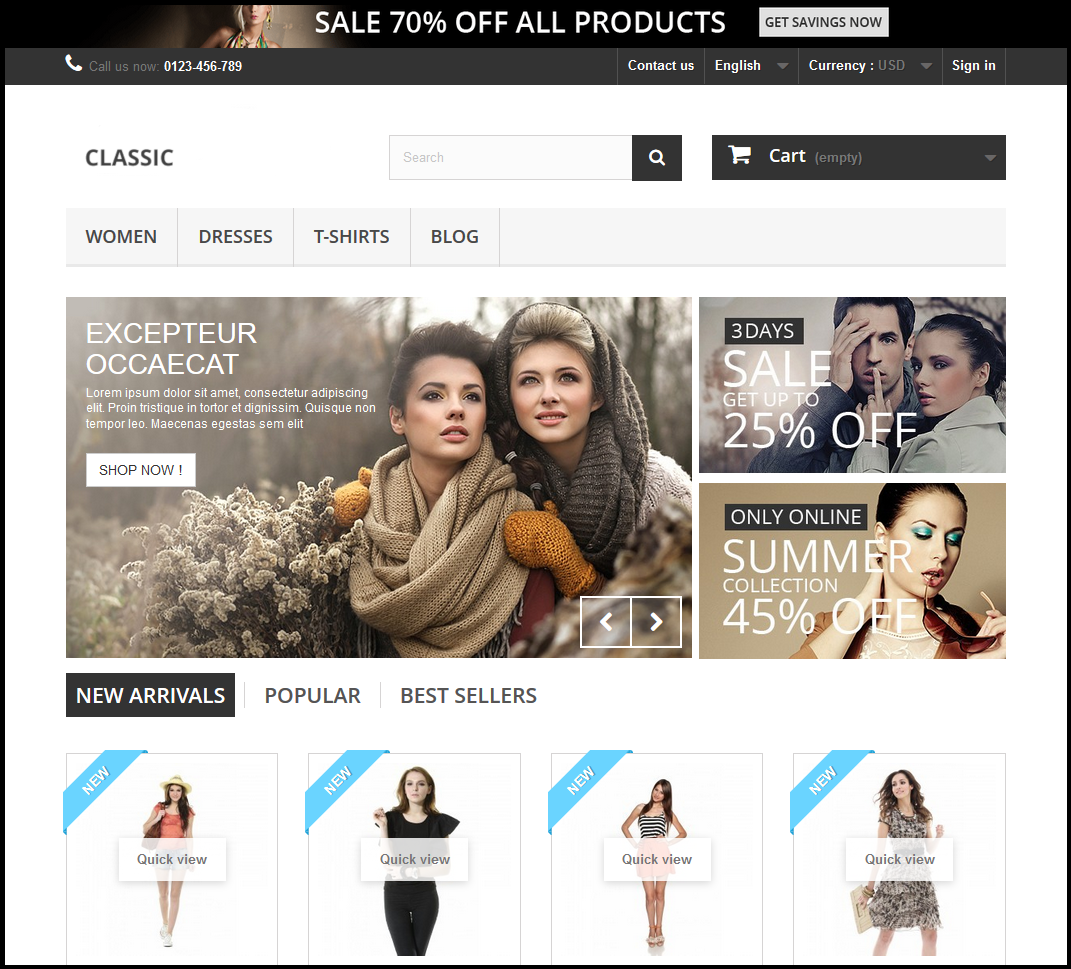Today I worked in a client’s Prestashop website for replacing ‘Ecommerce software by Prestashop’ from footer.
I edited the theme file at themes/default/modules/blockcms/blockcms.tpl and modified the below code
{l s='[1] %3$s %2$s - Ecommerce software by %1$s [/1]' mod='blockcms' sprintf=['Prestashop', 'Y'|date, '©'] tags=['<a class="_blank" href="https://prestashop.com">'] nocache}
to
{l s='[1] %3$s %2$s - Powered by %1$s [/1]' mod='blockcms' sprintf=['Client Name', 'Y'|date, '©'] tags=['<a class="_blank" href="https://clientwebsite.com">'] nocache}
If only wanted to hide the powered by text, we can do this from admin area
Admin > Modules and Services > blockcms > Configure > Untick – Display “Powered by PrestaShop” in the footer
Also he requested us to add payment icons in footer. I searched for a PrestaShop footer module and found one, but that was cost €9
So updated blockcontactinfos.tpl file at themes/default/modules/blockcontactinfos/blockcontactinfos.tpl and added the code
<h4>Payment Getway</h4> <img title="PayPal" src="https://www.domainname/themes/default/modules/blockcontactinfos/pay-icons/paypal.png"> <img title="Credit Card" src="https://www.domainname/themes/default/modules/blockcontactinfos/pay-icons/cc.png"> <img title="Amazon Pay" src="https://www.domainname/themes/default/modules/blockcontactinfos/pay-icons/amazon.png">
After you installed the PrestaShop script, it just looks like in the below screenshot. You can check the live demo at http://demo.prestashop.com/en/. There are tons of resources online to help you install PrestaShop any way you like. If you need any support for installing PrestaShop, please send us an email to [email protected]