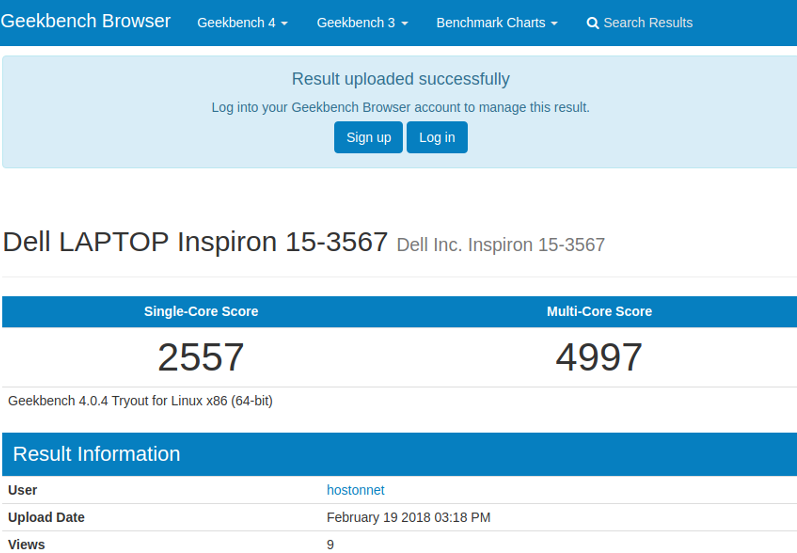Benchmarking a Linux system with Simple command line tools measure many different attributes such as CPU performance, disk I/O, memory, graphics card, network speed testing etc.
In the terminal type following command (Below command requires root privilege, so run it as a root user or use sudo)
cd /usr/local/src wget http://cdn.primatelabs.com/Geekbench-4.0.4-Linux.tar.gz tar xf Geekbench-4.0.4-Linux.tar.gz /usr/local/src/build.pulse/dist/Geekbench-4.0.4-Linux/geekbench4
Once benchmark is done, it will print result. Also upload the result to web site geekbench.com and provide a link to see the benchmark result on web site.