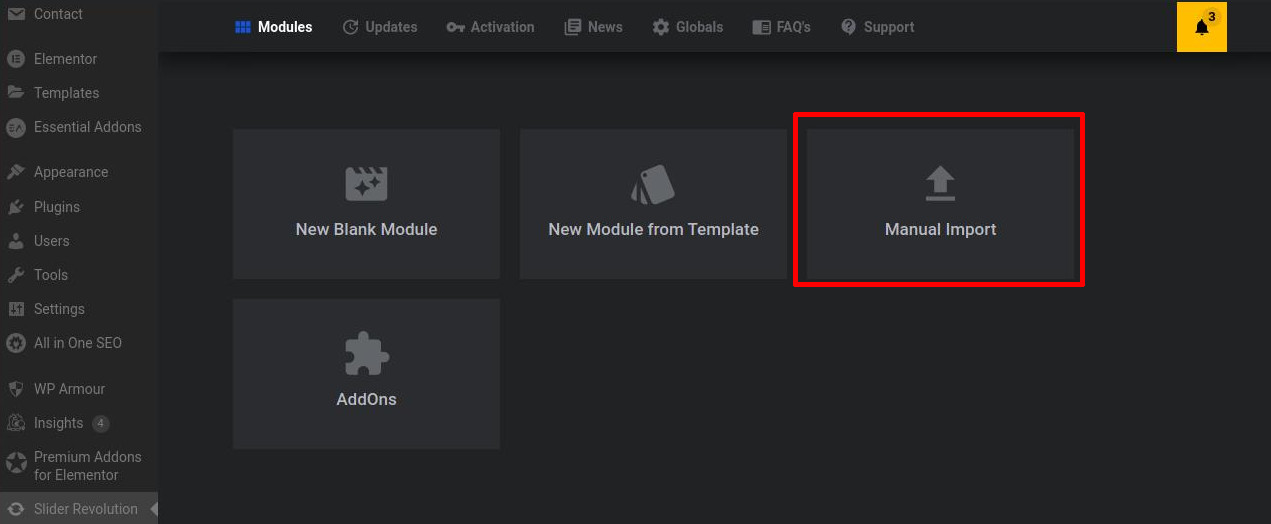If you are using Slider Revolution versions below 6, there is an option in slider settings to change the old URLs with Replace URL.
For Slider Revolution 6 and onwards to change the url you need to purchase the Domain Switch addon.
This tutorial will guide you to replace the url in old or new version of Revolution slider without purchasing any add-on.
STEP 1: Export your slider and unpack the zip.
STEP 2: Open the slider_export.txt in any html editor.
STEP 3: Find the old url and replace with NEW URL.
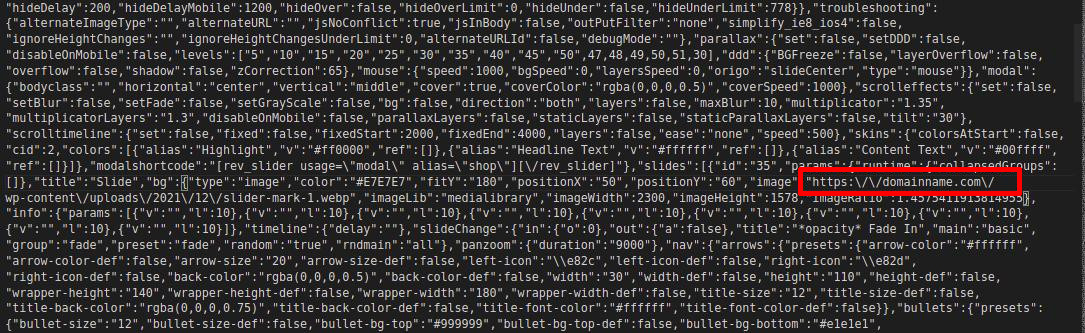
STEP 4: Delete the exiting slider and import the new one