In this guide, we will show how to simplify the checkout process on your store by skipping the cart page in WooCommerce.
1) Login to the WordPress admin area and navigate to Plugins > Add New. Search for Direct Checkout for WooCommerce, click Install Now, and then hit Activate once the installation is complete.
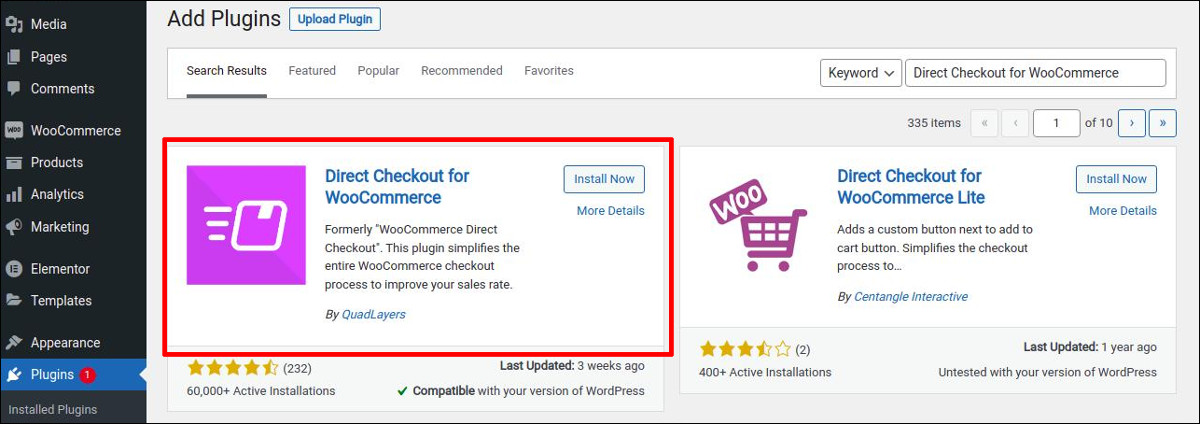
2). Then navigate to WooCommerce > Settings > Direct Checkout > Set Added to cart redirect – Yes and Added to cart redirect to – Checkout and save the changes.
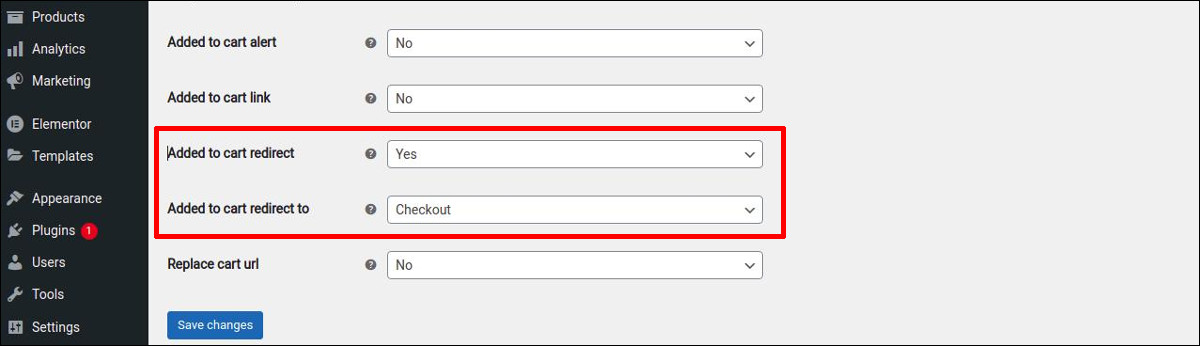
Here are the other features of the plugin
- Replace Add to cart text from Archives
- Replace Add to cart text from products
- Remove unwanted checkout fields
- Remove checkout order comments
- Remove checkout policy text
- Remove checkout terms and conditions
- Remove checkout gateway icons
You can also Skip the Cart Page by adding the following code snippet to your functions.php
add_filter('add_to_cart_redirect', 'hon_skip_cart_page');
function hon_skip_cart_page () {
global $woocommerce;
$redirect_checkout = $woocommerce->cart->get_checkout_url();
return $redirect_checkout;
}

