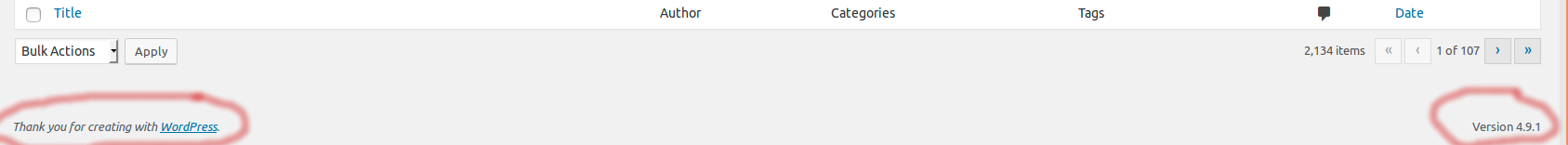Recently, one of our customer asked us how to find WordPress version from dashboard ?
It is very important to know what version of WordPress we are using.
Updating to latest version avoids the vulnerability present in previous versions. Updating your WordPress prevents hackers.
In this article, we will show you how to easily check which WordPress version you are using.
First thing we need to do is login to the admin area of your WordPress site.
On the dashboard page, scroll down to the bottom.
You will find ‘Thank you for creating with WordPress’ line.
Next to it, you will see WordPress version number like ( Version 4.9.1 )