Two or three month before, developed a WordPress website with Enfold theme and that day i became big fan of this clean, super flexible WordPress Theme.
Enfold has so many amazing features that we can limit the need for other plugins. The Avia Layout Builder is incredibly easy to use for us and our clients.
Yesterday started another WordPress Site Developement with Enfold theme and after the demo import when i try to edit the pages, it was showing like below
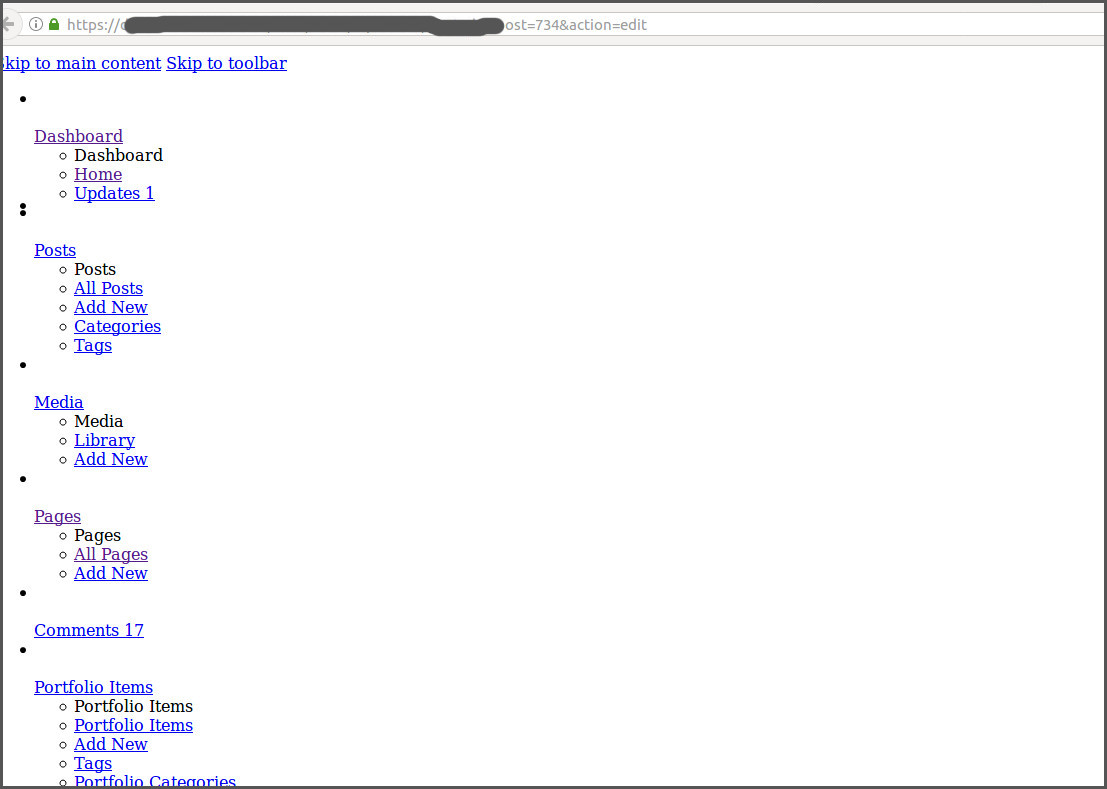
I checked the cPanel logs and this is what I get
[Tue Jan 16 04:39:32.139116 2018] [:error] [pid 548629] (12)Cannot allocate memory: [client] couldn't create child process: /opt/suphp/sbin/suphp for /home/username/public_html/wp-admin/load-styles.php, referer: https://domainname.com/wp-admin/post.php?post=734&action=edit [Tue Jan 16 04:35:44.028058 2018] [:error] [pid 546603] (12)Cannot allocate memory: [client] couldn't create child process: /opt/suphp/sbin/suphp for /home/username/public_html/index.php, referer: https://domainname.com/wp-admin/
Created php.ini file with below content and uploaded to public_html folder and wp-admin folder
memory_limit = 512M; upload_max_filesize = 128M; post_max_size = 128M;
Checked the pages again and now everything working fine.

