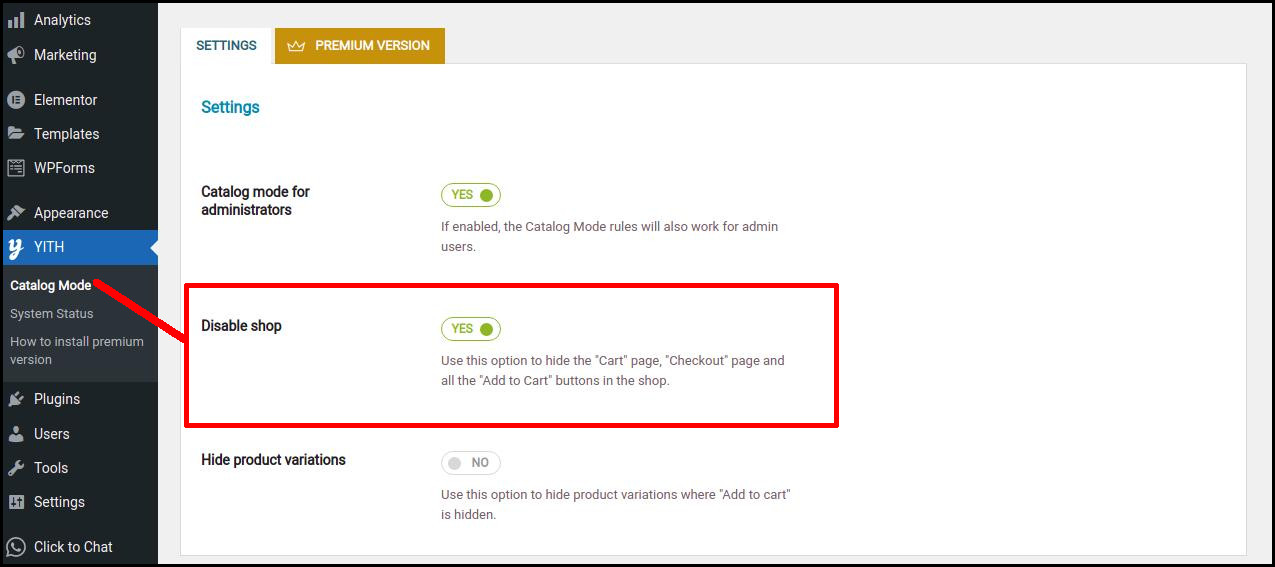In this blog, we will show you how to turn your WooCommerce Shop into an online catalog.
Method 1 : Code Snippets
The first method is to enable catalog mode in your WooCommerce store is to hide the “Add to Cart” buttons. To remove the button, simply use the following code snippet to theme’s functions.php file.
remove_action( 'woocommerce_after_shop_loop_item', 'woocommerce_template_loop_add_to_cart');
remove_action( 'woocommerce_single_product_summary', 'woocommerce_template_single_add_to_cart', 30 );
Method 2 : Using Plugin
Using YITH WooCommerce Catalog Mode we can enable catalog mode in WooCommerce.
Login to admin area > Plugins > Add new > Search for YITH WooCommerce Catalog Mode > Install and activate the plugin
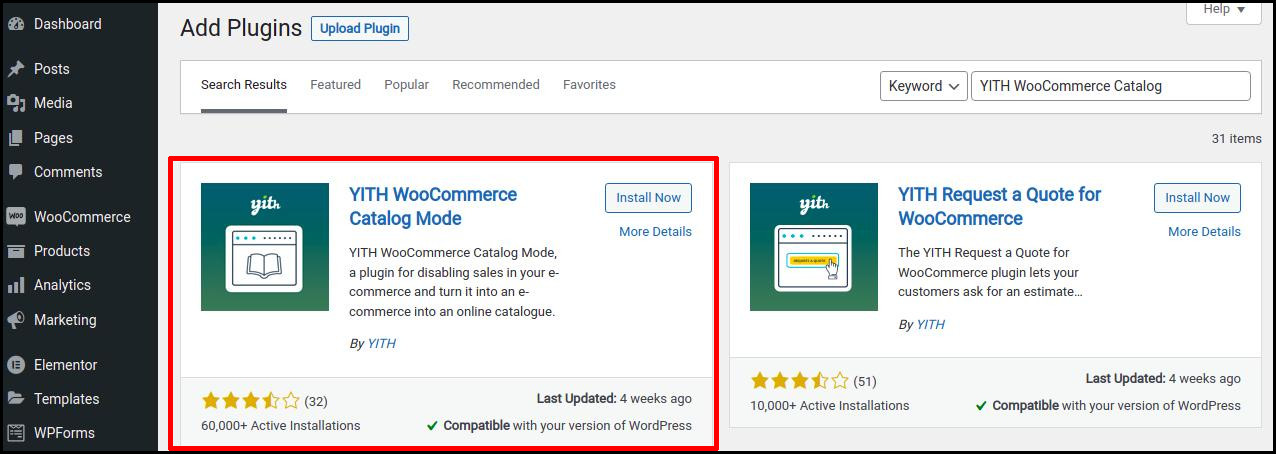
YITH WooCommerce Catalog Mode will add a new tab called “Catalog Mode” inside the YITH menu item. There you are able to hide the Add to Cart everywhere on the site and disable the Cart and Checkout pages.