WordPress Group Plugin is one of the best solution for WP user group management and access control for content.
Using this plugin you can make an entire page, post or even custom post types visible to only a specific group. But you can also enclose specific parts of a page with a shortcode defining which group can see that part of the page. And another features is that a menu point is only displayed if the user is part of the group set on the referring page.
On this post we can check how to create a academic website to restrict course content by student group using Group Plugin
Install and activate the Plugin
Install and activate the Groups plugin from WordPress admin area
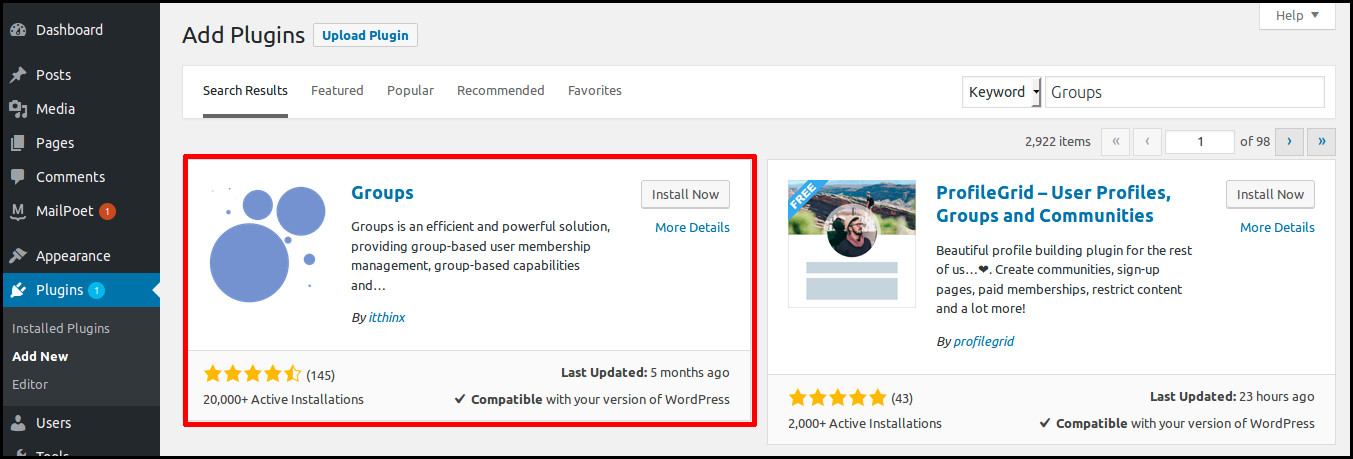
Create Capabilities
Go to Groups > Capabilities and define two new capabilities, let’s call them advanced and premium.
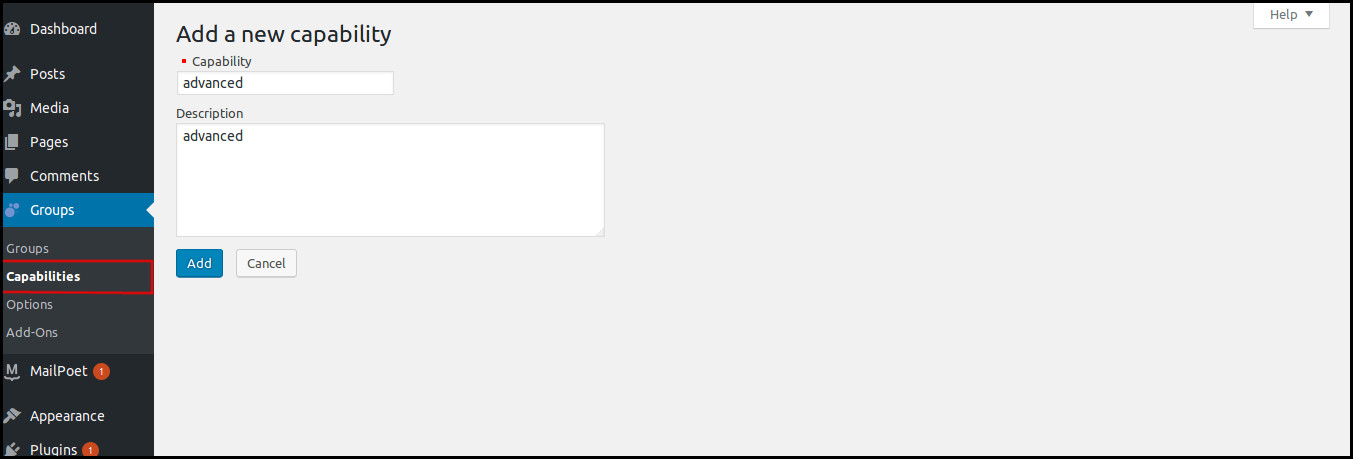
Create Groups and Assign Capabilities
Go to Groups > New Group and define two new groups, let’s call them Advanced Student and Premium Student – select Advanced Student as the Parent for the Premium Student group.
Assign the advanced capability to the Advanced Student group and the premium capability to the Premium Student group.
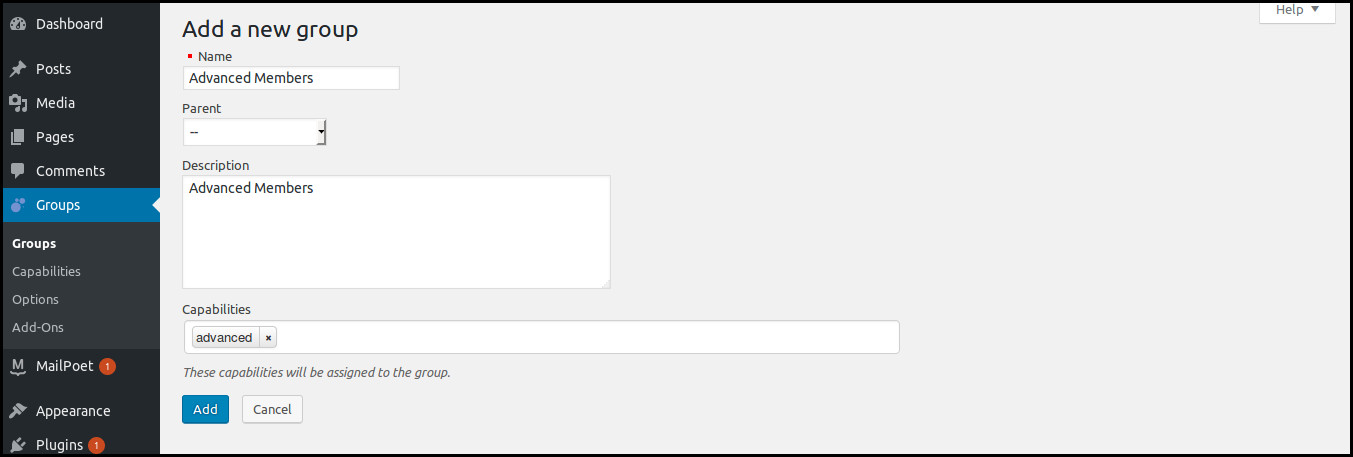
Add Lessons
Now create an example post that only members of the Advanced Student Group should be able to see and select the Advanced Student Group from dropdown menu
Create another post for Premium Student and select the premium group for that post.
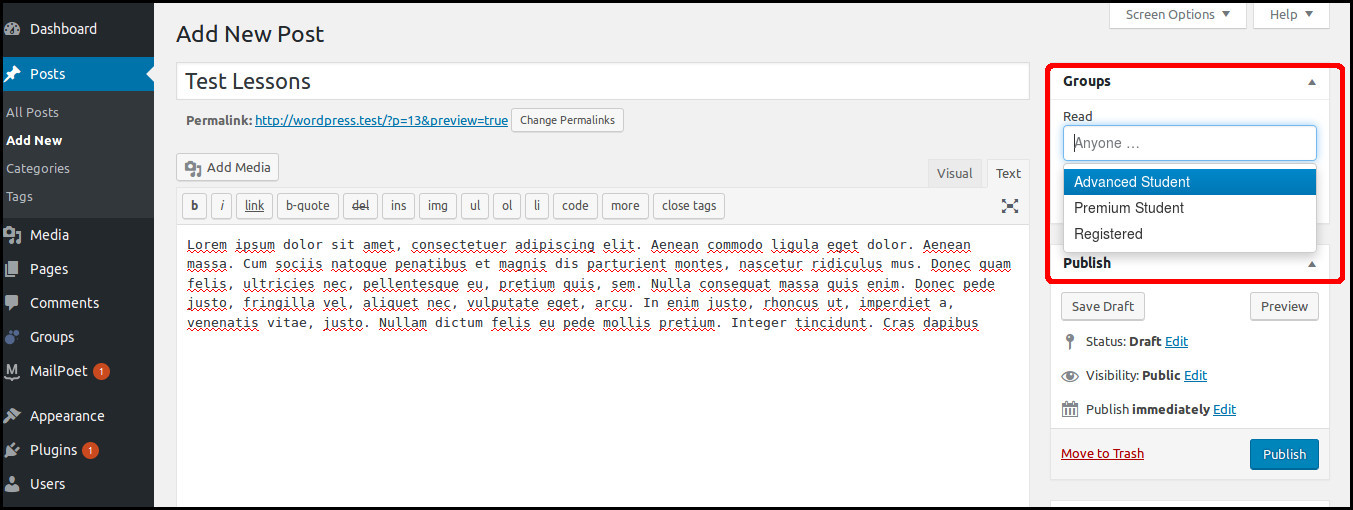
Create users and assign users to Group
Create users(student) and assign users to both groups.
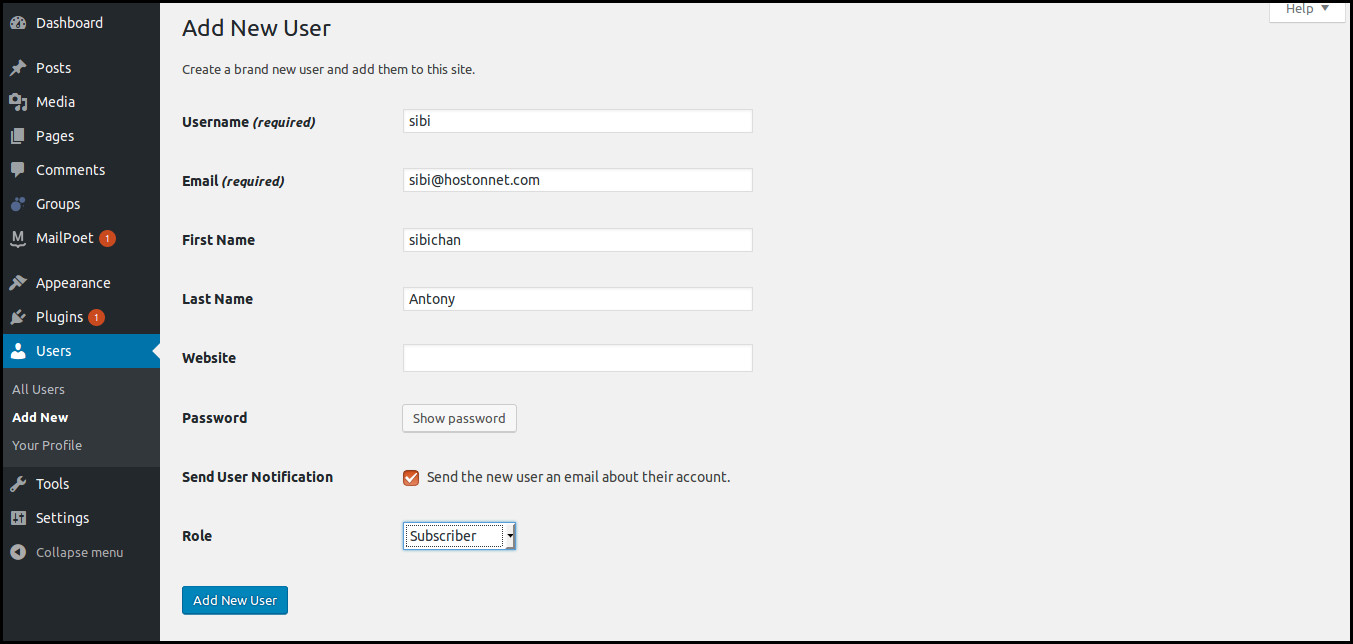
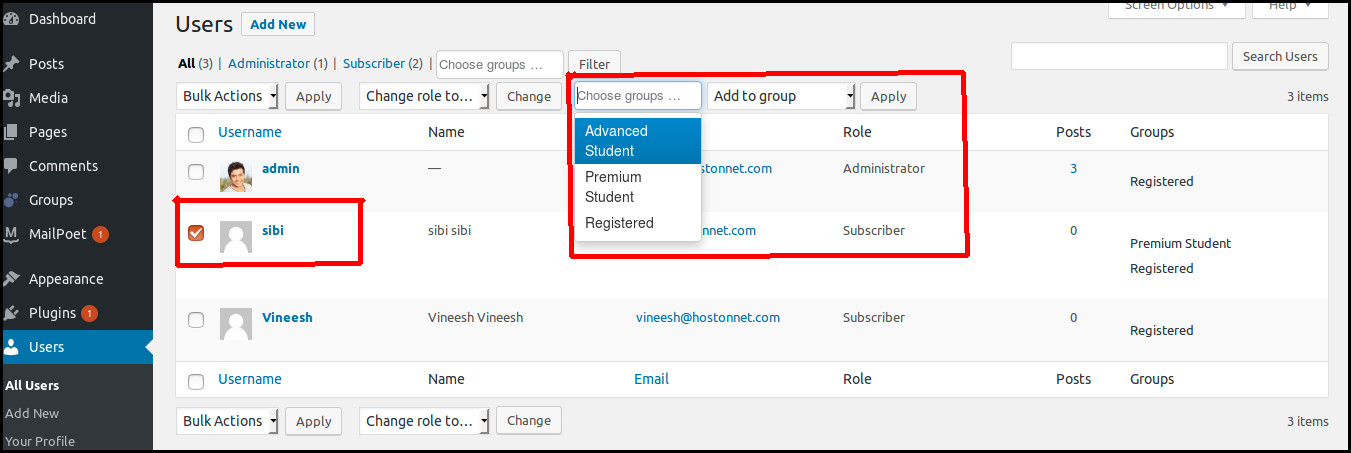
Log in as each student in turn and see which posts will be accessible.
Check the video tutorial below
This plugin is not limited to create academic website only. When you check the plugin review page, you can see some of the people using this plugin for the following purpose
- Build the Private Area of website.
- Select group of users for permanent discount on an ecommerce site.
- Manage group of clients which have their own info pages
- Sell eBook subscriptions via WooCommerce
Groups 404 Redirect is another plugin to redirects 404’s caused by hits on pages that are protected by Groups.

