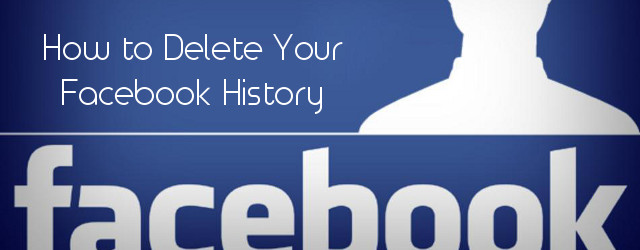 Did you know that there is a Facebook Search History that keeps a record of everything and everyone you have ever searched for? Does that scare you a little?
Did you know that there is a Facebook Search History that keeps a record of everything and everyone you have ever searched for? Does that scare you a little?
Don’t worry..It is visible only to you.
Also, we’re here with great news–there is a way to get rid of it!
Here’s how:
1. Open this page on Facebook. Once you sign in, you’ll be shown your entire search history on Facebook. To find it yourself, you can go to your Profile, then click on ViewActivity Log. On the left-hand side, find the section where it says Photos,
Likes and Comments and click on MORE.
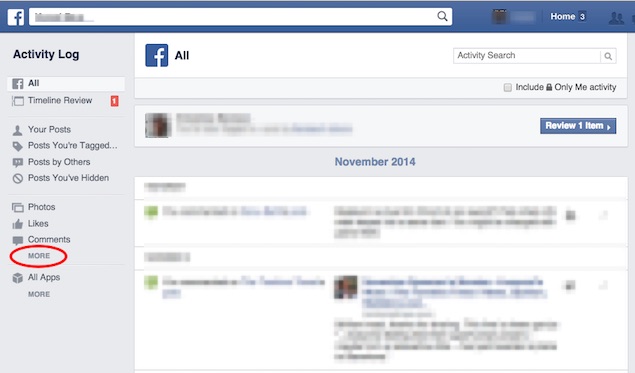
Next, select Search from the list on the left.
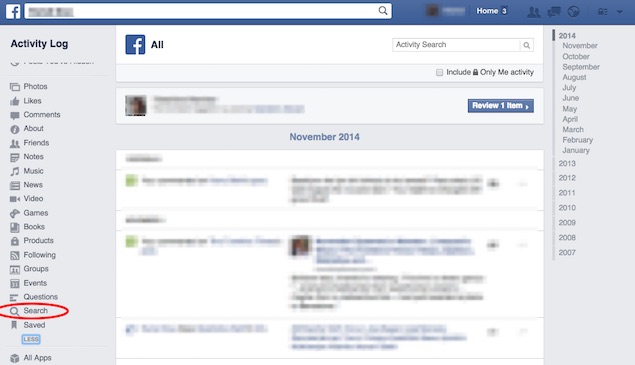
2. To remove individual entries from this record, click the “Hidden from Timeline” button on the right side of each entry (it looks like a no-entry traffic sign), to the right of the lock icon. Click Delete and then Remove search in the pop-up, to remove the entry permanently.
3. To remove your entire search history, just click the Clear Searches link on the top-right, to the left of the magnifying glass icon. Then click Clear Searches in the pop-up to remove these search items.

