I have installed many apps from Play Store in my mobile.But I didn’t tried from PC by connecting USB cable.
As we know, We can’t download apk file directly from Play Store when we access it from PC.
Play Store will say ‘You don’t have any devices’ message.
So, I Googled for a solution to download an APK file directly from Google Play and got Evozi Apk Downloader
Here’s how to use Evozi Apk Downloader to download APK
Step 1 : Go to Evozi Apk Downloader website by clicking HERE
Step 2 : Enter Google Play URL or Package name of the app which you want to download.
If you want to download whatsapp
Google Play URL = https://play.google.com/store/apps/details?id=com.whatsapp
Package name = com.whatsapp
Step 3 : Now Click on “Generate Download Link” button.You can see a Green button – “Click here to download com.whatsapp now” to Download the apk file
You can also use the following websites to directly Download Apk files from Google Play

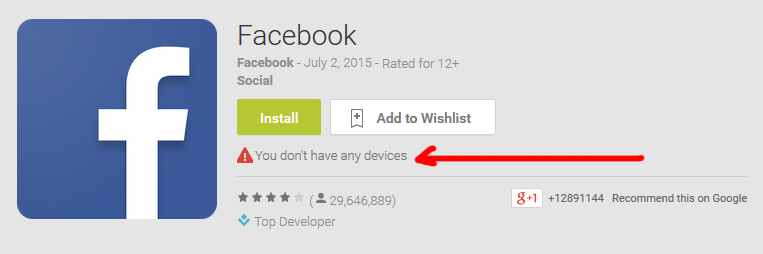
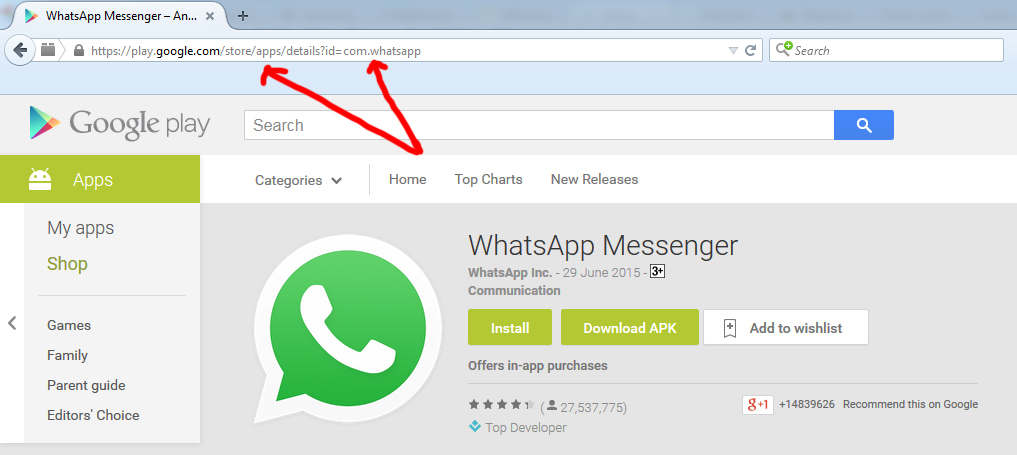
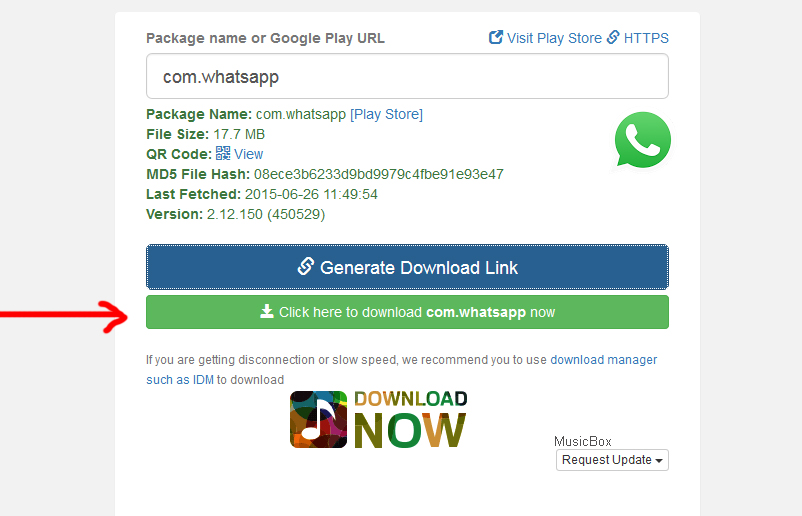

2 Responses to How to download apps on PC and install it on mobile ?