The MySQLi Extension is a relational database driver used in the PHP programming language to provide an interface with MySQL databases.
To install mysqli using EachApache:
1. Login to WHM as a ‘root’ user.
2. Go to Software > EasyApache
3. Scroll down and select a build option with Previously Saved Config profile.
4. Click Start “Start customizing based on profile”
5. Select the version of Apache and click “Next Step”.
6. Select the version of PHP and click “Next Step”.
7. Chose additional options within the “Short Options List”
8. Select “Exhaustive Options List” and look for “MySQL Improved extension”
9. Click “Save and Build”
You can check mysqli is installed or not in phpinfo
Also you can use below command to check mysqli
php -i|grep -i mysqli
If it is properly installed,you will get the output like below

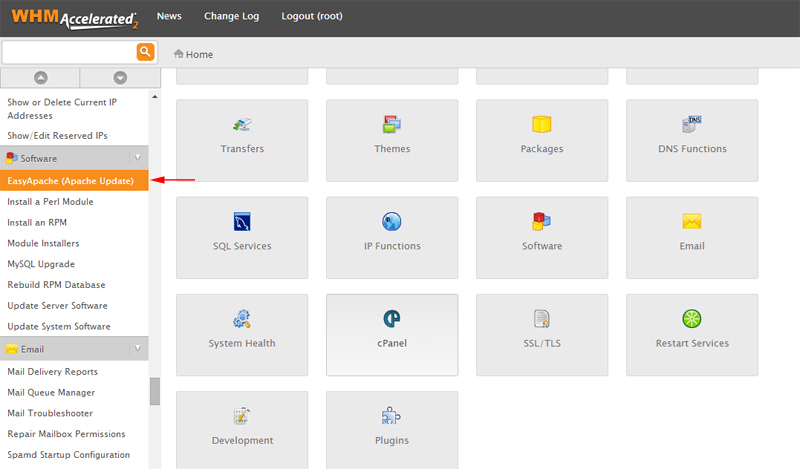
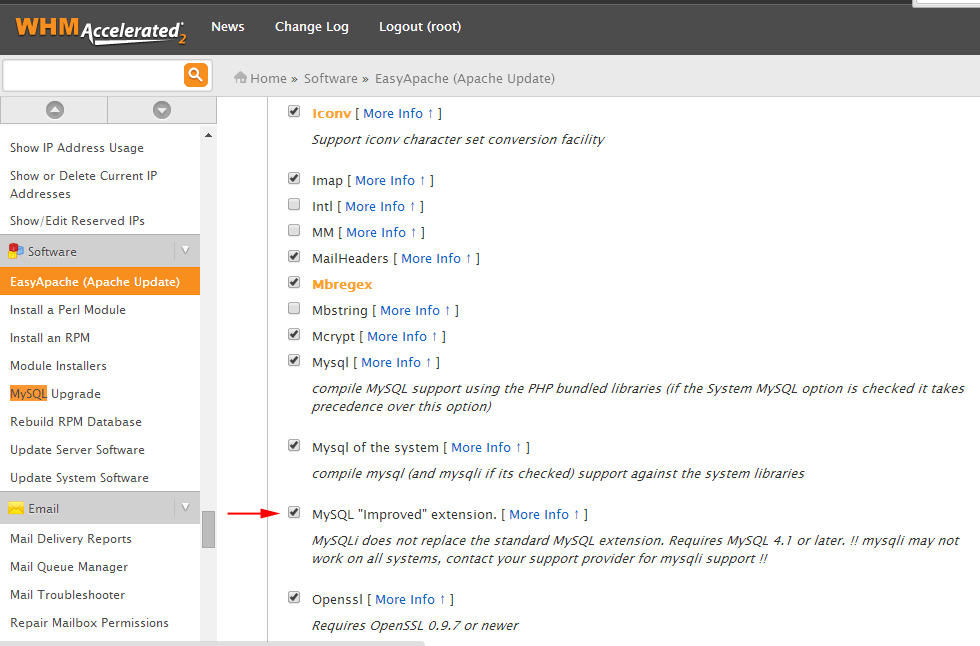
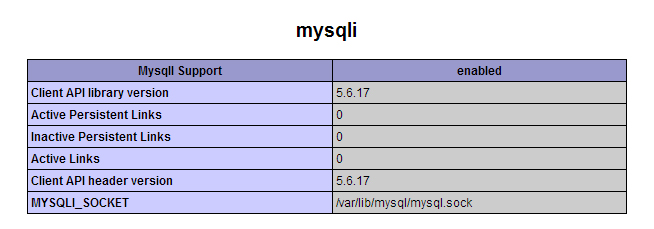
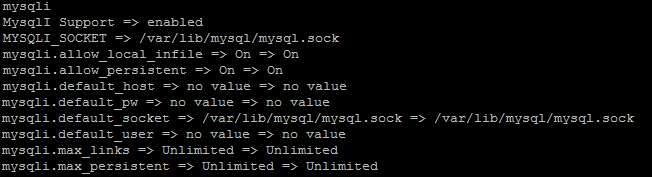

One Response to How to enable mysqli on WHM