Create a script to display your php information
You’ll need to create a very simple php script and place it in your home directory. Open a text editor and create file called phpinfo.php with this code:
<?php phpinfo(); ?>
Save the file and upload this file to the public_html directory then call it phpinfo.php
In your browser address bar, access the file by typing in: http://yourdomain.com/phpinfo.php

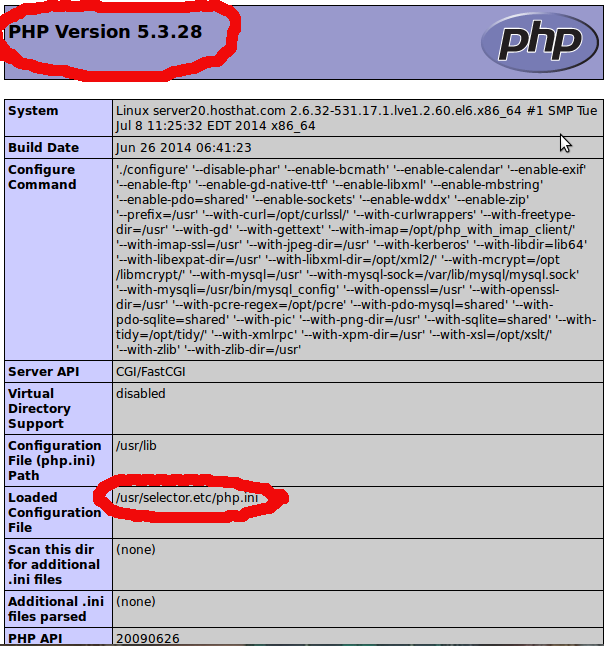

One Response to How to Find the Location of Your php.ini File