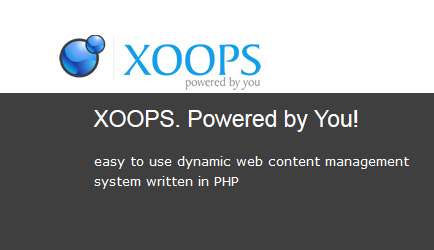
Just installed XOOPS (web content management system script) in client website for $10.00 as part of our script installation service.
After the successfull installation, I logged in the admin area. But there was the following errors
WARNING: Folder '/home/username/public_html/xoops_lib is inside DocumentRoot! For security considerations it is highly suggested to move it out of DocumentRoot.
WARNING: Folder /home/username/xoops_data is inside DocumentRoot! For security considerations it is highly suggested to move it out of DocumentRoot.
I fixed this error by moving the folder to out of public_html and then changed the path in mainfile.php file
/home/username/xoops_lib
/home/username/xoops_lib
Another error was
mainfile.php is writeable by the server. Please change the permission of this file for security reasons.
I have tried many times by changing the permissions to 444 by conecting FTP. But its not changed.
Then I tried by changing through cPanel and it was success

