- ssh-keygen
- Changing Your SSH Key
- Copying SSH key to Remote Server
- Remove a servers key fingerprint from known_hosts
- SSH publickey authentication not working
- SSH Tunnel (VPN) – Browse safely using SSH Tunnel
- ssh tunnel with autossh
SSH Errors
SSH key is stored in .ssh folder on your home directory. To see if you have SSH key, run
cat .ssh/id_rsa.pub
If you don’t have one, generate SSH key with
ssh-keygen -t rsa -b 4096 -C "[email protected]"
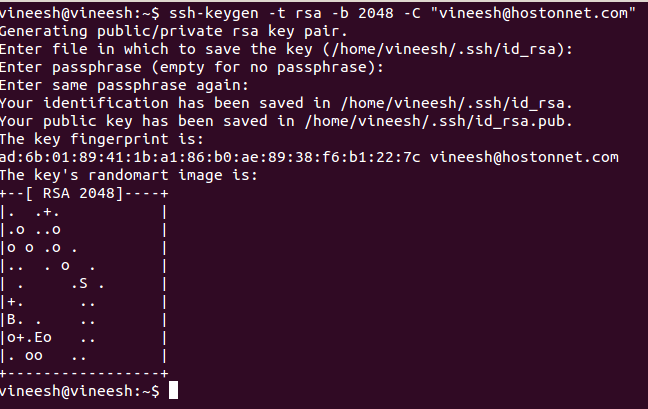
This will create SSH public and private key in your home directory. The location will be
/home/USER/.ssh
Your private key will be
/home/USER/.ssh/id_rsa
This is PRIVATE, never ever share it with anyone.
Your public key will be stored at
/home/USER/.ssh/id_rsa.pub
It is public, it is OK to share with anyone. If someone need to grand you access to their server with out password, they need to add content of this file to file named ~/.ssh/authorized_keys.

