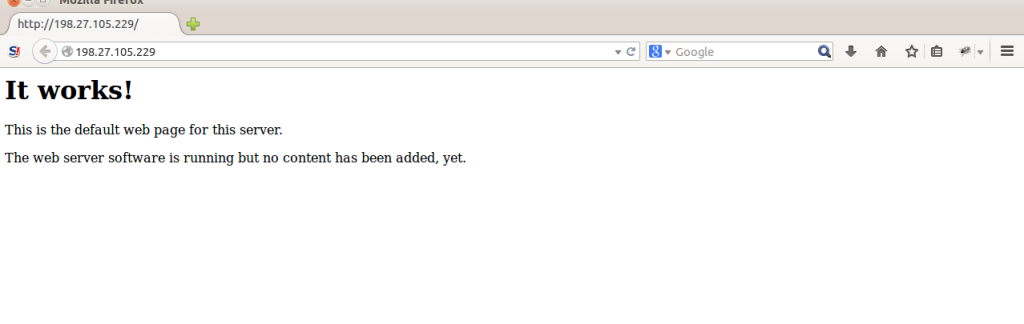The Apache2 web server is available in Ubuntu Linux. To install Apache2:
Login as root, then enter the following command in terminal prompt:
apt-get install apache2
This will install apache. You will see the result as:
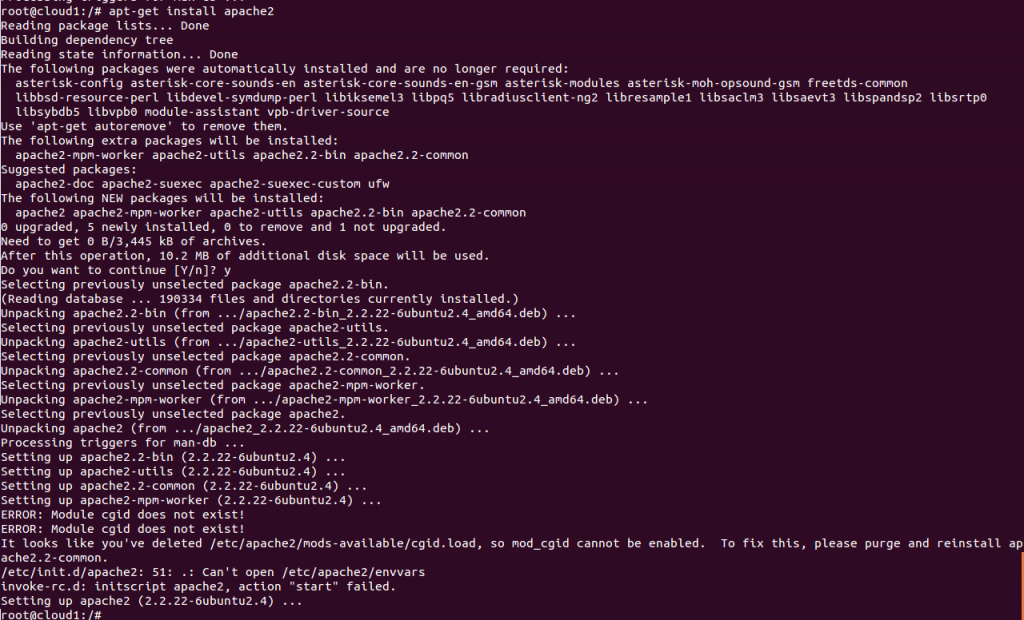
Once the installation finished, open a browser and go to the URL “http://YourServerIP“. If you see the word “It Works!“, then your installation of apache is successful.
Location of apache config in debian (ubuntu is copy of debian):
/etc/apache2
To completely remove apache2 and its configuration from Ubuntu, you can run following command:
apt-get remove apache2*