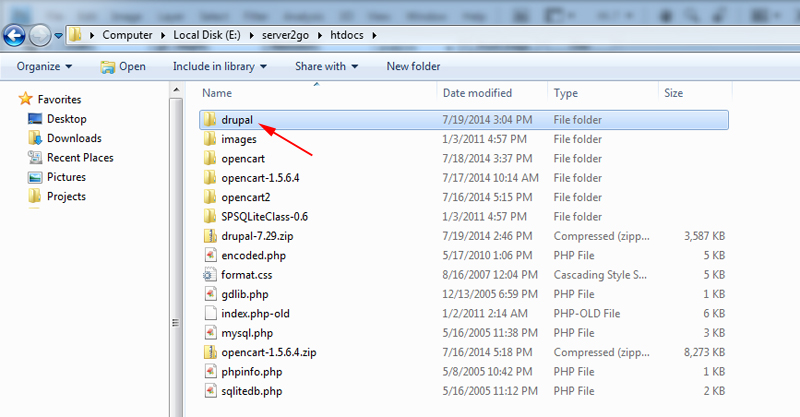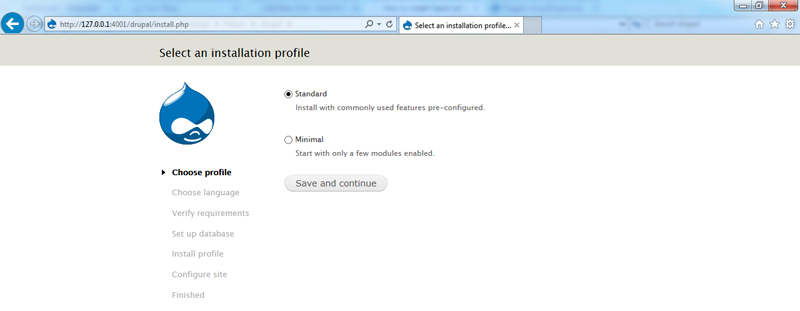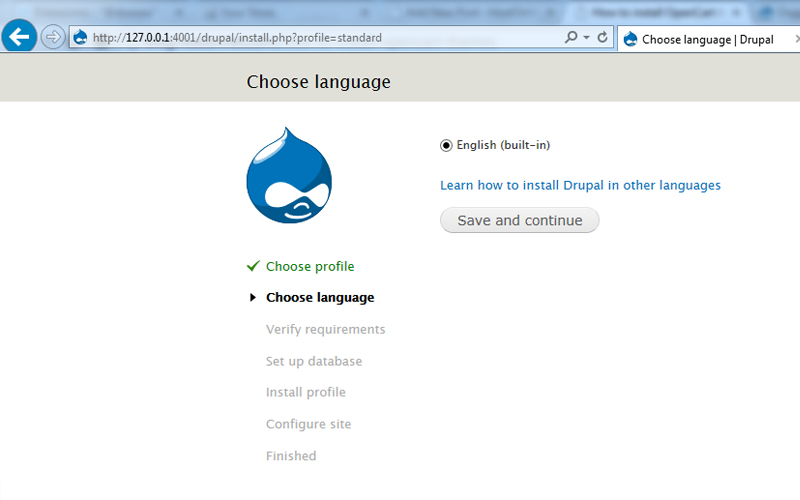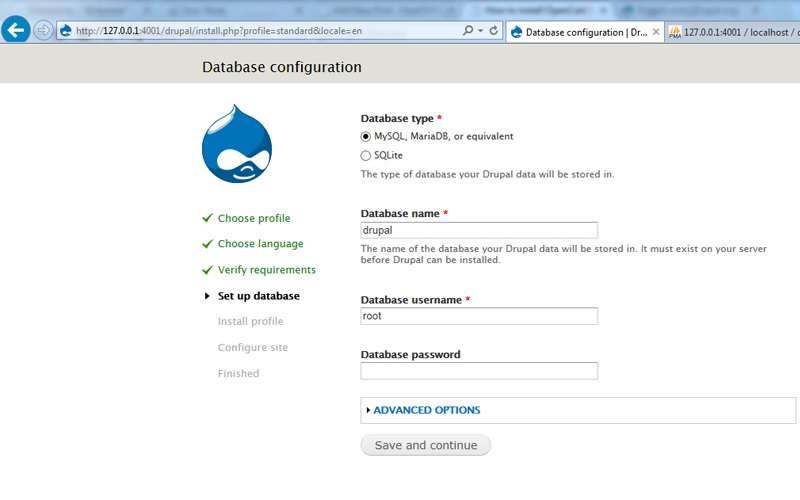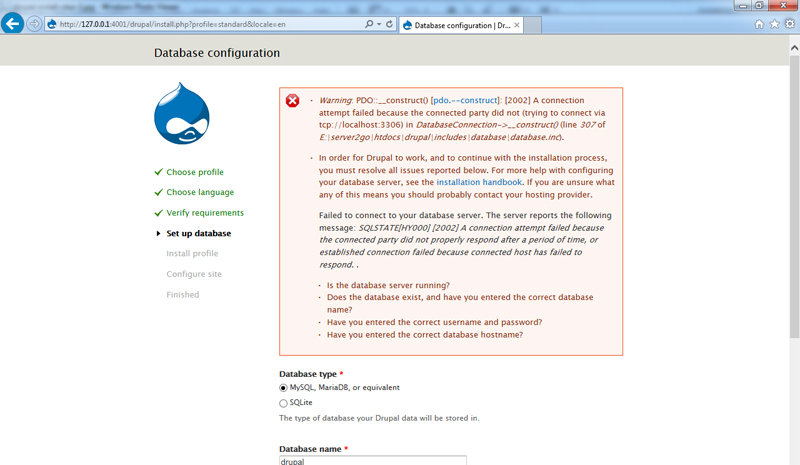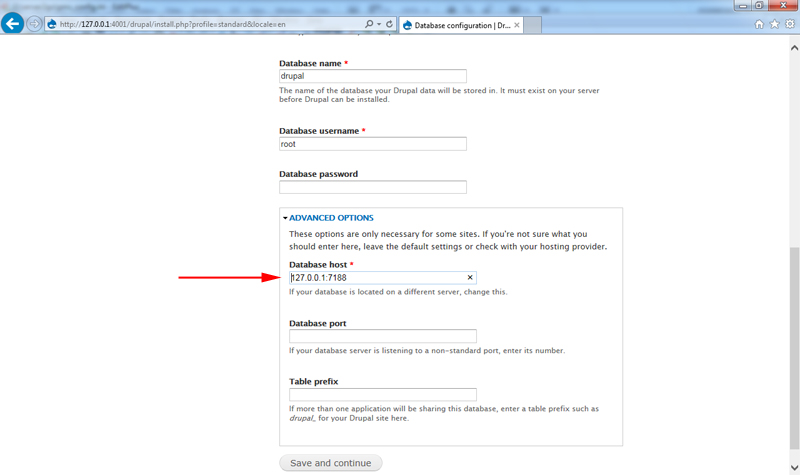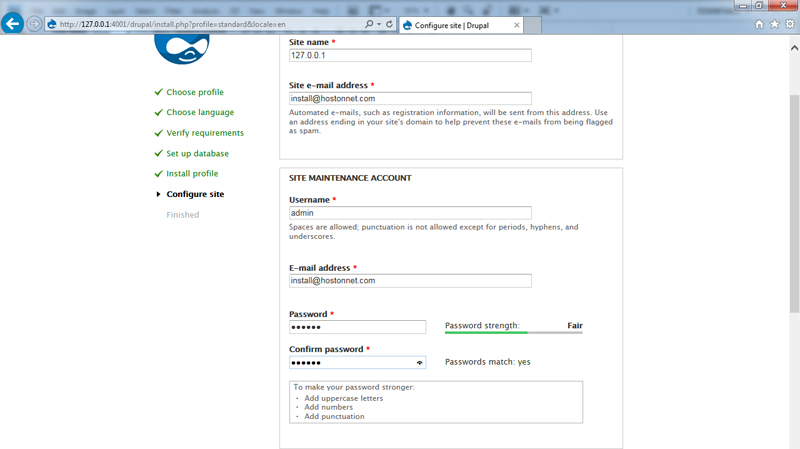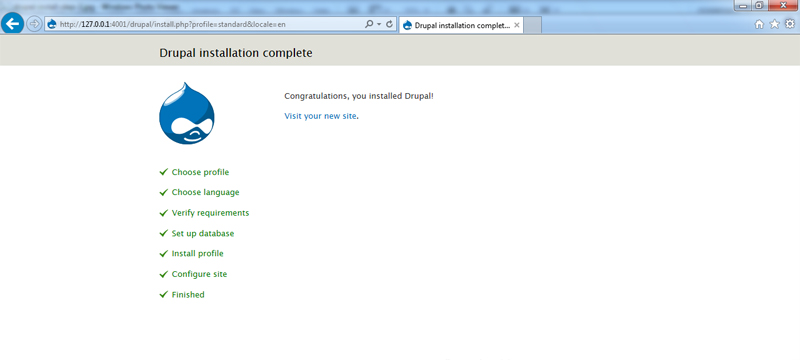I installed Drupal into server2go and here is the step by step instructions.
1 ) Download and extract Drupal and copy/paste to server2go/htdocs/drupal
2). Navigate to the URL of your Drupal site and run the install.php file
The following error appeared in the second step
Fatal error: Maximum execution time of 30 seconds exceeded in E:\server2go\htdocs\drupal\includes\bootstrap.inc on line 2318
So i changed the max_execution_time = 30 to max_execution_time = 6000
in server2go/config_tpl/php.ini/
3). Pick the default language for the Drupal web site.
4). This stage was unsuccessful at my first attempt
I just entered the Database, username and clicked Continue button.But error message showing
I changed the host as 127.0.0.1:xxxx where xxxx is the port number from pms_config (server2go/pms_config)
5). Enter the site settings details and the admin login details. Click on the Save and Continue button.
6). Now Drupal site is ready to start
Contact [email protected] for drupal script or theme installation.