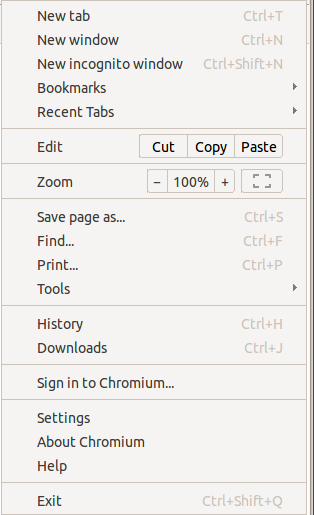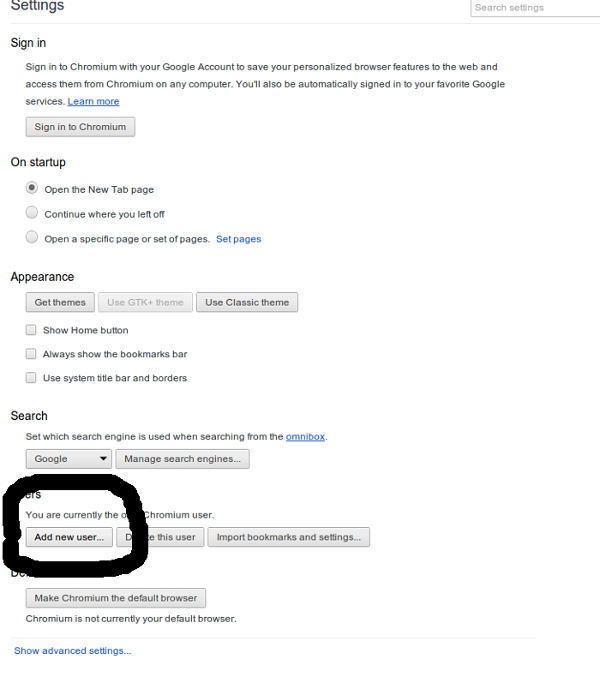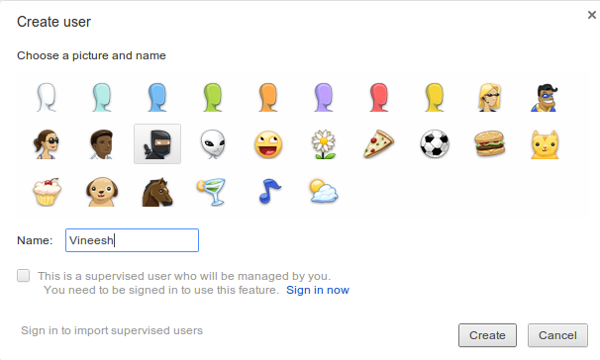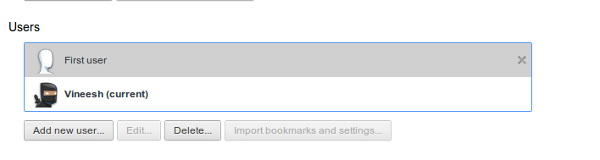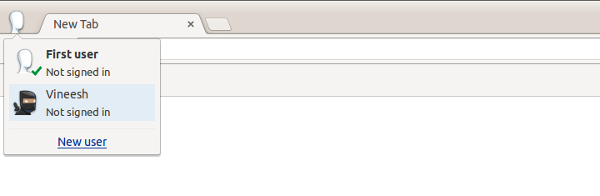Most of the people have more than one Facebook, Twitter, Gmail or Yahoo Accounts. But to open these accounts at the same time, they need to use different browsers. After reading this, you don’t need to use different browsers than Google Chrome. It has an option as Add new user in which u can browse differently by making new different browser.
To do it, follow below mentioned steps:
1) Open your Google Chrome browser. If you have not yet installed it, please do it first.
2) Once browser opened, go to Settings as shows in below picture:
3) Then Click On Add New Users at users option.
4) Create user in the next popup window.
Once you have successfully added a user, it will show as follow:
When you open a chrome browser, you can easily access next user account as shows in below picture: