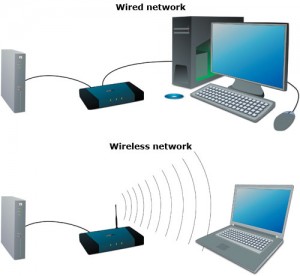Ubuntu Desktop, a separate GUI program called NetworkManager is responsible for configuring network settings (e.g., wired network, wireless network, proxy settings). However, on a fresh installation of Ubuntu Desktop, your wired network is NOT managed by NetworkManager.
So if you go to: System Settings -> Network -> Wired on Ubuntu Desktop, it says “Unmanaged”, and you are unable to edit network configuration for a wired network or GUI-based NetworkManager.
If you want to manage a wired network or NetworkManager, do the following.
First step, remove the existing network configurations for eth* from /etc/network/interfaces. So the resulting /etc/network/interfaces will only has the following loopback interface.
auto lo iface lo inet loopback
Now, enable wired network settings on NetworkManager by changing “managed=false” to “managed=true” in /etc/NetworkManager/NetworkManager.conf.
$ sudo vi /etc/NetworkManager/NetworkManager.conf
[ifupdown] managed=true
Finally, restart NetworkManager to reload its configuration.
$ sudo service network-manager restart
Then you restart NetworkManager, you will be able to edit wired network settings in System Settings -> Network -> Wired. Note that /etc/network/interfaces will no longer be used and thus remain blank, as NetworkManager takes over network configuration tasks.