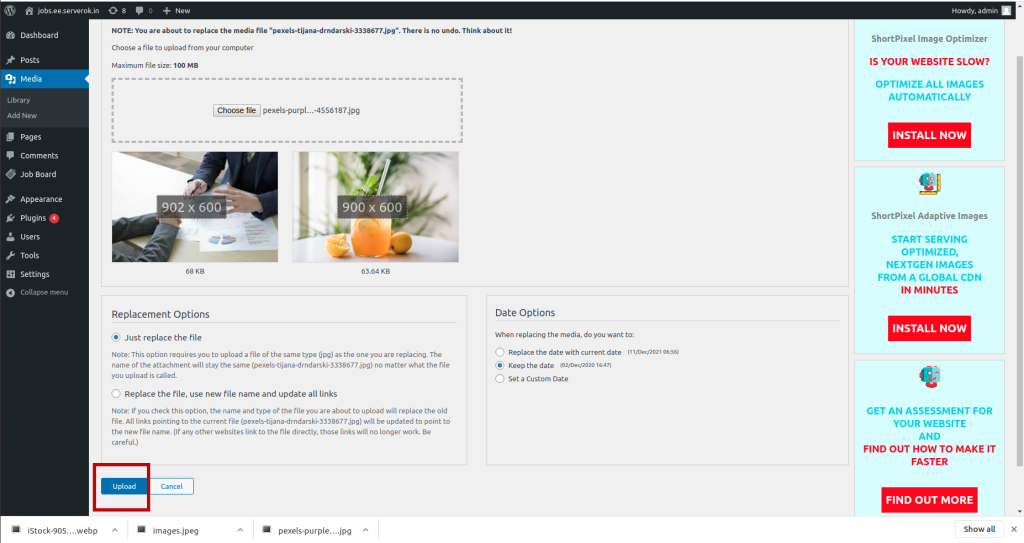First thing you need to do is install and activate the Enable Media Replace plugin.
From the Media section of the WordPress Dashboard’s left menu, select Library.
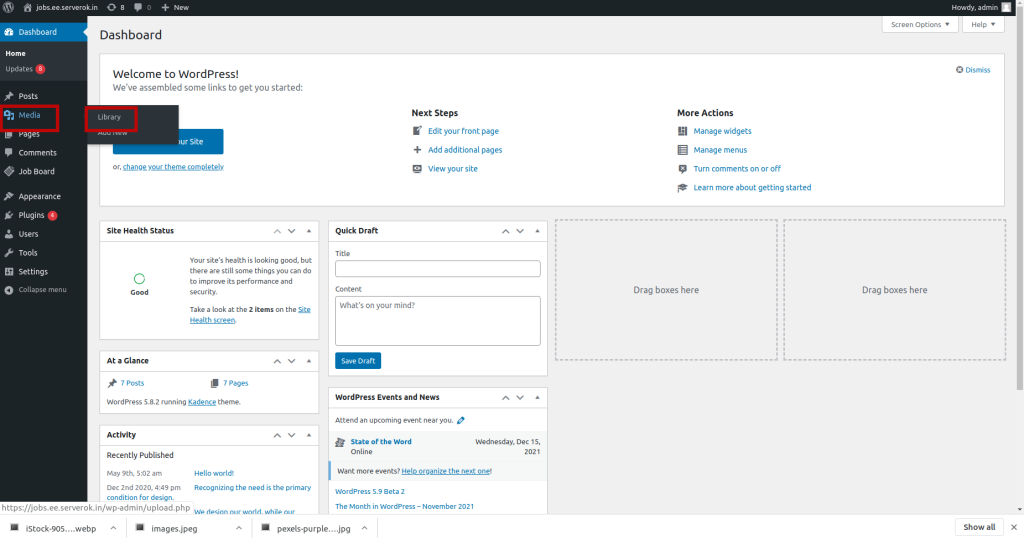
Set it to List-view.
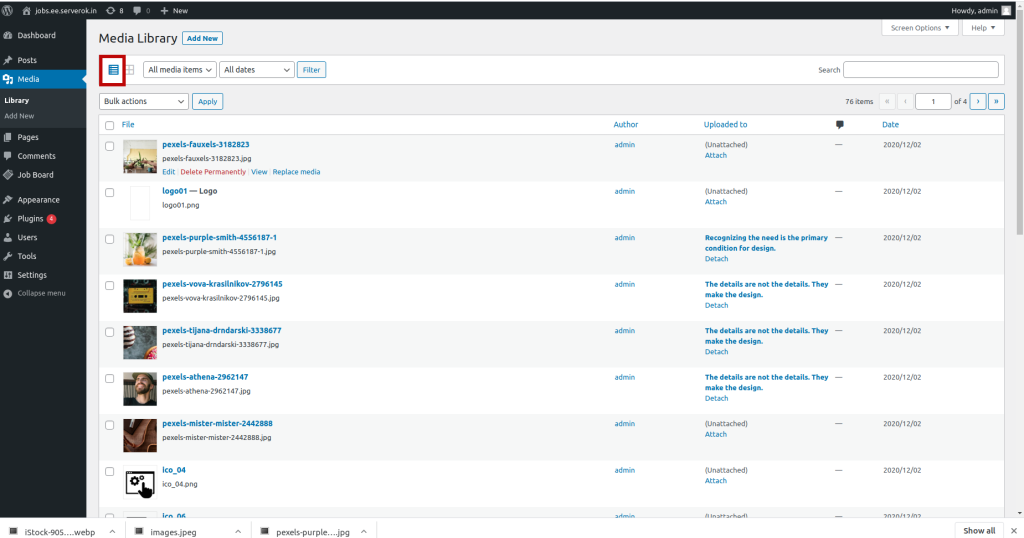
Hover your cursor over the item and click the Replace Media link.
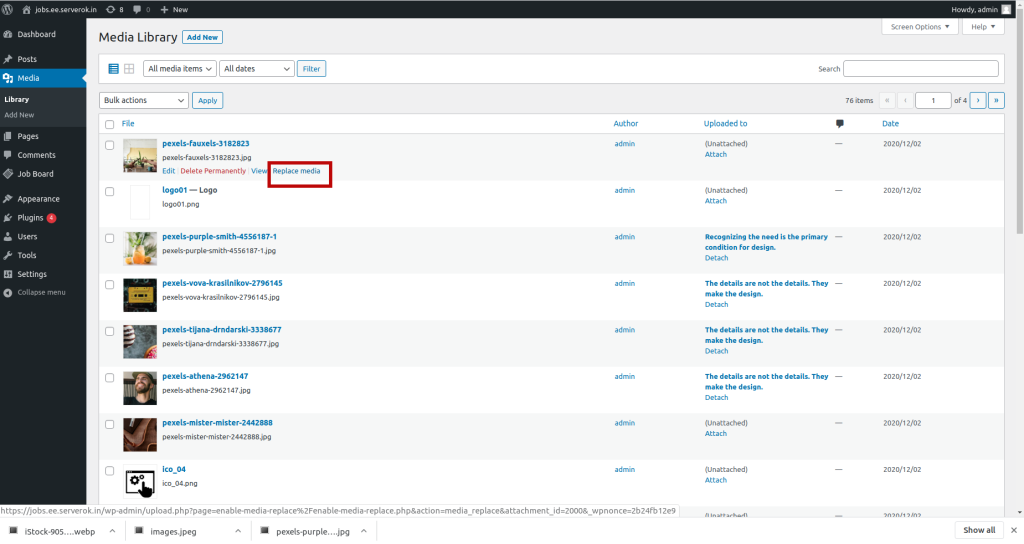
Click the Choose File button.
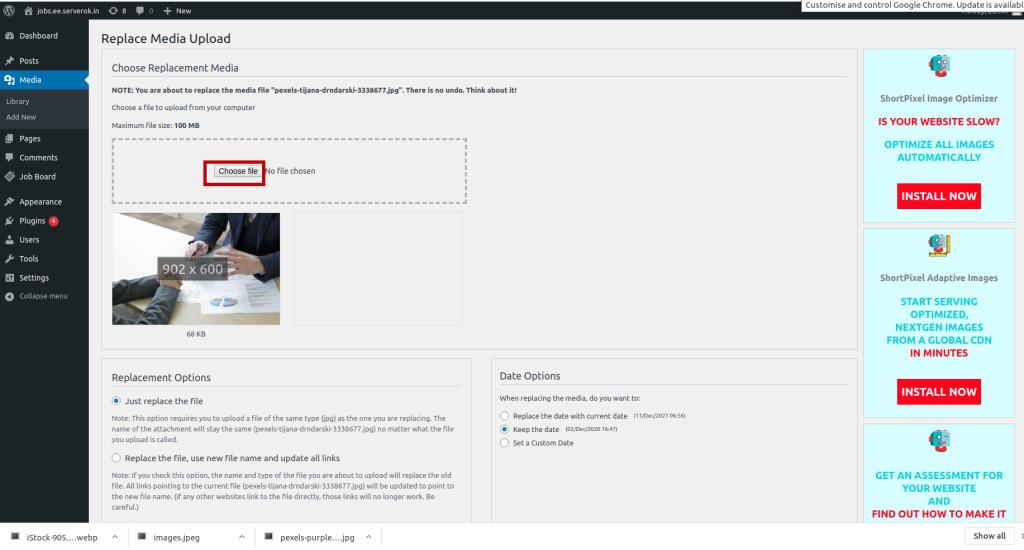
Click the Upload button to replace your media item.