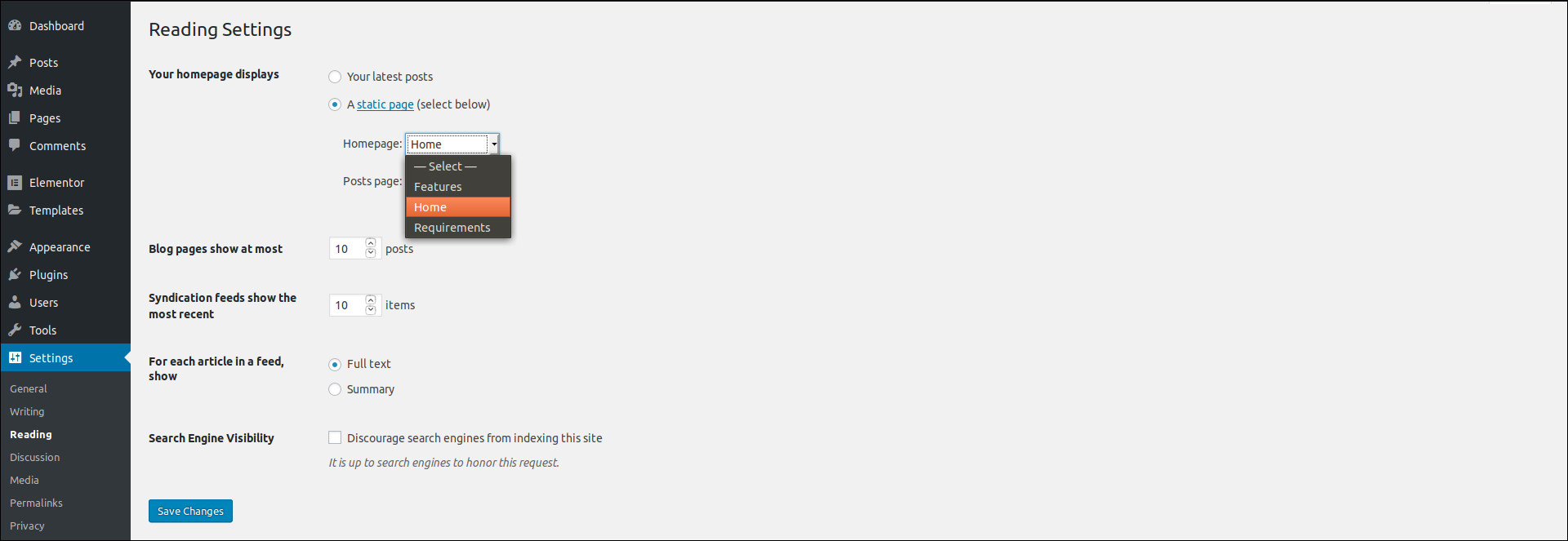In this step-by-step WordPress tutorial, we show how you can build a wordpress home page with third party elementor template.
STEP 1 : Once you installed the elementor plugin, go to Templates > Saved Templates > Import Templates
Choose an Elementor template JSON file or a .zip archive and then click Import Now
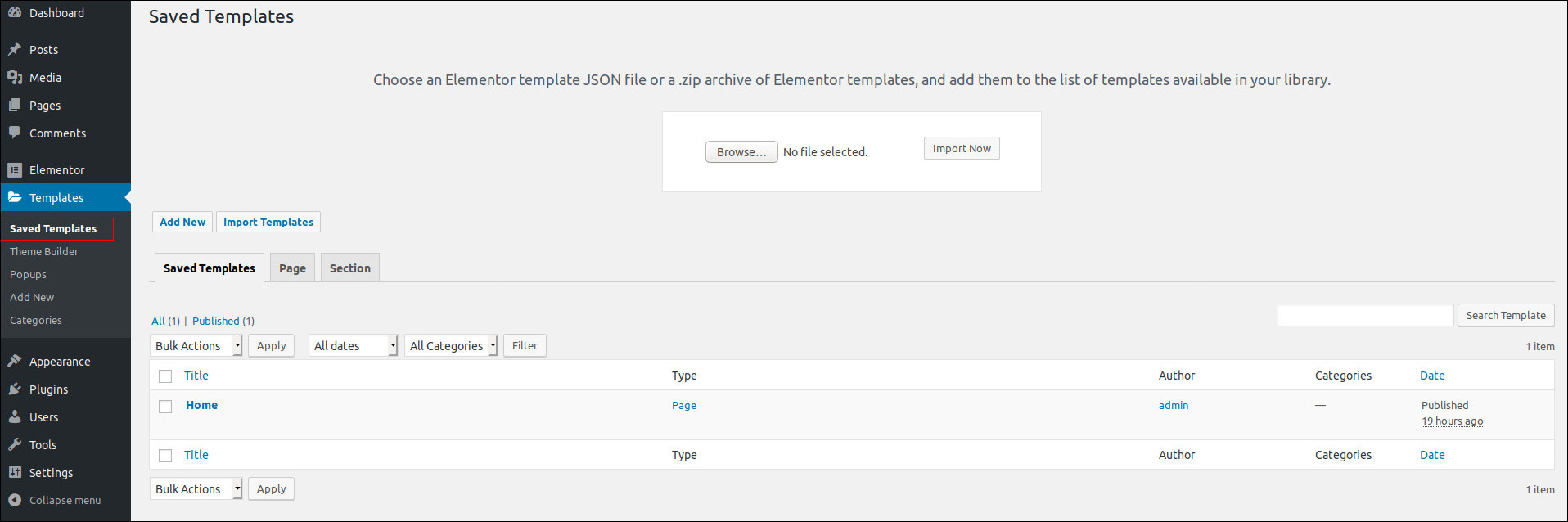
STEP 2 : Login to admin area > Pages > Add New > Create home page. Add title as home page and then click Edit with Elementor
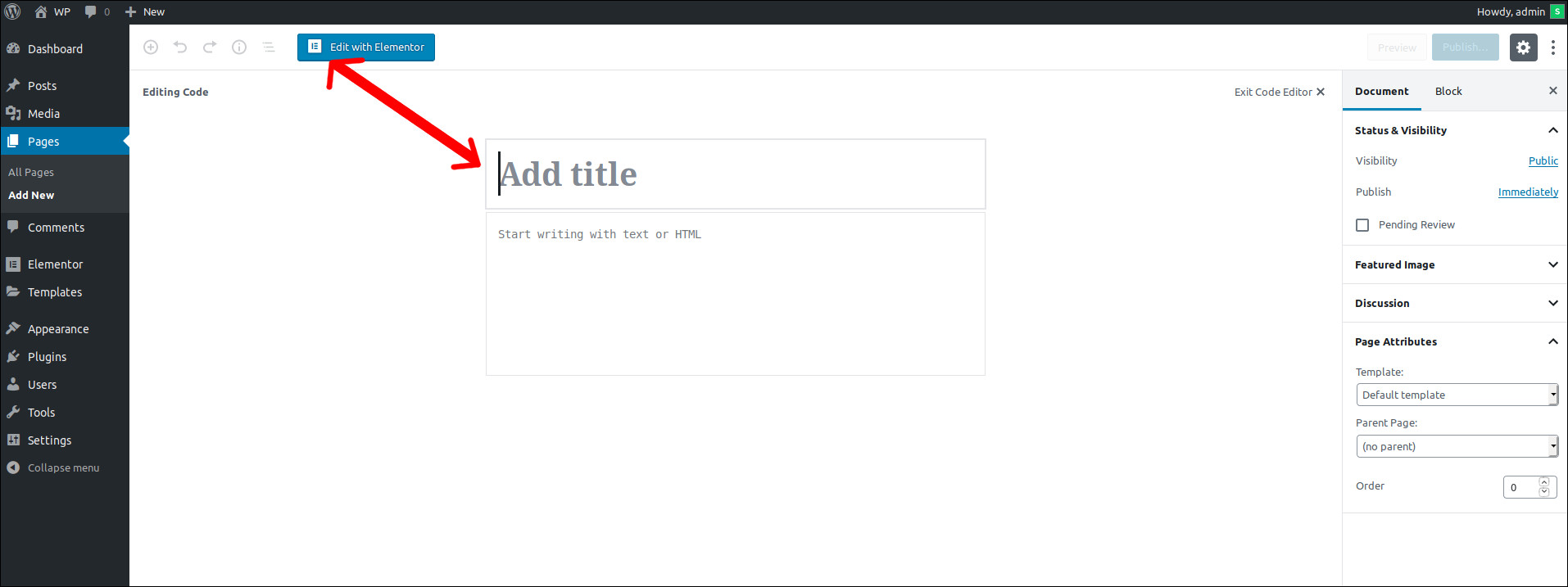
STEP 3 : Click Add Template
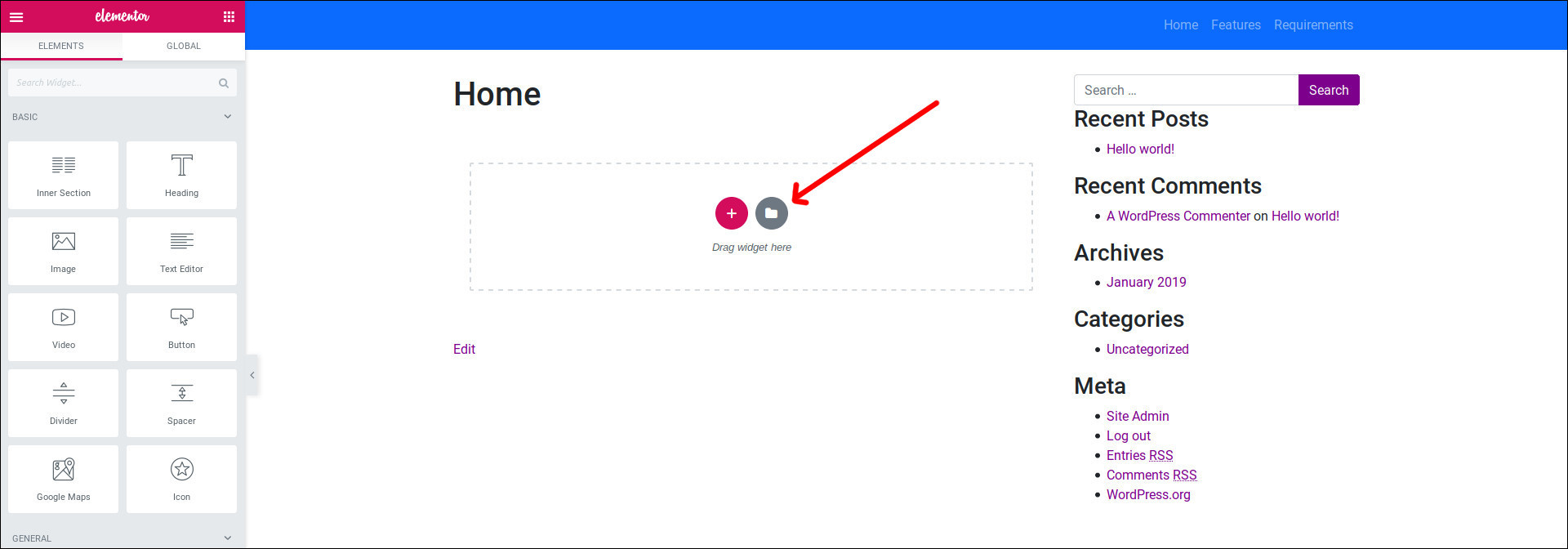
STEP 4 : On next page you can see the screen like below. Click My template tab and then click Insert
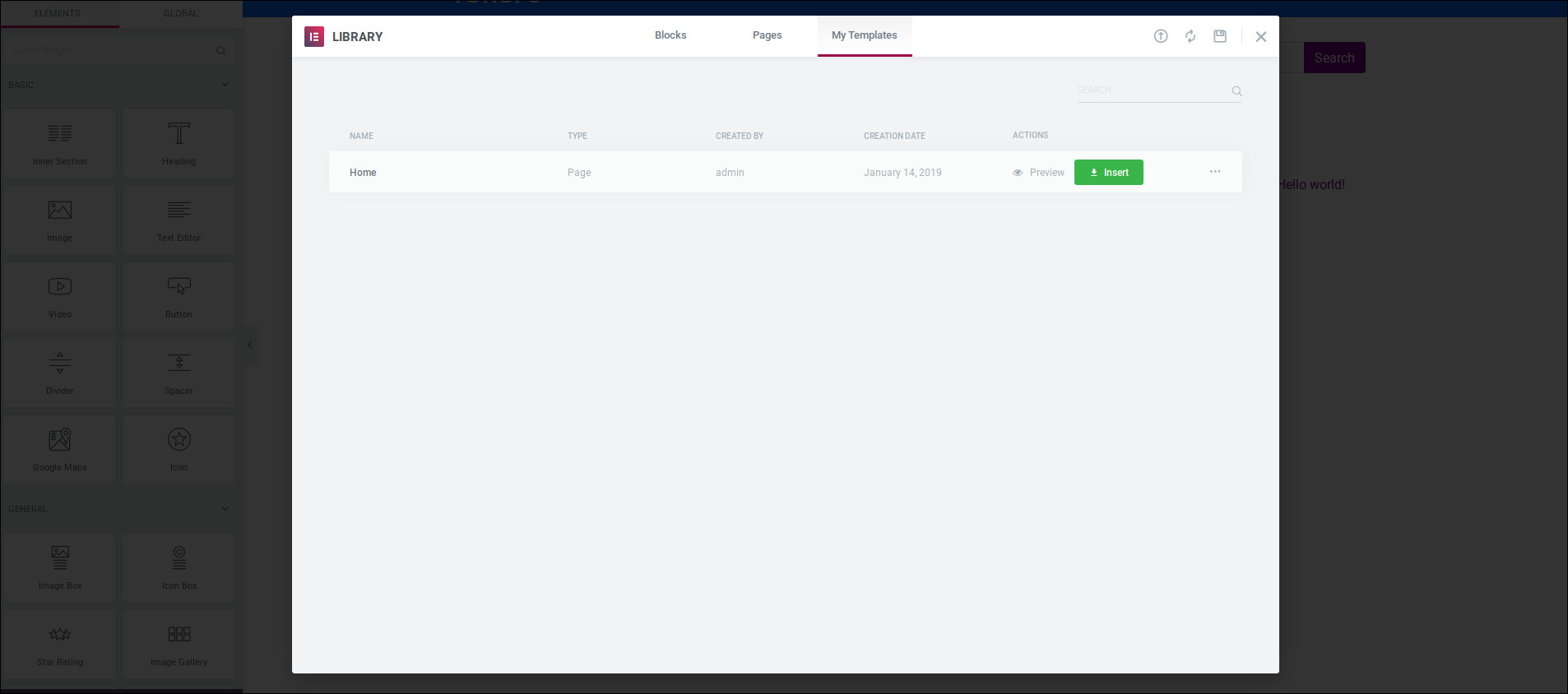
STEP 5 : Go to admin area > Settings > Reading > Set home as static home page