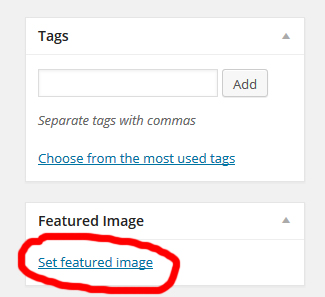Featured Images or Post Thumbnails is a theme feature. Most wordpress themes support featured images by default. An easy way to figure out whether your theme supports featured images is by going to the post editor. Simply create a new post and scroll down a little to see if there is a meta box called featured images on the right hand side of the screen.
Please go through the below steps for adding thumbnail in your wordpress home page
Edit loop.php and find out the following line (line 142)
<?php the_content( __( 'Continue reading <span class="meta-nav">→</span>', 'twentyten' ) ); ?>
Replace it with following
<a href="<?php the_permalink(); ?>"><?php if ( function_exists("has_post_thumbnail") && has_post_thumbnail() ) { the_post_thumbnail(array(200,160), array("class" => "home-thumb")); } ?></a>
<?php the_excerpt(); ?>
Add the following code in style.css
.home-thumb{
width:150px;
height:150px;
float:left;
margin-right:10px
}