How To Update WordPress Themes Via Dashboard
Recently one of our customer asked if it was possible to update a WordPress theme without losing the customization he made.
This article help you how to update WordPress theme.
First thing we need to do is login to the Dashboard of your WordPress site. You can get to this dashboard by adding /wp-admin to the end of your site’s url.
Just navigate to Dashboard >> Click on Updates >> Then You can see Themes >> Select Themes you have to update >> Then Click On “UPDATE THEMES” button below.
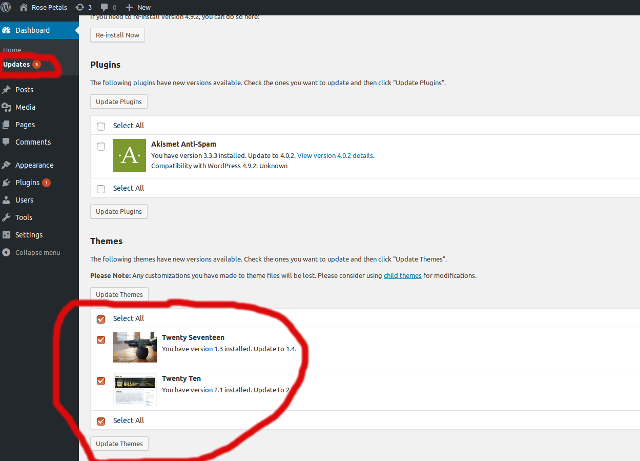
how to update themes
Finally you check again Updates and see “Your Themes are all up to date” under “Themes”
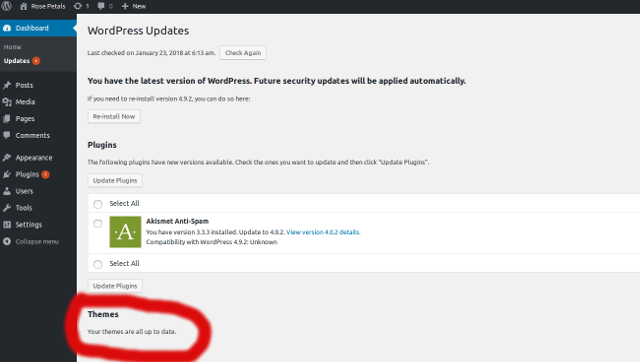
wordpress themes

