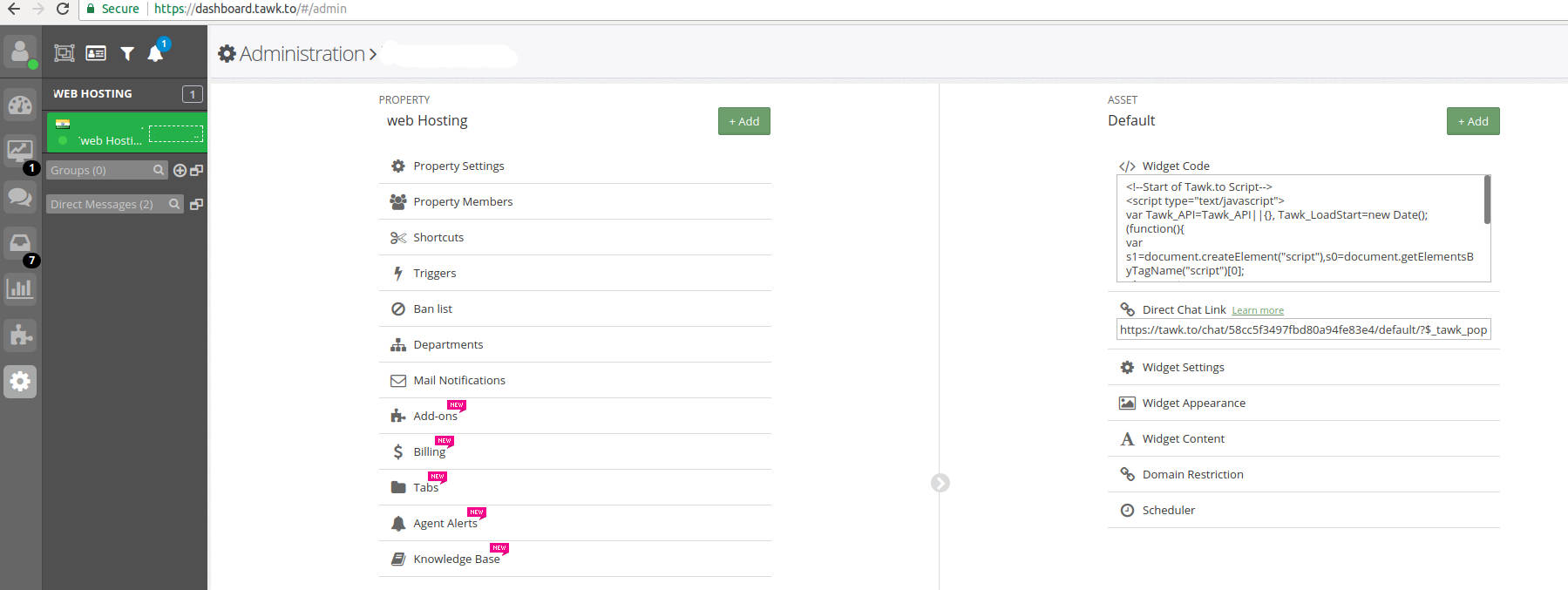Just completed installation of Redo – WHMCS Template for client. Redo is a Fully responsive Website Template integrated in WHMCS for Web Hosting Providers with features like
- Custom light weight slider
- Unique additional pages.
- Awesome Login/Logout pages.
- Unique order form.
- Bootstrap 3
- One time cost
How do i installed WHMCS Template
1. Downloaded template for WHMCS 7.4.x and uploaded to templates folder
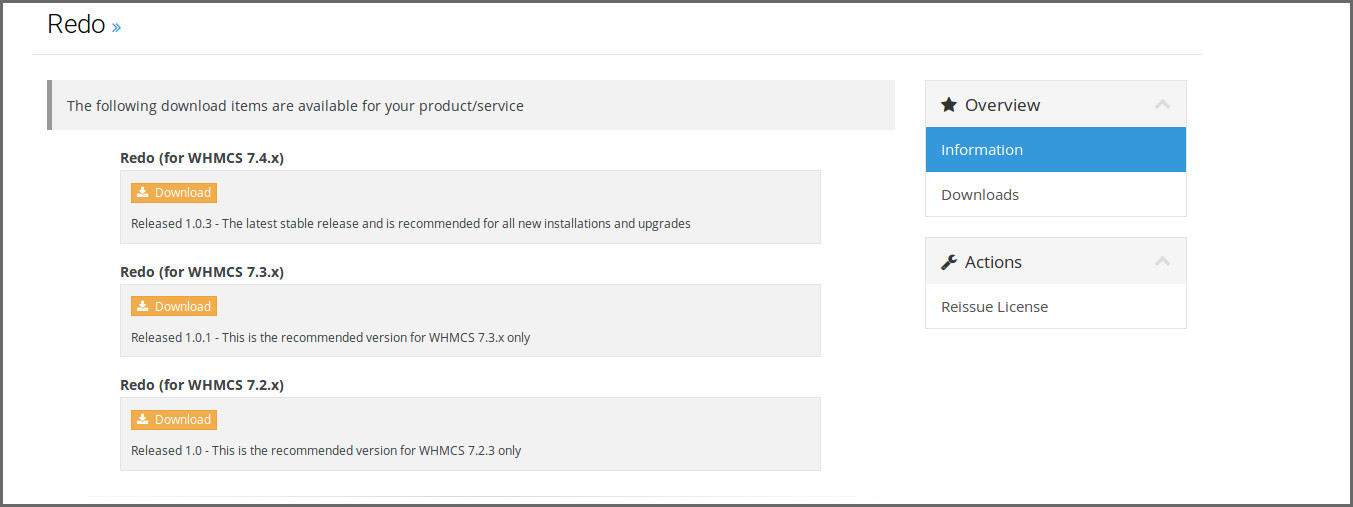
2. Logged in WHMCS administrator panel.
3. Setup > General Settings. Changed “Template” value to “Redo”.
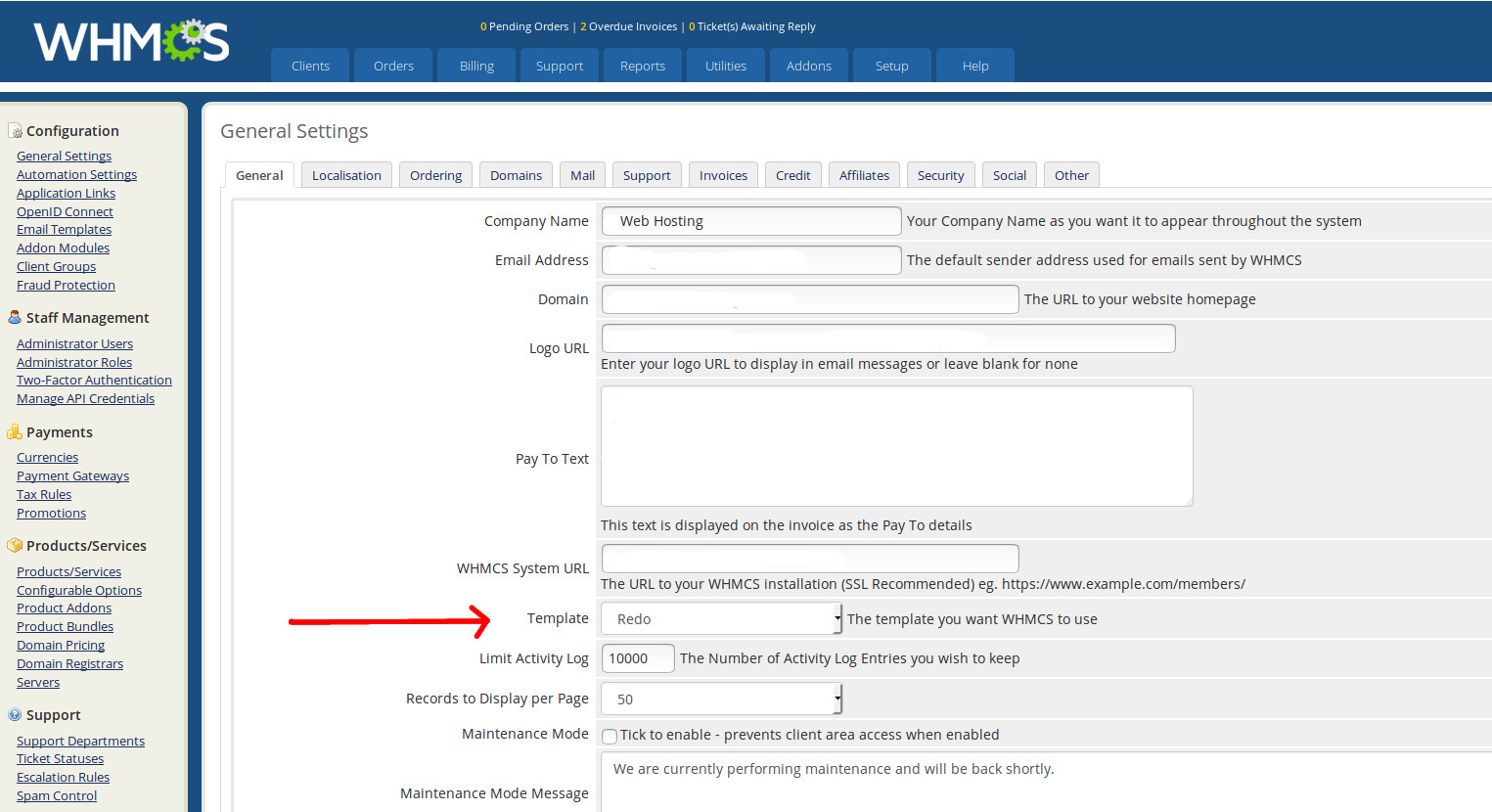
After setting up the theme, updated the below pages with text materials and images given by the client.
homepage.tpl
about-us.tpl
contact.tpl
web-hosting.tpl
and menu items modified in /public_html/includes/hooks/TMPrimaryNavbar.php
His another requirement was Free Live chat script installation. So created acount in tawk.to and widget code added to /public_html/templates/redo/header.tpl