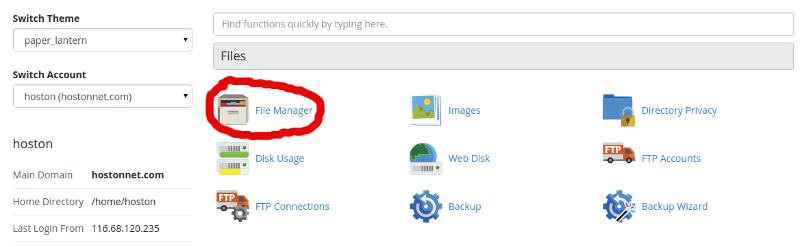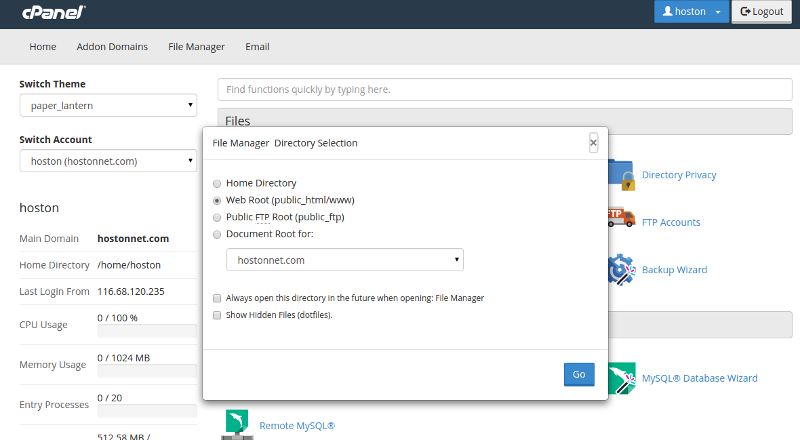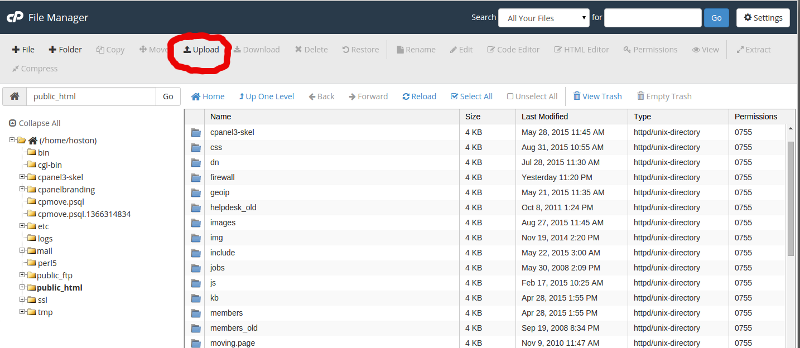Login to cPanel and click File Manager
Choose to open Web Root and Show hidden files
At the top, click Upload.
Click the Browse button.
Double click the file you want to upload to your site.
Wait for the blue bar to complete, then go back to File Manager.