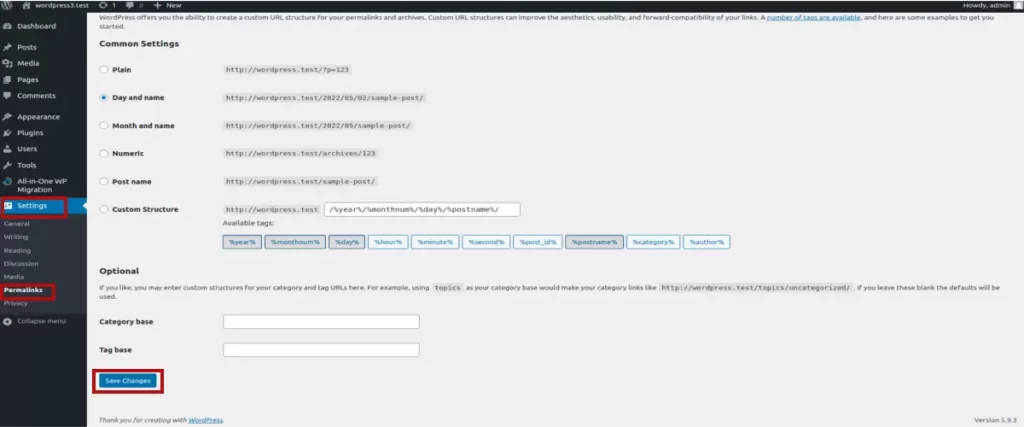All-in-One WP Migration is a free plugin that allows you to export your site’s content, media, plugins, and theme to a file in one-click. You can easily create and manage backups with the plugin.
First thing you need to do is install and activate the All-in-One WP Migration plugin.
To download the backup, on the side menu, hover over All-in-One WP Migration and click Export.
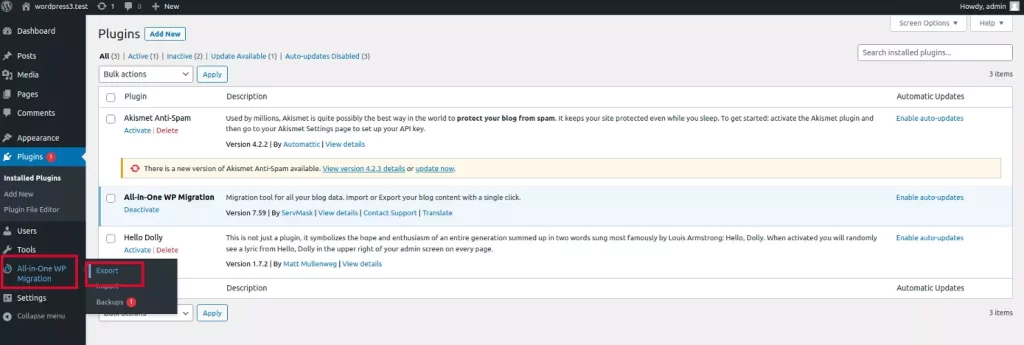
Then choose the File option from the dropdown menu.
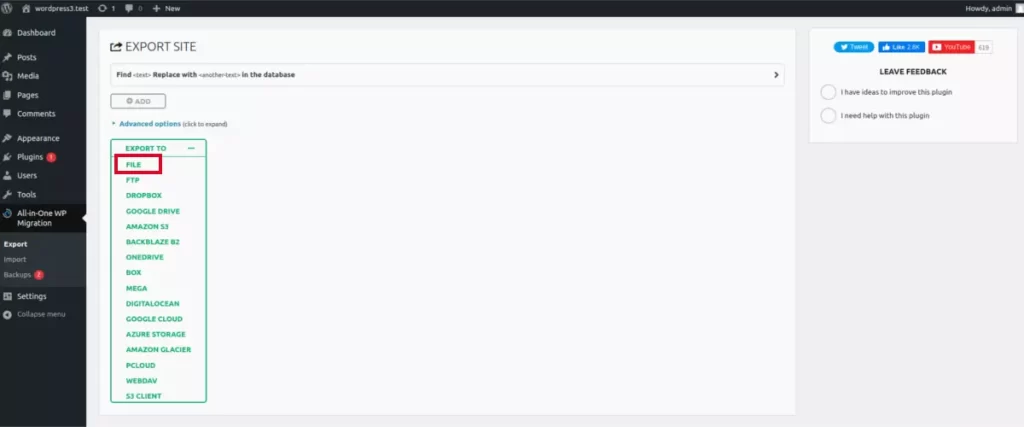
When the export is complete, that popup overlay will remain open. You have to click on the download link to save the export to your computer.
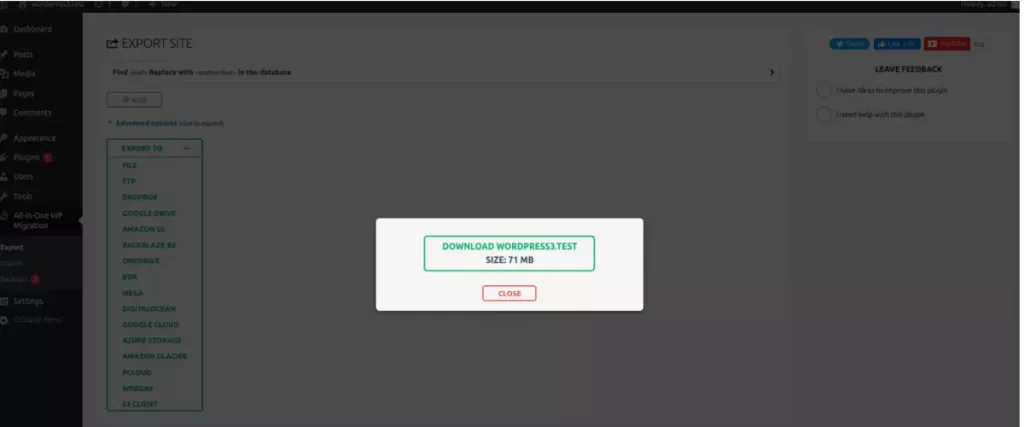
For import the backup you’ll have to install WordPress at the new host, then install the All-in-One WP Migration plugin.
On the side menu, hover over All-in-One WP Migration and click Import.
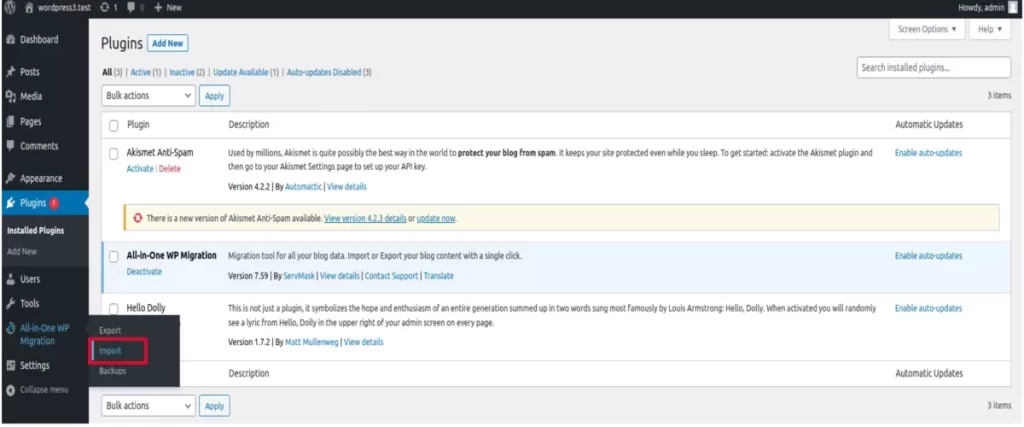
Then choose the File option from the dropdown menu.Locate and open the file you want to restore. It should end in a “.wpress” extension.
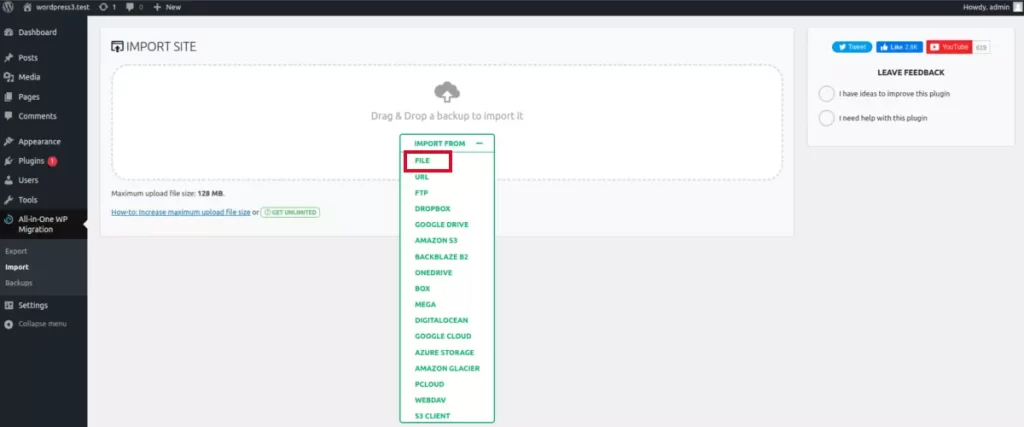
Once the file has finished importing click Proceed.
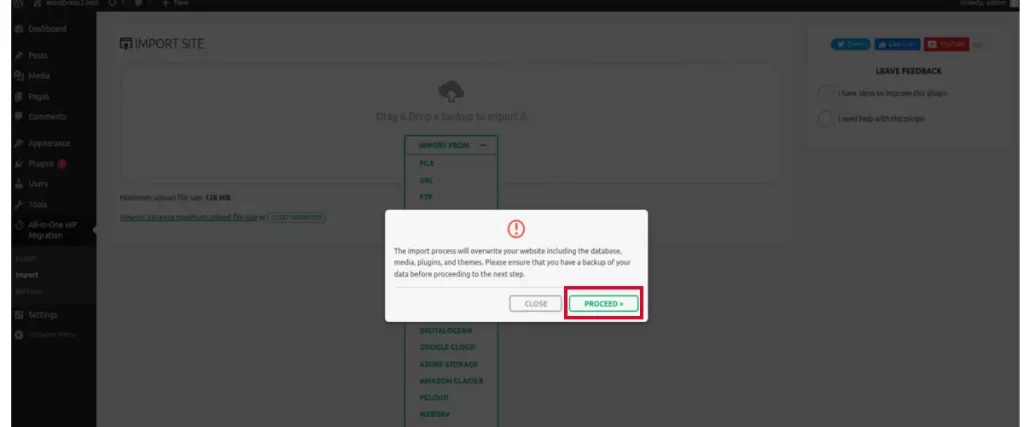
Your backup will then restore your WordPress site. It will notify you when it is finished with a message stating Your data has been imported successfully!
All-in-One WP Migration recommends resetting your WordPress Permalinks Click Permalinks Settings then click Save Changes.