OpenShift is Open Source Container Application Platform by RedHat. Built around a core of Docker container packaging and Kubernetes container cluster management, Origin is also augmented by application lifecycle management functionality and DevOps tooling.
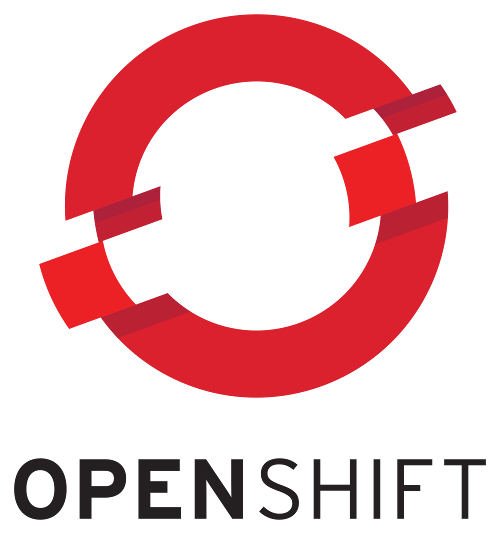
To Install OpenShift, you need to install command line too oc. You can download it form
https://console.preview.openshift.com/console/command-line
For Linux 64 bit, run
wget https://s3.amazonaws.com/oso-preview-docker-registry/client-tools/3.4/oc-3.4.1.2-1-linux.tar.gz tar xf oc-3.4.1.2-1-linux.tar.gz mv oc /usr/local/bin
Now to install OpenShift, run
oc cluster up
root@git:~# oc cluster up
-- Checking OpenShift client ... OK
-- Checking Docker client ... OK
-- Checking Docker version ... OK
-- Checking for existing OpenShift container ... OK
-- Checking for registry.access.redhat.com/openshift3/ose:v3.4.1.2 image ... OK
-- Checking Docker daemon configuration ... OK
-- Checking for available ports ... OK
-- Checking type of volume mount ...
Using nsenter mounter for OpenShift volumes
-- Creating host directories ... OK
-- Finding server IP ...
Using 67.227.153.10 as the server IP
-- Starting OpenShift container ...
Creating initial OpenShift configuration
Starting OpenShift using container 'origin'
Waiting for API server to start listening
OpenShift server started
-- Adding default OAuthClient redirect URIs ... OK
-- Installing registry ... OK
-- Installing router ... OK
-- Importing image streams ... OK
-- Importing templates ... OK
-- Login to server ... OK
-- Creating initial project "myproject" ... OK
-- Removing temporary directory ... OK
-- Server Information ...
OpenShift server started.
The server is accessible via web console at:
https://88.27.53.10:8443
You are logged in as:
User: developer
Password: developer
To login as administrator:
oc login -u system:admin
root@git:~#

