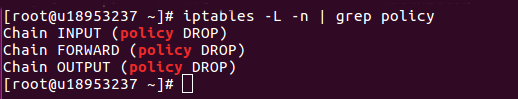Today i run iptables -F on a server, that blocked access to all ports. This was a Plesk server with firewall enabled through Plesk control panel.
This is because default policy is set to DROP all connections.
Before you run
iptables -F
Make sure default policy is set to allow. if it is set to DROP as shown below, you won’t be able to connect to server once firewall rules are flushed.
[root@u18953237 ~]# iptables -L -n | grep policy Chain INPUT (policy DROP) Chain FORWARD (policy DROP) Chain OUTPUT (policy DROP) [root@u18953237 ~]#
See iptables