Many servers provide option to access console using Java Application. Dell servers with Dell Remote Management Controller (DRMC) provide JViewer, when you click on Console Redirection, you will be asked to download a file called “jviewer.jnlp”.
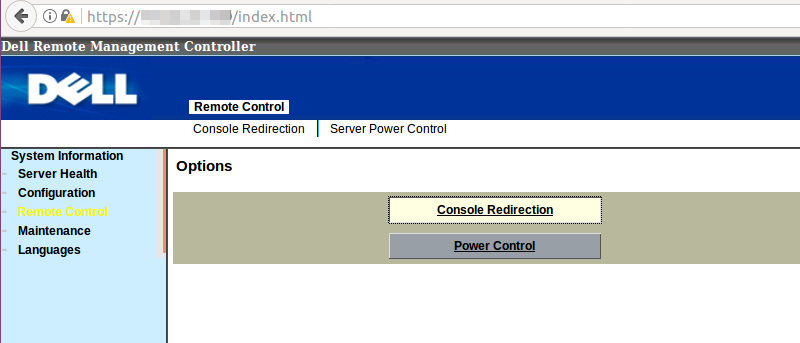
If you are on Windows, this file auto runs when you have Java Installed.
On Ubuntu, it won’t run even if you have openjdk installed. It works fine if you have Sun Java Installed on Ubuntu.
To run .jnlp files on Linux with openjdk, you need to install package called icedtea-netx
apt install icedtea-netx
This will install OpenJDK, if you already don’t have it.
I have hard time using Dell JVeiwer as when you press a key in keyboard, it get repeated on Ubuntu. It work fine when you are using Windows or Mac. Something wrong with Java/JViewer implementation on Ubuntu. Since this is not always needed, i can handle with Windows Virtual Machine.

