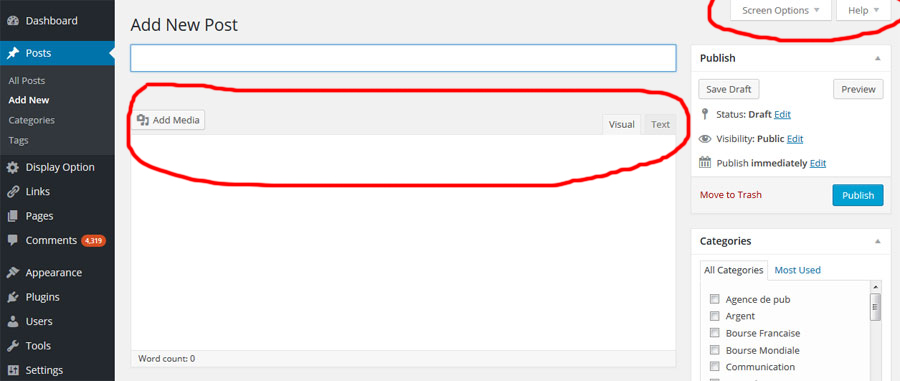One of our client reported the following errors in his WordPress blog.
We cannot upload any images/ URL
We cannot add any hyperlinks to the articles
We cannot set the mode in Text, we are stuck in Visual. Hence we do not have any options for the tag.
I checked the issue by logged into admin and found ‘Visual editor not working’
Did some googling and found several posts with many solution. The first one was deactivate all plugins.
But when I login with details provided by client, I can’t see the ‘plugin‘ page in admin area
I checked the phpmyadmin and found there is another admin user.
After resetted the password and logged in, I understand he is using WordPress Multisite.
I logged in as network admin (http://domainname/wp-admin/network) and then deactivated all plugins
Cleared browser cache and logged in again. Didn’t work.
I also tried the following
1. Adding
define(‘CONCATENATE_SCRIPTS’, false);
to wp-config.php
2. Replacing the TinyMCE folder with a fresh copy
3. Replacing the wp-admin and wp-includes folders with new ones
Unfortunately this doesn’t work either.
Next I tried by switching the theme to ‘twentyfifteen‘ and Visual editor started working.
I reactivated the custom theme again and checked the functions.php in theme folder and found the below line
wp_register_script( 'jquery_g', 'https://ajax.googleapis.com/ajax/libs/jquery/1.6.2/jquery.min.js');
I just replaced the jquery like below
wp_register_script( 'jquery_g', 'https://ajax.googleapis.com/ajax/libs/jquery/2.1.4/jquery.min.js');
Then I checked the admin area, the Post / Edit Post working fine with Visual editor.