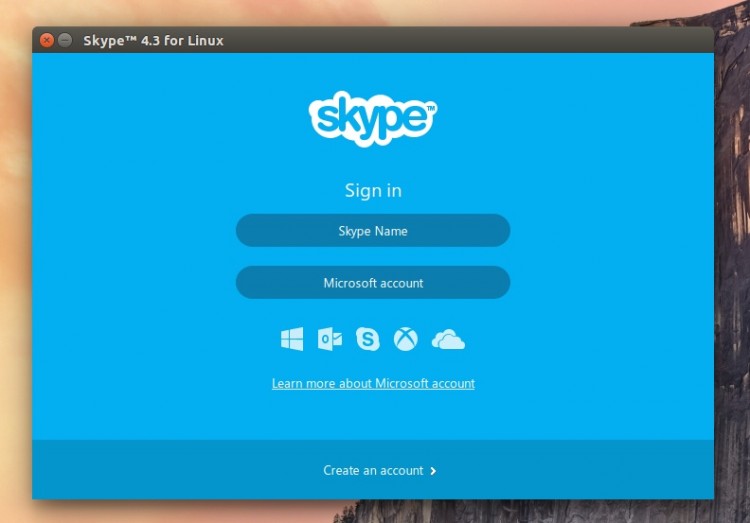Skype 4.3 introduces a new look, improves chat features, makes file transfers more reliable and adds support for newer versions of PulseAudio, the sound server used by many Linux distributions, including Ubuntu.The latest stable release of Skype for Linux is now available to install from the Ubuntu Software Center on 12.04 LTS and 14.04 LTS.
Skype allows people to communicate with each other by messaging, voice calling and video calling over internet. Skype also provides services for phone calls on the telephone networks. Everybody can call on Skype network free of charge there is no limit of call, on the other side Skype charge users for calling to land-line and mobile phones. Skype becomes popular among users for its additional features, like file sharing, screen sharing, video conferencing.
How to Upgrade Skype
To install Skype 4.3 on Ubuntu from the software center you must first opt in to the Canonical Partner Repository. To turn this on:
Search for and open ‘Software Sources’ in the Unity Dash
Select the ‘Other Software’ tab
Check/tick the boxes next to the two entries headed ‘Canonical Partners’
Exit, and hit ‘Ok’ on the software reload prompt
Now, with the repo enabled, you can grab the VoIP app from the Software Center by searching for ‘Skype’. Alternatively, hit the button below to trigger installation:
install Skype from Ubuntu Software Center
Look for a pending update in the Software Updater application or run an upgrade from the command line.