
Install monit on your server as per instruction available at
Now create a file
vi /etc/monit/conf.d/qmail-send
With following content
check process qmail-send matching "qmail-send" start "/etc/init.d/qmail start" stop "/etc/init.d/qmail stop"
Restart monit service
service monit restart
If all setup properly, you will be able to view qmail-send status in monit web interface.
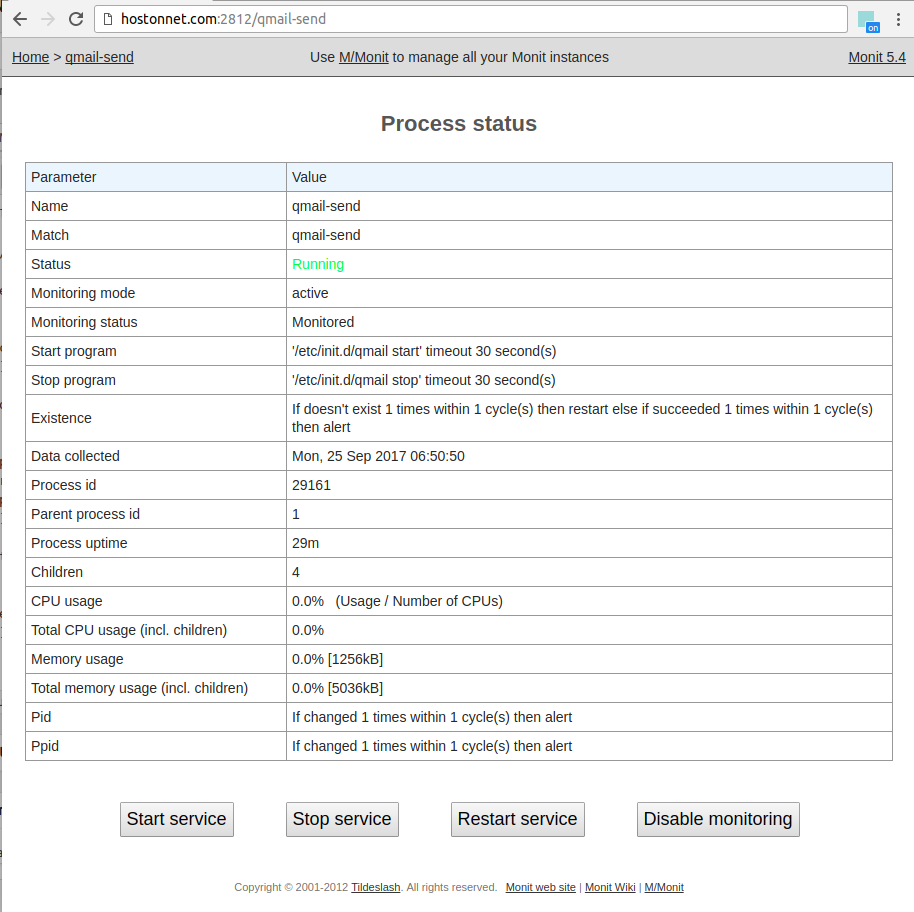
To see status of the monitored services from command line, run
root@server10:~# monit status The Monit daemon 5.4 uptime: 52m Process 'qmail-send' status Running monitoring status Monitored pid 21380 parent pid 1 uptime 2m children 4 memory kilobytes 484 memory kilobytes total 3824 memory percent 0.0% memory percent total 0.0% cpu percent 0.0% cpu percent total 0.0% data collected Mon, 25 Sep 2017 07:34:50 System 'system_server10.hostonnet.com' status Running monitoring status Monitored load average [0.23] [0.30] [0.36] cpu 2.1%us 0.4%sy 0.7%wa memory usage 2016848 kB [6.1%] swap usage 0 kB [0.0%] data collected Mon, 25 Sep 2017 07:34:50 root@server10:~#

