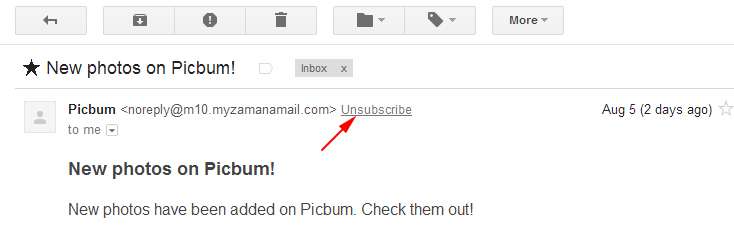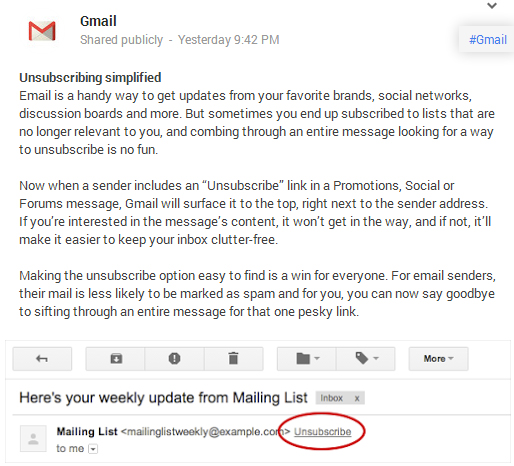Google has integrated an easy new option for Gmail users to get rid of unwanted mails by clicking Unsubscribe.
Gmail users will now be able to unsubscribe to mails received as brand promotions, social or forums messages, and more. The Unsubscribe option will be available on the top of the email as a link, right next to the sender address.
But there is one catch here, as the Unsubscribe option will only be available in those mails in which senders already include an Unsubscribe link. The new feature thus essentially makes it simpler for users to use the Unsubscribe option without searching for the link. Google says the new Unsubscribe option is a “win for everyone,” as email senders are now also less likely to see their mail marked as spam.
“Email is a handy way to get updates from your favorite brands, social networks, discussion boards and more. But sometimes you end up subscribed to lists that are no longer relevant to you, and combing through an entire message looking for a way to unsubscribe is no fun,” said company in Google+ post.