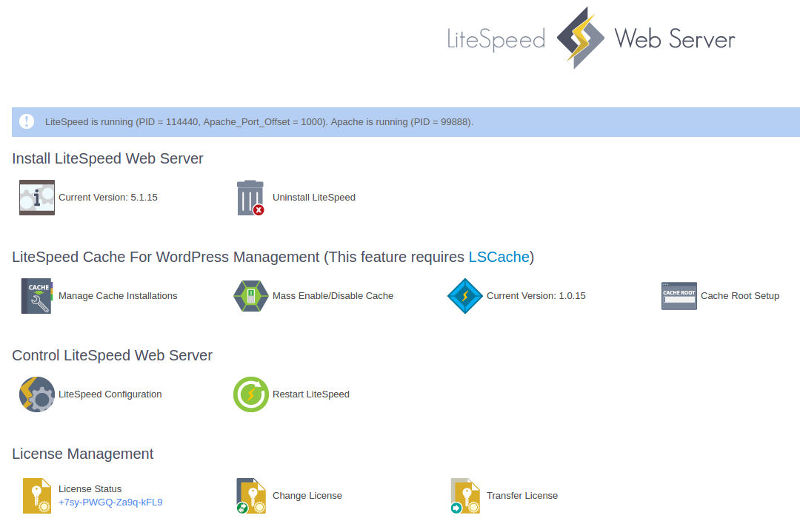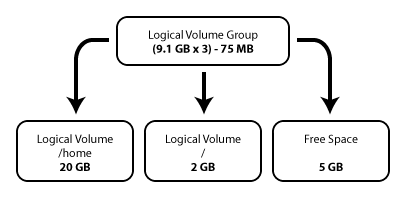Create Volume Group with vgcreate
vgcreate is used to create LVM volume group. Before we can create a volume group, we need to create physical volume. To list available physical volume, run pvdisplay If you don’t have a physical volume, create one with pvcreate. From
Redirect OLD domain to NEW using .htaccess
When you move your web site form one domain to another, you need to redirect all visitors on your old domain to new one to avoid lose of traffic. Google recommend using 301 redirect when you change URL of a
Update LiteSpeed license key
LiteSpeed is a fast web server that can be used as drop in replacement for Apache on Cpanel servers. If you are running LiteSpeed, make sure license key is active, if it ever get disabled/expired for whatever reason, LiteSpeed stop
iptables
iptables is firewall used in linux servers. This is a command line tool. Most other firewalls like uwf, csf, apf etc actually use iptables to do the blocking, they are just programs make it easy to work with iptables. ip
lvresize
lvresize can be used to resize LVM partition. Lets create a LVM partition to test Format the LVM partition as ext4 Verify the file system by mounting it and copy a file to it, so we can verify it works
Delete Logical Volume with lvremove
lvremove is used to delete a logical volume. Usage is Example See lvm
Resize LVM partition with lvreduce
lvreduce can be used to reduce logical volume size (lvm). IMPORTANT: You must resize file system inside LVM or you will lose data stored in file system. Always backup data before you resize lvm partition. Use resize2fs to resize file
Monitoring Qmail on Plesk Server with Monit
Install monit on your server as per instruction available at Restarting Services with Monit Now create a file With following content Restart monit service If all setup properly, you will be able to view qmail-send status in monit web interface.
Restarting Services with Monit
Monit is a monitoring software that will monitor running services, restart if service stop responding, notify you by email. Installing Monit on Ubuntu Start monit On Ubuntu, run Enable Web Interface Edit /etc/monit/monitrc Find Replace with Set a password. Restart