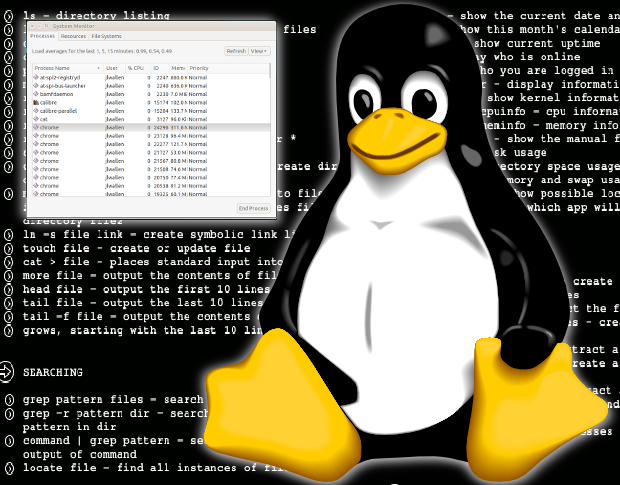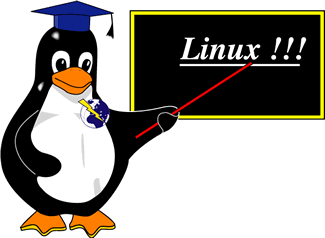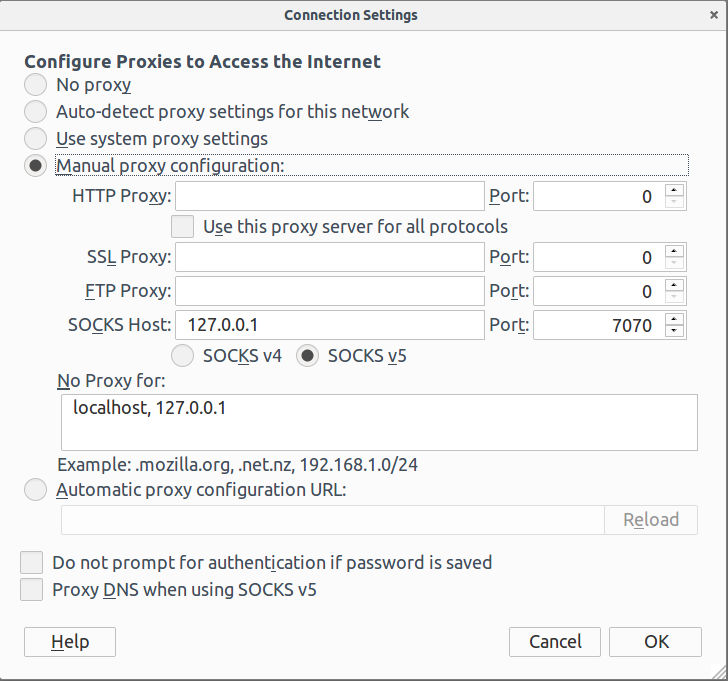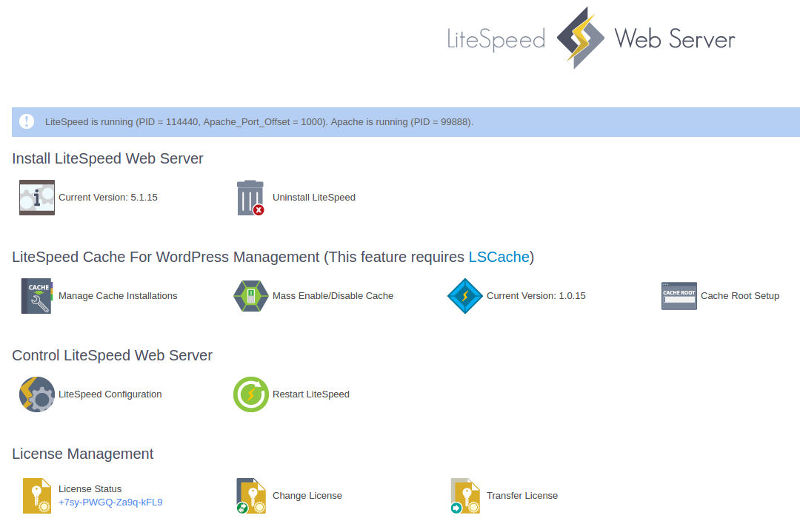sudo
sudo allow normal user to run commands as user root. By default users in groups “sudo” and “admin” can use sudo on Debian/Ubuntu. On CentOS/RHEL group name is “wheel”. You can edit sudo permissions for user/group with command visudo store
teamviewer
TeamViewer is used to connect to remote computers. Free alternative is Google Chrome Desktop. On Ubuntu teamviewer start a service called teamviewerd. If you don’t use teamviewer always, it is better disable this service. When you want to use TeamViewer,
tmux
tmux is a software like screen. It allow you to have multiple terminal session. You can install tmux on ubuntu with command When you use tmux commands from within tmux, you need to switch to command mode like you do
Working with PostgreSQL psql
psql command is used to connect to PostgreSQL database. To login to PostgreSQL database, run You will be asked to enter password. List all databases To list all databases use command \list or \l Connect to a database Before you
How to setup shadowsocks Proxy on Ubuntu
shadowsocks is a socks5 proxy server. Unlike Most other socks5 proxy software, shadowsocks require client side software installed for socks5 proxy to work. Installing shadowsocks This need to be done on server and client. Configuring shadowsocks as server ssserver is
Copying SSH key to Remote Server
ssh-copy-id command is used to copy your SSH public key to remote server for password less authentication. Once you have your SSH key generated with ssh-keygen command, you need to run You will be asked to enter password. One you
LiteSpeed Web Server Commands
Start/Stop LiteSpeed To start the web server: or To stop the web server: To restart the web server: Check License To reset admin password to login to web interface, run See litespeed
Upgrade Debian 8 to Debian 9 Stretch
Debian 9 Stretch is almost ready to be released. Release date of Debian 9/Stretch is 2017-06-17. Today i upgraded a VPS running Debian 8.8/Jessie to Debian 9. One problem i found was after upgrade, eth0 was renamed to ens3. That
WHMCS
WHMCS Auto upgrade Add Cash Payment option in WHMCS Setting up NameCheap SSL Module in WHMCS How to remove captcha from WHMCS domain checker Spam Support Tickets in WHMCS How to Add currency in WHMCS How to enable Captcha Form
WHMCS Auto upgrade
WHMCS provide auto upgrade option in admin area. Here is now i upgrade my WHMCS installation. Steps are specifically for my install, posting for this my own future reference. You may need to modify the steps to suit your installation.