shadowsocks is a socks5 proxy server. Unlike Most other socks5 proxy software, shadowsocks require client side software installed for socks5 proxy to work.
Installing shadowsocks
This need to be done on server and client.
sudo apt install python-pip python-m2crypto sudo pip install shadowsocks
Configuring shadowsocks as server
ssserver is the shadowsocks server. To configure, create file
vi /etc/shadowsocks.json
Put following content in it
{
"server":"YOUR_SERVER_PUBLIC_IP_HERE",
"server_port":8044,
"local_port":0,
"password":"YOUR_PASSWORD_HERE",
"timeout":600,
"method":"aes-256-cfb"
}
In the above, replace your server ip and password. server_port can be changed if you want to use a different port, that is not required.
To start server, run
sudo ssserver -c /etc/shadowsocks.json -d start
You can stop server using
sudo ssserver -c /etc/shadowsocks.json -d stop
You can verify shadowsocks server is running using netstat
root@hon-vpn:~# netstat -an | grep 8044 tcp 0 0 198.50.234.187:8044 0.0.0.0:* LISTEN udp 0 0 198.50.234.187:8044 0.0.0.0:* root@hon-vpn:~#
Log file available at
tail -f /var/log/shadowsocks.log
Connecting to shadowsocks server
To connect to shadowsocks server, you need to install client. There are many clients available for different operating systems. You can find more details at
https://shadowsocks.org/en/download/clients.html
shadowsocks come with sslocal command line client.
Configure sslocal to connect to shadowsocks server
Configuring sslocal is same as configuring your server. Create file
sudo vi /etc/shadowsocks.json
With following content
{
"server":"SERVER_IP",
"server_port":8044,
"local_address": "127.0.0.1",
"local_port":7070,
"password":"SERVER_PASSWORD",
"timeout":600,
"method":"aes-256-cfb"
}
Replace SERVER_IP and SERVER_PASSWORD with what you have in your server configuration.
Now start client with command
sudo sslocal -c /etc/shadowsocks.json -d start
You can stop sslocal with
sudo sslocal -c /etc/shadowsocks.json -d stop
Above commands run shadowsocks as deamon, if you just want to run for debug purpose, use
sudo sslocal -c /etc/shadowsocks.json
Configuring Browser
You can set your browser to connect using socks proxy, use 127.0.0.1:7070 as your proxy server.
Here is the settings for firefox browser.
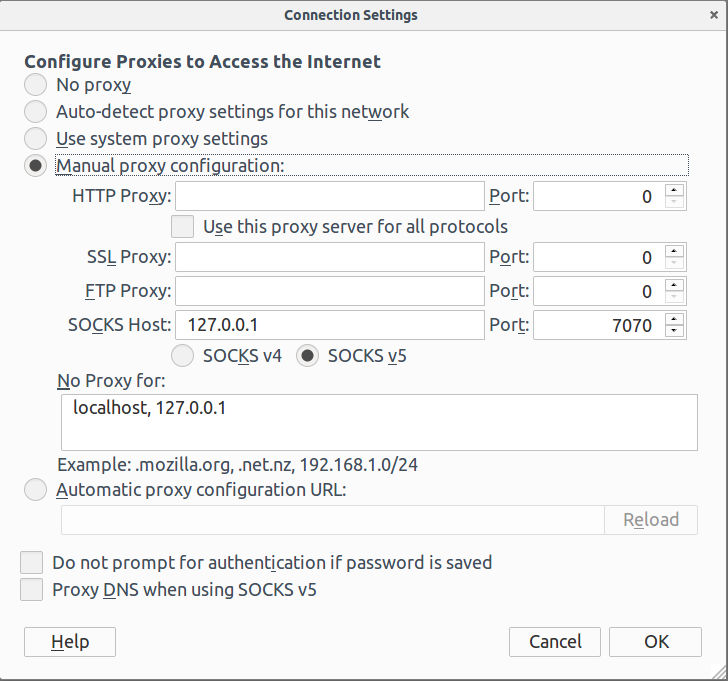
Start shadowsocks on boot
Edit /etc/rc.local and add
On server
ssserver -c /etc/shadowsocks.json -d start
On client
sslocal -c /etc/shadowsocks.json -d start
See Proxy

