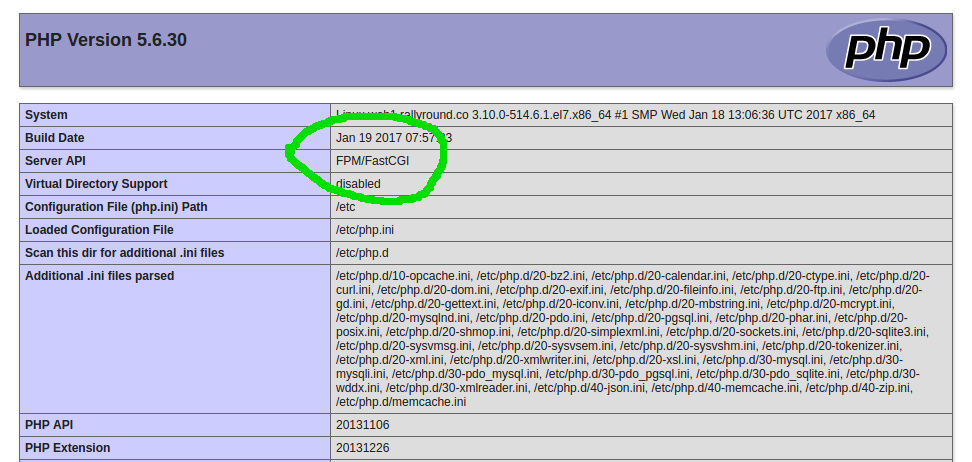To install php-fpm on CentOS, run
yum -y install php-fpm
Now you need to edit Apache configuration to activate php-fpm
Edit file /etc/httpd/conf.d/php.conf
vi /etc/httpd/conf.d/php.conf
Find
SetHandler application/x-httpd-php
Replace with
SetHandler "proxy:fcgi://127.0.0.1:9000"
Enable php-fpm start on boot
systemctl enable php-fpm systemctl start php-fpm
Restart Apache
systemctl restart httpd
Now if you check phpinfo(), you will see Server API changed to FPM/FastCGI.