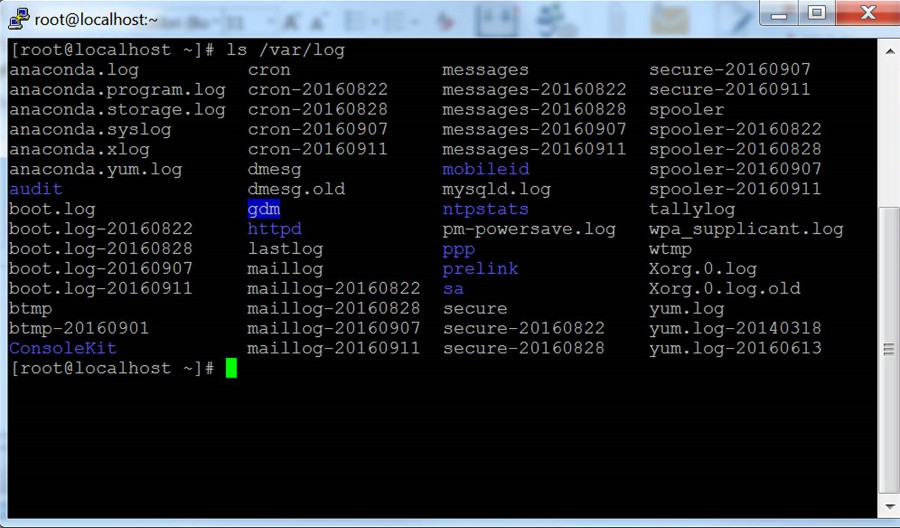ppk is format used to store private key by popular windows ssh client Putty.
This do not work on Linux, if you want to use .ppk file to connect to remote server from Linux machine, you need to convert it to openssh rsa format. To do this, you need to install putty-tools
apt install putty-tools
To convert PPK file, run
puttygen FILE_NAME.ppk -O private-openssh -o FILE_NAME.pem
This will generate file FILE_NAME.pem, that you can use to connect to remote server as follows.
root@hon-vpn:~# ssh -i HostOnNet.pem [email protected] Welcome to Ubuntu 16.04.3 LTS (GNU/Linux 4.4.0-1038-aws x86_64) * Documentation: https://help.ubuntu.com * Management: https://landscape.canonical.com * Support: https://ubuntu.com/advantage Get cloud support with Ubuntu Advantage Cloud Guest: http://www.ubuntu.com/business/services/cloud 6 packages can be updated. 6 updates are security updates. *** System restart required *** Last login: Tue Nov 14 06:10:22 2017 from 198.50.234.187 ubuntu@ip-172-31-0-127:~$