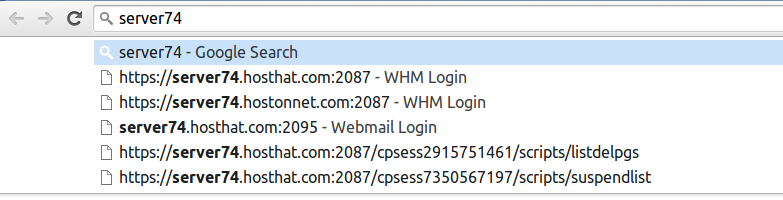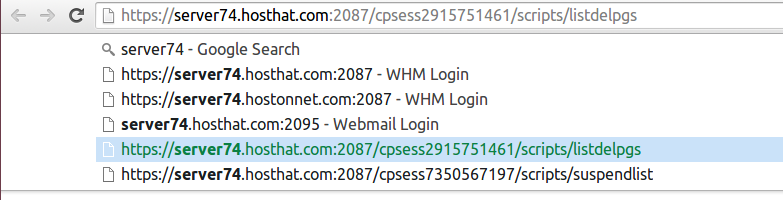To remove Typed URL from Google Chrome (or Chromium) address bar. Type part of the url in address bar, so you get all list of all previously typed/visited URLS.
To remove any of these URL from the list, use down/up arrow keys to select the URL you want to remove.
Now press Shift + Delete, url will be removed and will not be available for auto completion.