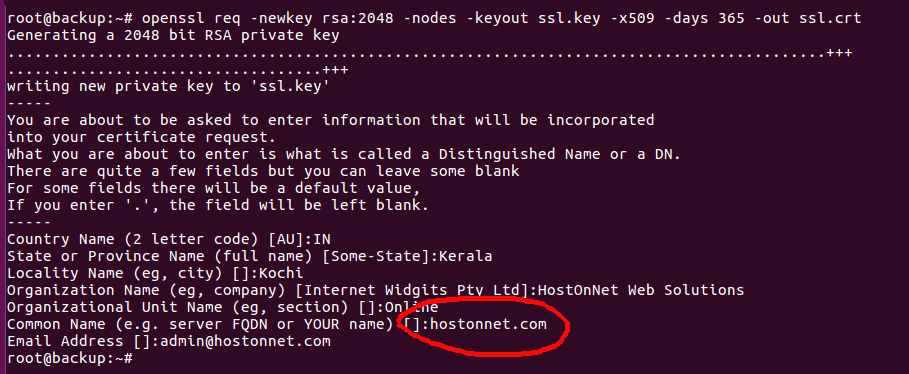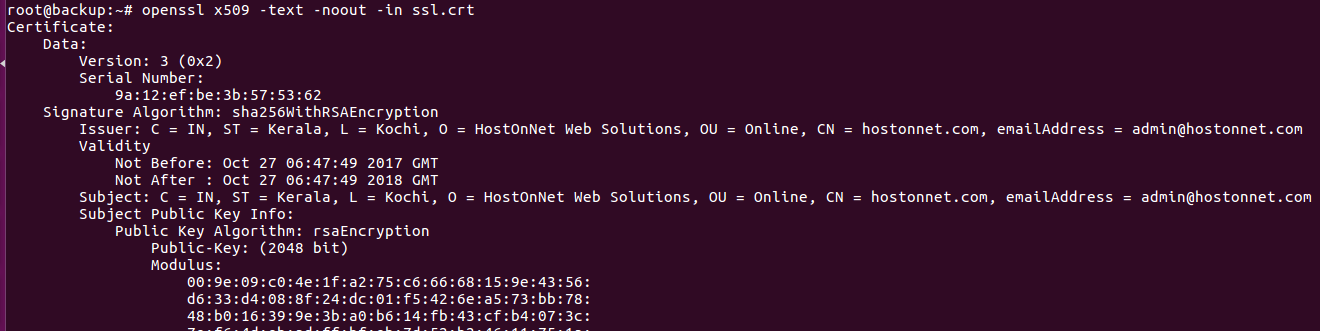To create self signed SSL certificate run
openssl req -newkey rsa:2048 -nodes -keyout ssl.key -x509 -days 365 -out ssl.crt
It will ask some questions, answer them, most of these questions are not important, other than the one it ask for domain name.
View SSL Cert Details
You can find info about the generated SSL Certificate with command
openssl x509 -text -noout -in ssl.crt
Related Posts